Brother ETHERNET QL-580N User Manual
Page 4
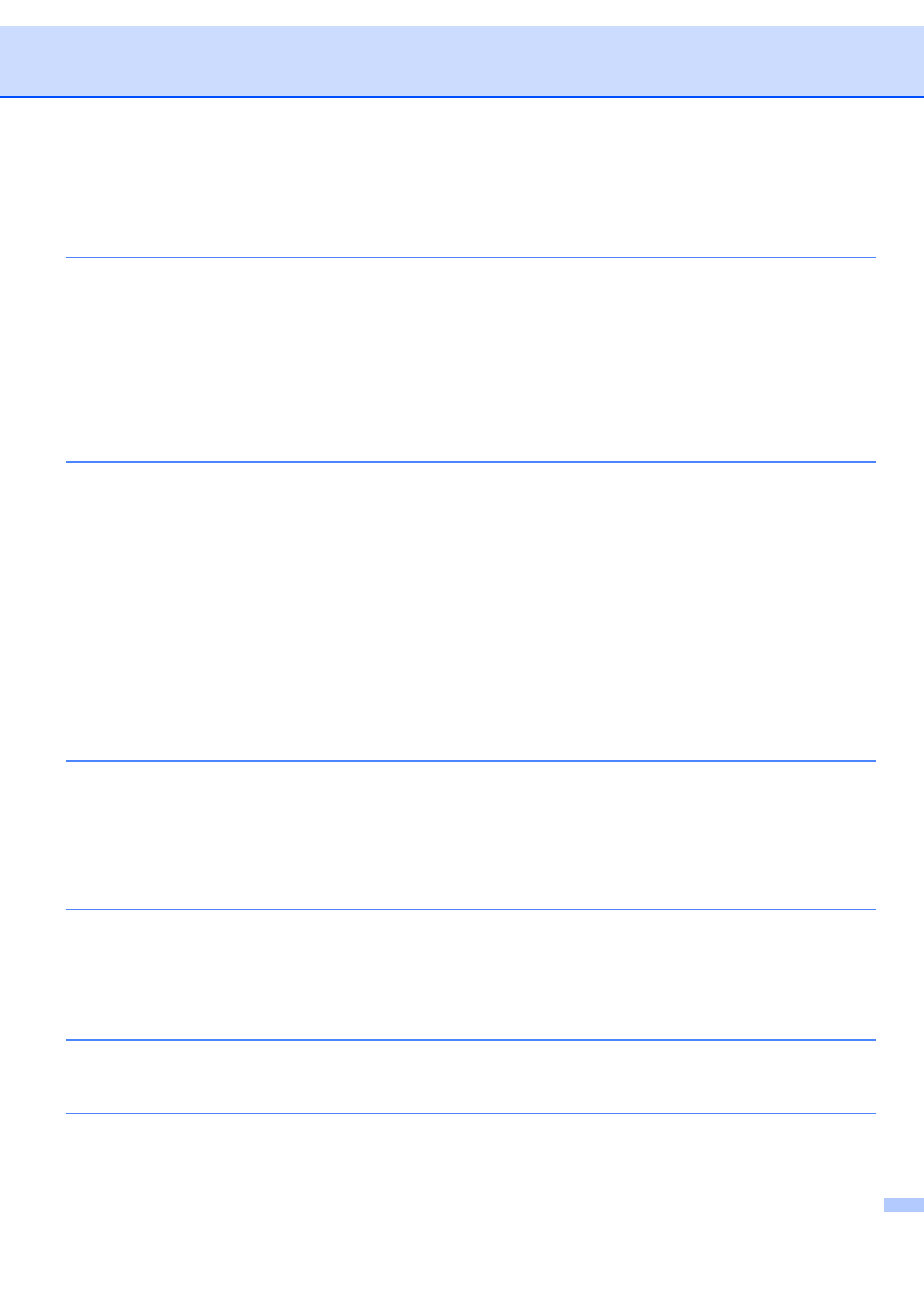
iii
Table of Contents
Overview....................................................................................................................................................1
Network function features ..........................................................................................................................2
Configuring your network printer
Overview....................................................................................................................................................7
IP addresses, subnet masks and gateways ..............................................................................................8
IP address ...........................................................................................................................................8
Subnet mask........................................................................................................................................9
Gateway (and router)...........................................................................................................................9
Using the BRAdmin Light utility to configure your network printer.....................................................10
Using other methods to configure your machine for a network .........................................................12
®
: basic TCP/IP Peer-to-Peer printing
15
Overview..................................................................................................................................................15
Configuring the standard TCP/IP port......................................................................................................16
Printer driver not yet installed ............................................................................................................16
Printer driver already installed ...........................................................................................................18
Network printing from Macintosh
®
19
using the Simple Network Configuration capabilities...................................19
How to choose the printer driver........................................................................................................19
Other sources of information .............................................................................................................21
Driver Deployment Wizard (Windows
®
only)
22
Overview..................................................................................................................................................23
General problems ....................................................................................................................................24
