Talos Security DC1080FIR24 HD-SDI User Manual
Page 12
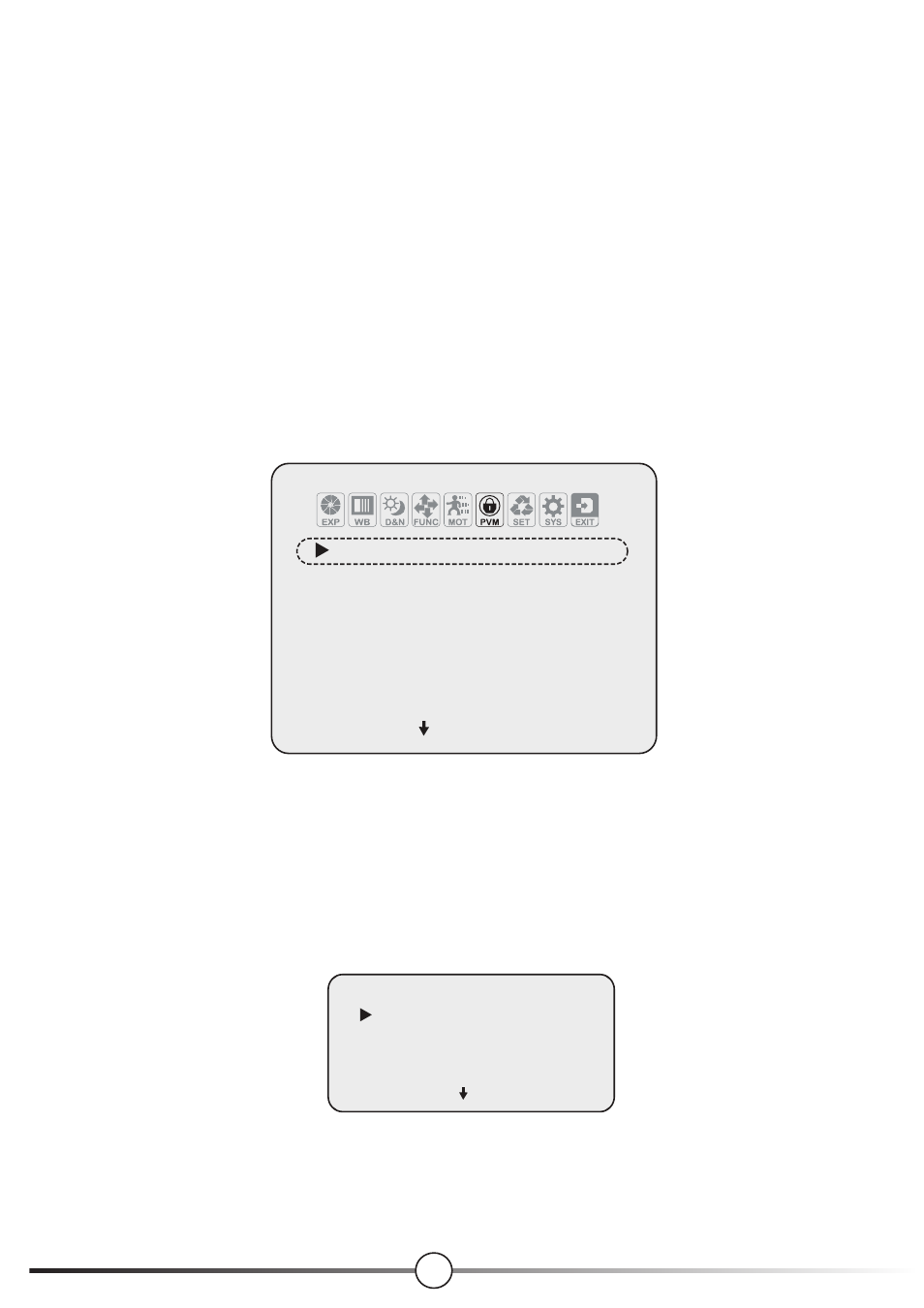
12
5-5. HOLD TIME
A. HOLD TIME : Selection of HOLD TIME value manually in the sec 0~15.
5-6. ALARM
A. ALARM : The camera will sound an alert if it detect the appropriate motion.
Selection of OFF, ON
PRIVACY MENU
PRIVACY
RETURN
MASK1
ON
MASK2
OFF
MASK3
OFF
MASK4
OFF
MASK5
OFF
MASK6
OFF
MASK7
OFF
MASK8
OFF
6-1. MASK1~8
A. OFF
B. ON :
6. PRIVACY
This PRIVACY function will protect your privacy by screening the privacy area that you have
specified during monitoring
DOT XY
MOVE XY
DOT SEL
MASK1
L_TOP
BLACK
COLOR SET
REUTURN
5-4. DISPAY
A. DISPLAY : Selection of OFF, ICON,TRACE
5-3. SENSITI.
A. SENSITI. : Selection of SENSITI. value manually in the range 0~30.
DOT SEL : Selection of L_TOP, L_BOT, R_TOP, R_BOT
DOT XY
MOVE XY
COLOR SET : Selection of BLACK, GRAY, CYAN, MAGENTA, BLUE, GREEN, RED, WHITE
RETURN : Pressing RETURN moves to a higher-level menu.
