Talos Security DK1400 Series Surveillance Kit User Manual User Manual
Page 2
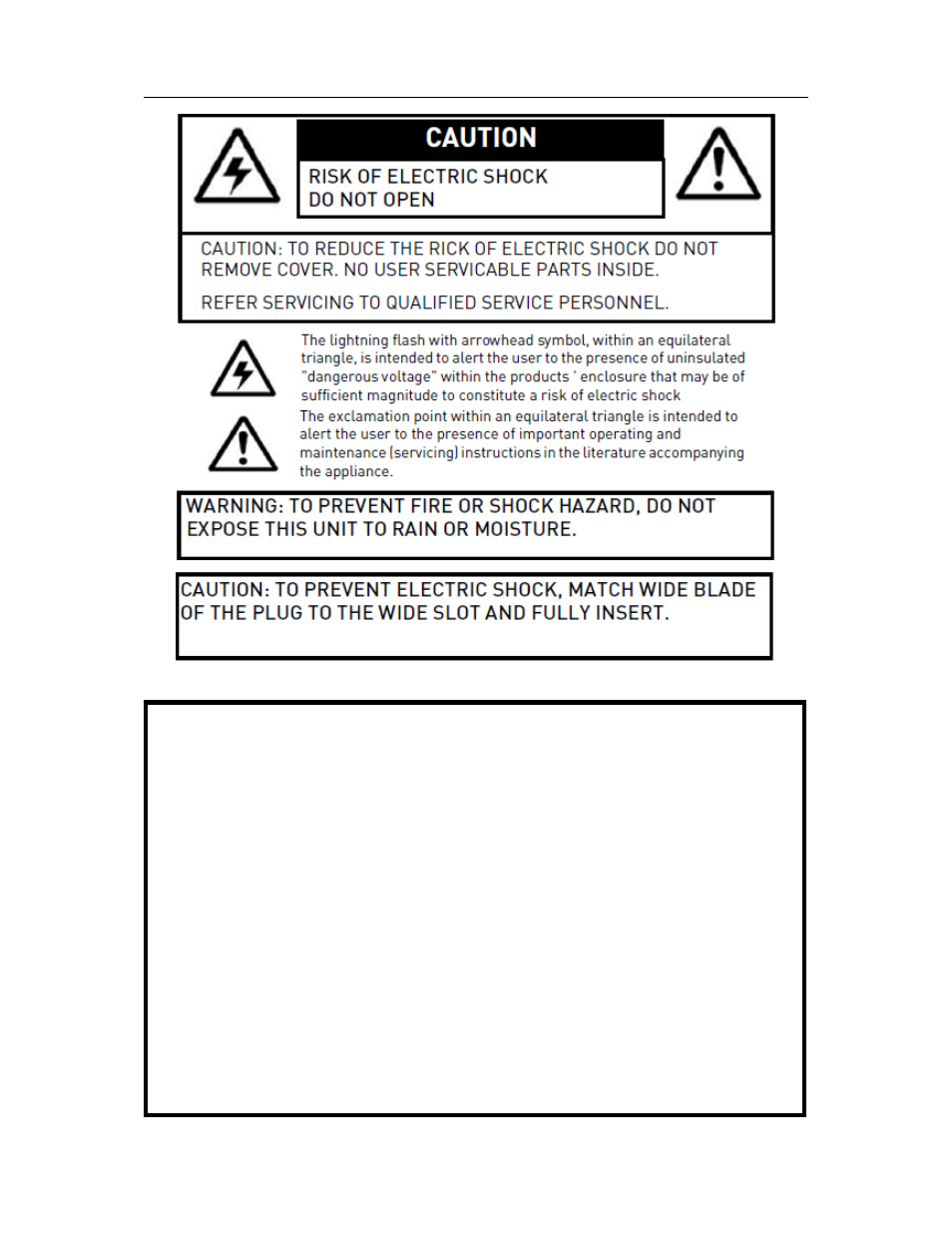
2
We highly encourage our customers to bench test their system prior to
installation. Bench testing will confirm all components are operating
properly and will help familiarize you with the system prior to
installation.
Lay your system components out on a large surface such as a test bench
or kitchen table and inventory items.
Connect cameras to the DVR video inputs, a monitor or TV to the DVR
video output, and then connect power to the cameras.
Turn the DVR on; the cameras will be visible on the DVR live view
screen.
Turn DVR power off to install the hard drive into the DVR, turn on the
DVR and familiarize yourself with the DVR menus and functions.
Permanently install the cameras, cables, power supplies, and DVR.
Follow the guide below for more details about the DVR.
