Talos Security DK1400 Series Surveillance Kit User Manual User Manual
Page 18
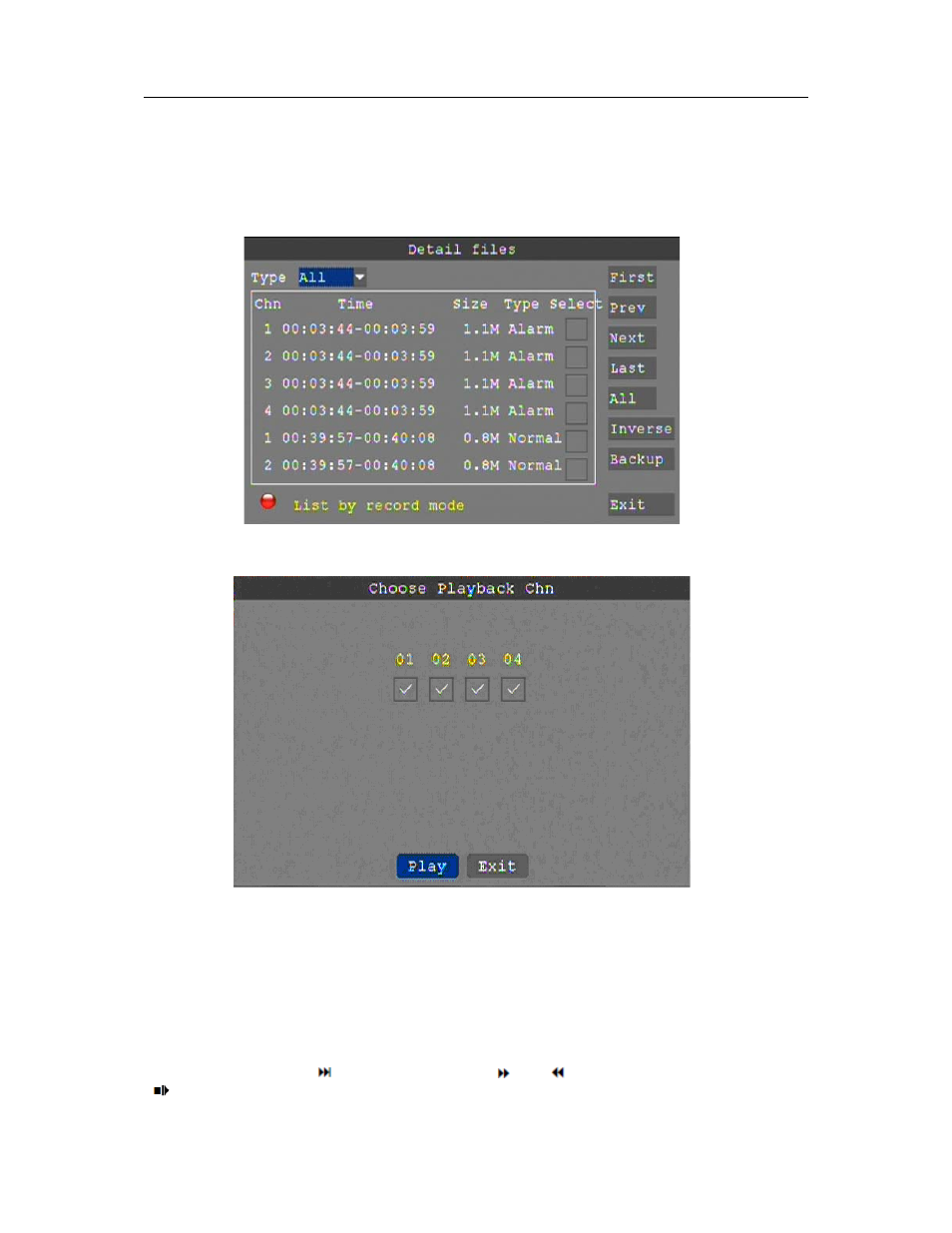
18
LOG SEARCH: Click to access the log search interface. See below for more detail.
DETAIL FILES
In the Record search menu click on a date to select, click on "Detail Files" then "Apply"; this will
display a list of video files for the day.
You can then select up to four channels to play back at the same time.
Instruction:
1. "DETAIL FILES"; "Chn" is the channel the video is recoded to, "Size" is the size of the file (in
MB), "Type" is the type of recording file; normal or alarm. You can "Select" channels and export to a
USB (thumb) drive by clicking "Backup".
2. Select the channels you wish to view and click "Apply" to move to the playback screen. If all
channels have recorded files, the DVR will playback all channels simultaneously.
3. If setup as "Open" in the "RECORD TIME" in "DISPLAY", it will show the date/time when
playback record file; If setup as "Close" it will not display time.
4. In playback mode press "
" to slow playback; press " " and " " to fast forward or rewind, press
"
" to pause and advance frame by frame. Press "Exit" to exit from playback and return to the
previous menu.
5. When playback is completed the DVR will return to the file list screen.
