Talos Security DK1400 Series Surveillance Kit User Manual User Manual
Page 14
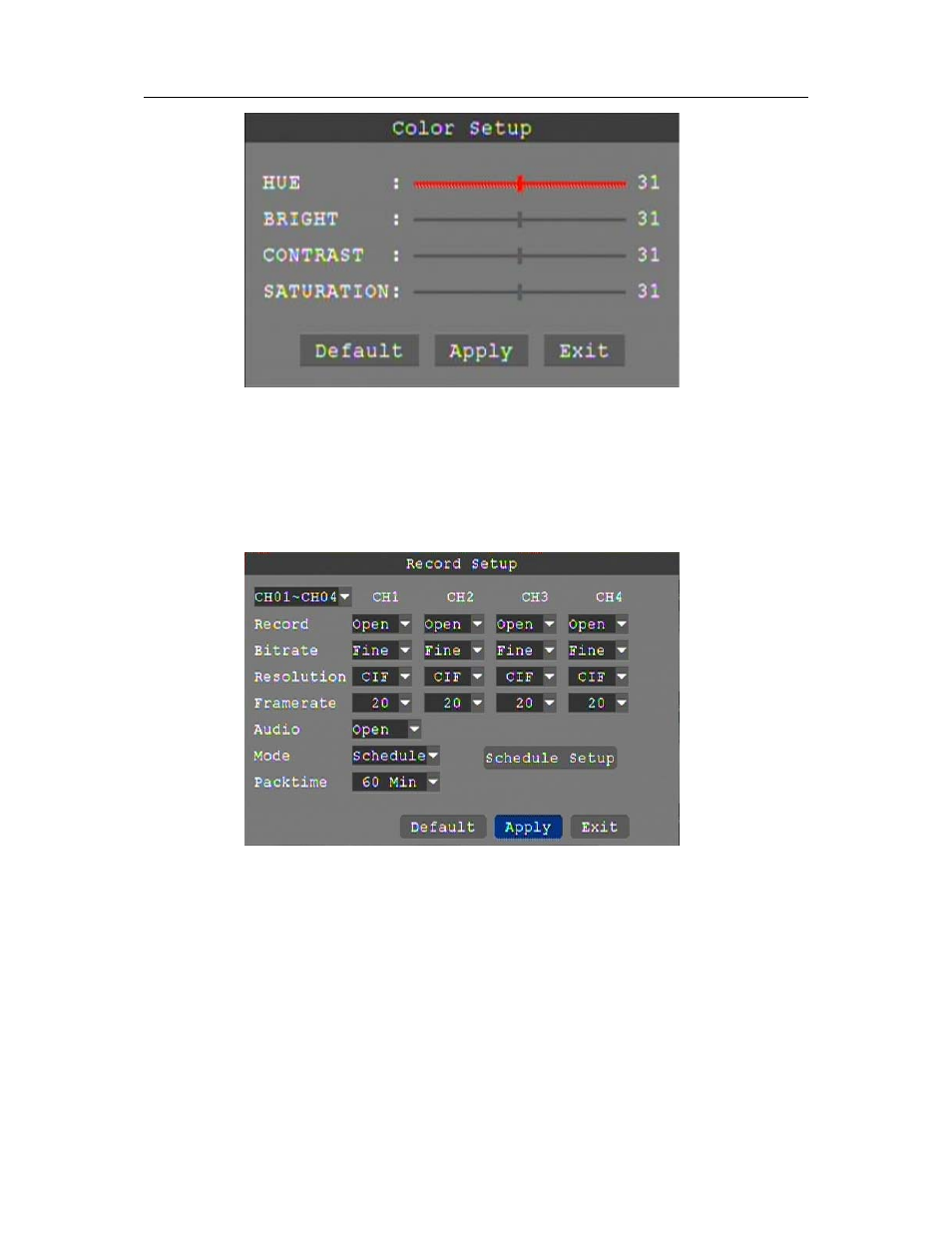
14
Click and drag the cursor to adjust settings. Click "APPLY" to save the parameters
3.4.2.2 RECORD SETUP
Click
"
RECORD
"
on the main menu to enter into the record settings interface.
CH01~CH04: Click to select the channel to change settings.
RECORD: Open: Channel recoding enabled, Close: Channel recording disabled.
BITRATE: Click to select the bitrate for best data compression.
RESOLUTION: Click to select the resolution of recorded video: D1; 720 x 480, Half D1; 720 x 240,
CIF; 352 x 288
FRAME RATE: Click to select the recoded frame rate.
AUDIO: Not applicable
MODE: Always: DVR will begin recording at startup, Schedule: DVR will record by a set schedule.
PACK TIME: Four options; 15min, 30min, 45min, 60min, this breaks video recoding into more
manageable chapters.
SCHEDULE SETUP: See below for detailed information.
