Talos Security DR1600 Series DVR User Manual User Manual
Page 36
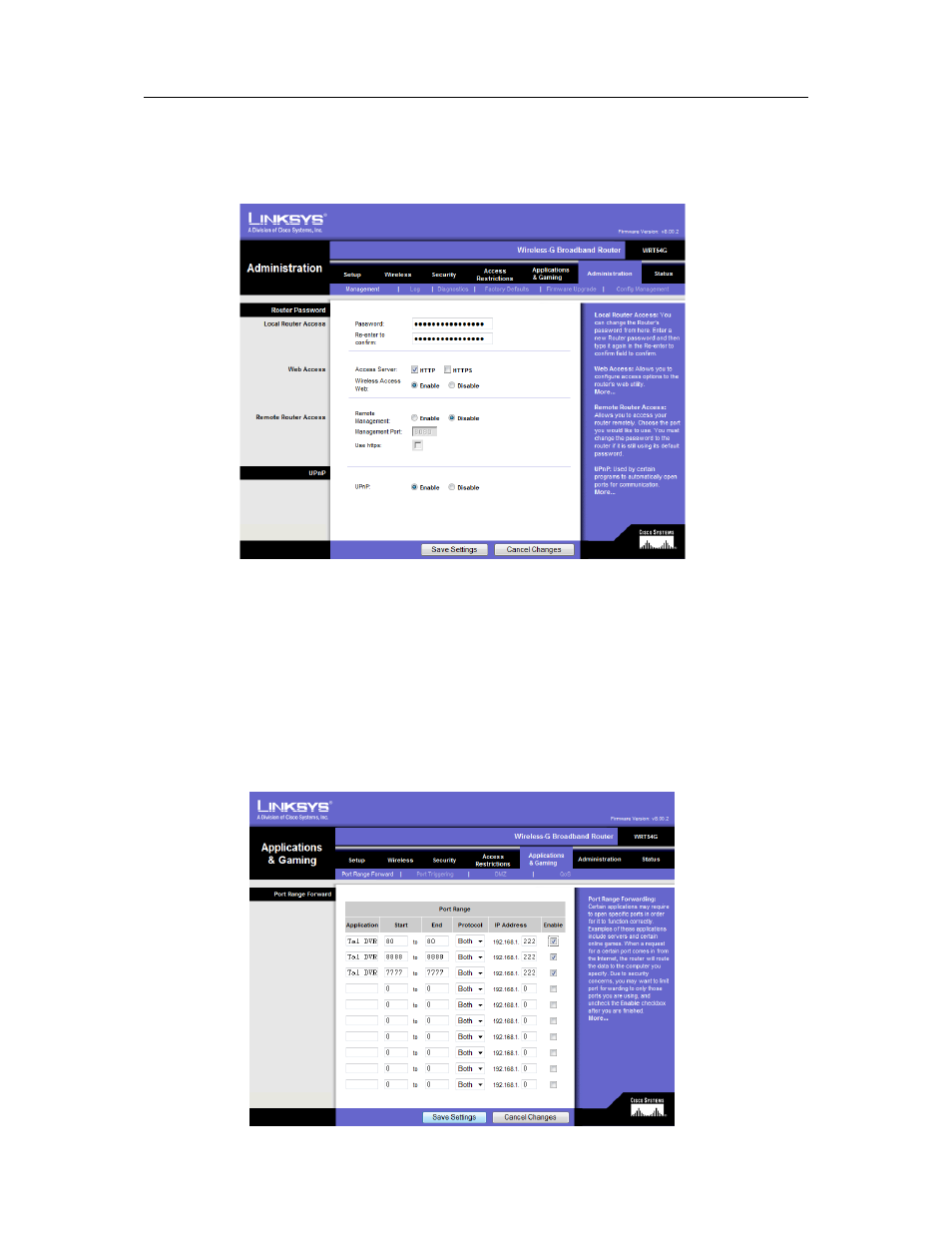
36
4.2.3.2 Administration tab
Click: Administration tab
Remote Management: Click disable
4.2.3.3 Applications & Gaming tab
Application: Enter a name to identify the application, I.E.: Tal DVR
Start: Enter the staring port for a range of ports to forward. 7777 for DVR video streaming, 80 for
http: access from the internet, and 8888 for the mobile port.
END: Enter the ending port for a range of ports to forward. It is OK to have the same port number in
both start and end.
Protocol: select "Both"
IP Address: Enter the IP address you assigned your DVR in network setup.
Enable: Click to enable the port.
Close your web browser.
This manual is related to the following products:
