Talos Security DR1600 Series DVR User Manual User Manual
Page 26
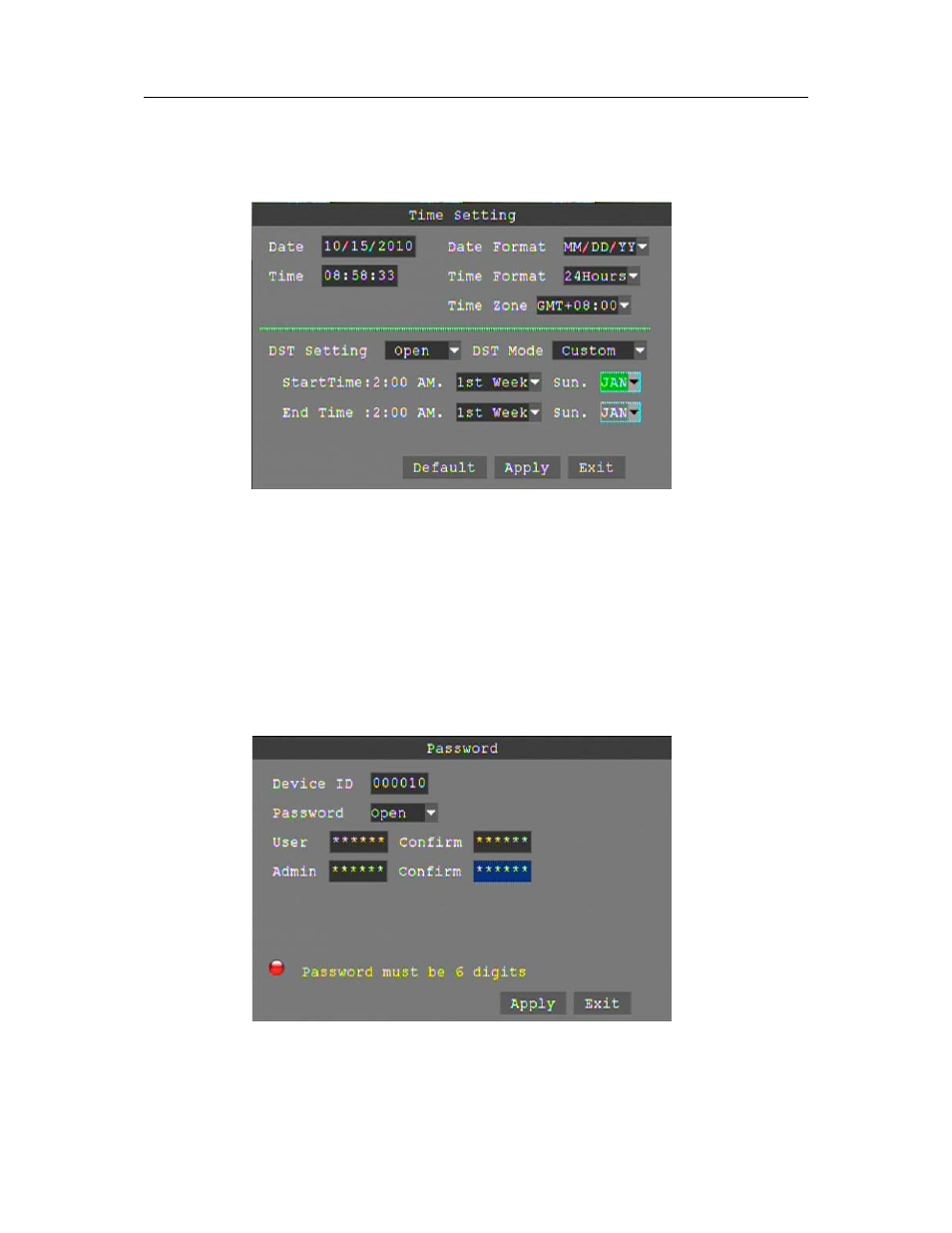
26
DATE/TIME SETUP
Click "TimeDate" to enter the time and date settings interface. Stop DVR recording prior to setting the
date and time.
DATE: Overtype the date setting in the date field using the virtual keyboard or the number keys on
the remote control.
DATE FORMAT: Click to choose your preferred date format; YY/MM/DD or MM/DD/YY.
TIME: Overtype the time setting in the time field using the virtual keyboard or the number keys on
the remote control.
TIME FORMAT: Click to choose your preferred time format; 12 Hours or 24 Hours.
DST: Click to select Daylight Saving Time as applicable to your region.
Click "Apply" to save the new settings.
PASSWORD
Click "PASSWORD" to enter the password settings interface.
DEVICE ID: Enter a number between 000000 and 000255 to create a unique device ID for the DVR.
PASSWORD: Click to choose if you will require a password to log into the DVR. "OPEN" will
require a password upon log-in and "CLOSE" will not require a password to access the DVR.
USER PASSWORD: Set a password for a system user (limited system control).
ADMIN PASSWORD: Set a password for a system administrator (full system control).
