Mise en route – Sulky VISION 2 DPB User Manual
Page 41
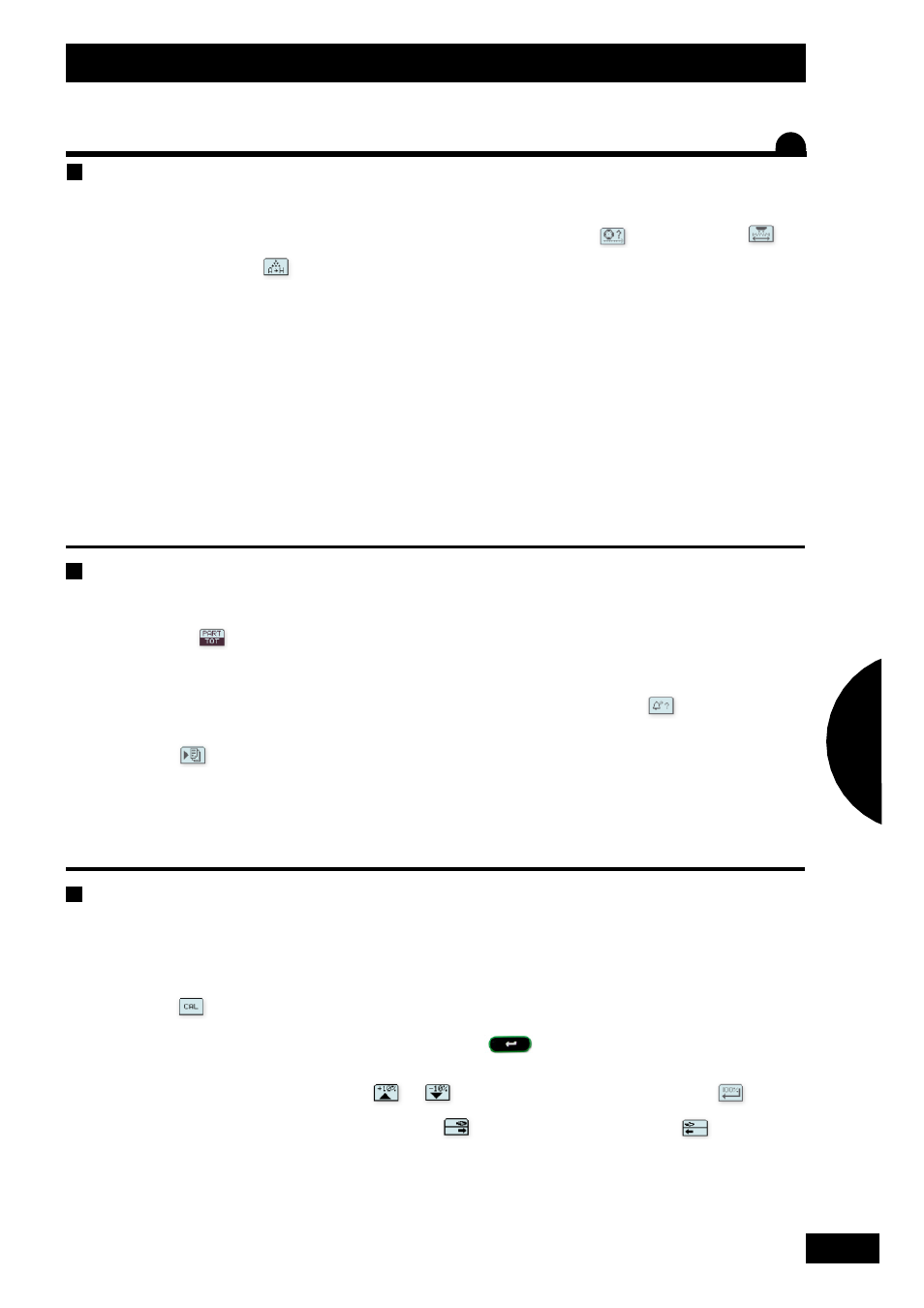
41
GB
Mise en route /
Start-up
/
Inbetriebsetzung
1
3
•
1
1
•
Select the EPAN menu
•
2
2
•
Check that: • the fertiliser selection is correct,
• hydraulic shutters are closed.
•
3
3
•
Select
et execute the fixed station trial.
•
4
4
•
Select the dose/ha: use the numeric pad directly, validate by
.
•
5
5
•
You are spreading in DPA mode.
- You can modulate the dose/ha: select
or
and return to baseline flow rate by selecting
.
•
6
6
•
You can modulate either the right-hand side by selecting
, or the left-hand side by selecting
.
•
7
7
•
You can activate the Tribord 3D.
•
1
1
•
Select the REG menu.
•
2
2
•
Make sure that all parameters are correctly entered and saved : rate coefficient
and working width
.
•
3
3
•
Select your fertilisers
.
•
1
1
•
Select the INFO menu.
•
2
2
•
Select the
mode.
•
3
3
•
Reset each counter to zero with the RAZ or RESET function.
•
4
4
•
Upon hearing the first sound alarm and watching a bell appearing on the screen, select
to know the cause(s).
- Select OK to return to the baseline menu.
•
5
5
•
Select
if you want to save your work.
A
B
C
