Chapter 3: system programming, 18 sat4d user’s manual – Sensaphone SAT4D User Manual
Page 18
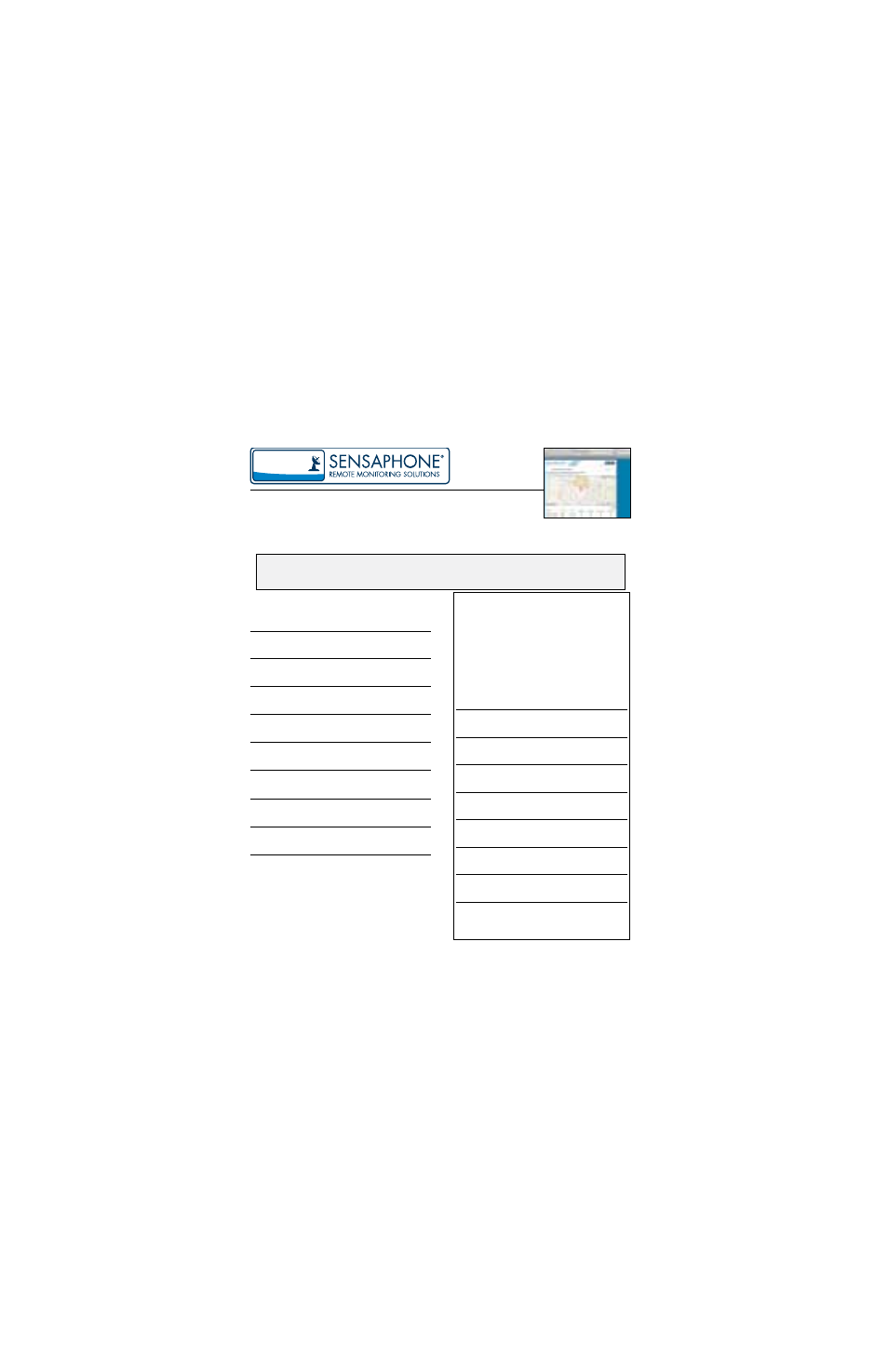
18
SAT4D User’s Manual
ChapTer 3: sysTeM prograMMing
The SAT4D requires minimal programming which makes it
very easy to use. Included with the device is a SAT4D Service
Registration Sheet and Customer Service Agreement which must
be filled-out and sent to Sensaphone via fax, email or US mail
along with your payment for the first year’s wireless service con-
tract. Upon receipt we will activate your SAT4D and create your
user account on the SAT4D website so that you can begin pro-
gramming your input names and alarm notification information.
The website address is www.sat4d.com.
To activate your SAT4D, fill out this form and send to Sensaphone via fax, [email protected],
or U.S. mail. This form must be received to activate your unit. Please allow 24 hours for activation. Visit
www.sat4d.com to access your SAT4D device.
SAT
4
D
1 0 0 % C O V E R A G E
Service Registration
(
All fields are required)
*SAT4D Serial Number
*Company Name
*Address
*City, State, Zip
*Name of Contact Person
*Telephone Number
*Fax Number:
*E–Mail Address
(Required for website login)
*SAT4D Website Password (case sensitive)
This is the contact person for service renewal.
* Please note that while there is no activation fee, there is a $50
re-activation fee if service is cancelled and then re-activated.
SENSAPHONE® • 901 Tryens Road • Aston, PA • 19014 • PH: 877-373-2700 • F: 610-558-0222 • www.sensaphone.com
Service Plan Registration
Before you can install the SAT4D and take advantage of satellite based
monitoring, you must first activate a one year service plan. All plans are billed for the full plan term at
time of activation. You’ll be contacted for service renewal before your plan term expires. Please indi-
cate below the contact person for service renewal.
Payment Method
If you have not yet purchased your wireless
service, please fill out the payment information
below.
FGD–SAT1Y one year service plan . . . $420
Discover
AMEX
MC
VISA
Check or Money Order Enclosed
(Payable to Sensaphone)
Purchase Order #:___________________
Credit Card #
Security Code
(found on back of card)
Expiration
Name as it appears on credit card
Billing Address
City, State, Zip
Telephone Number
E-Mail Address
Company Name
This is the contact person for service
renewal.
The website allows you to view Status and Alarm Messages, as well as
program your device. Once you have logged-in, select your unit’s serial
number from the list. You will be presented with a map showing the
location of your device with a list of time-stamped Status and/or Alarm
messages. To program your input names and contact information, click
where it says “Edit Programming”. Fill-in the appropriate information
for your unit and click “Save Settings”.
