Sensaphone SAT4D User Manual
Page 15
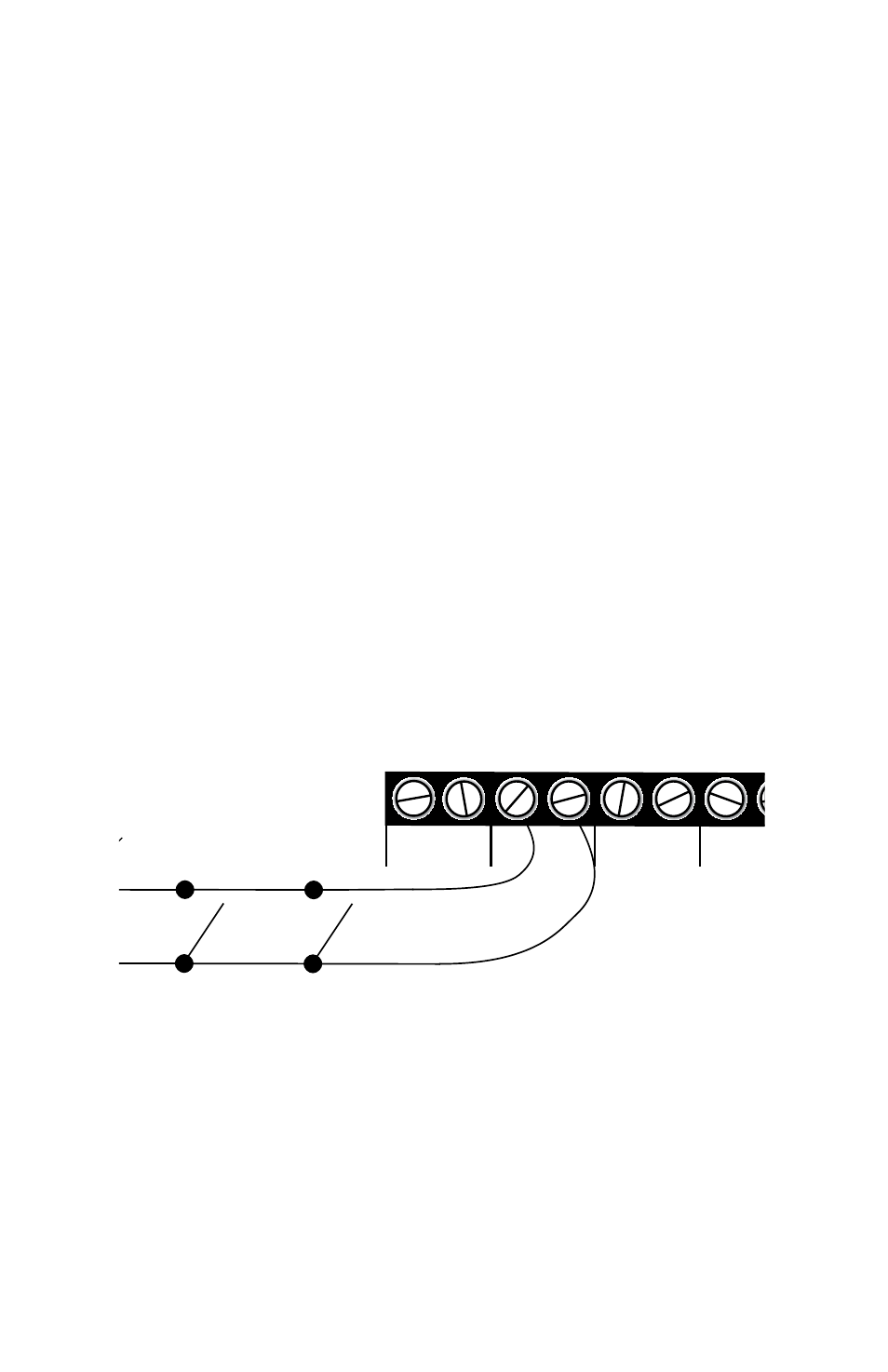
15
Chapter 2: installation
ZONE INpUT WIRING
The SAT4D has 4 Zone Inputs that are compatible with dry contact
sensors/outputs configured as either Normally Open or Normally
Closed. A dry contact is any open or closed circuit that has no volt-
age applied (such as a relay or switch). The SAT4D will sense when
the circuit changes from closed to open or vice-versa and then act
accordingly.
WARNING: Do not connect sensors, switches, or relays that
supply voltage to the SAT4D Inputs. This can cause permanent
damage. Be aware of proximity to other electrical wires or
equipment when placing wires that lead from the sensors to the
Inputs. Avoid running the wires near electrical equipment that
use high voltage or current, such as motors, heavy machinery,
etc. This voltage may be inductively coupled into the sensor
wiring and could result in false alarms or damage to the SAT4D’s
circuitry. Try to place wires at least 6 inches from other electrical
wiring.
Select a Zone Input to connect your sensor and wire it up to the
corresponding numbered terminal and adjacent Common “C” ter-
minal. Note that multiple Normally Open sensors may be connect-
ed to the same zone input in parallel and multiple Normally Closed
sensors may be connected in series. See figures below:
Alert condition occurs
when a normaly open
switch closes
1 C
ZONES
2 C
3 C
4 C
Multiple Normally Open Sensors
