Chart 3: modern db25 connector master port - b-2 – B&B Electronics 232XS5 User Manual
Page 13
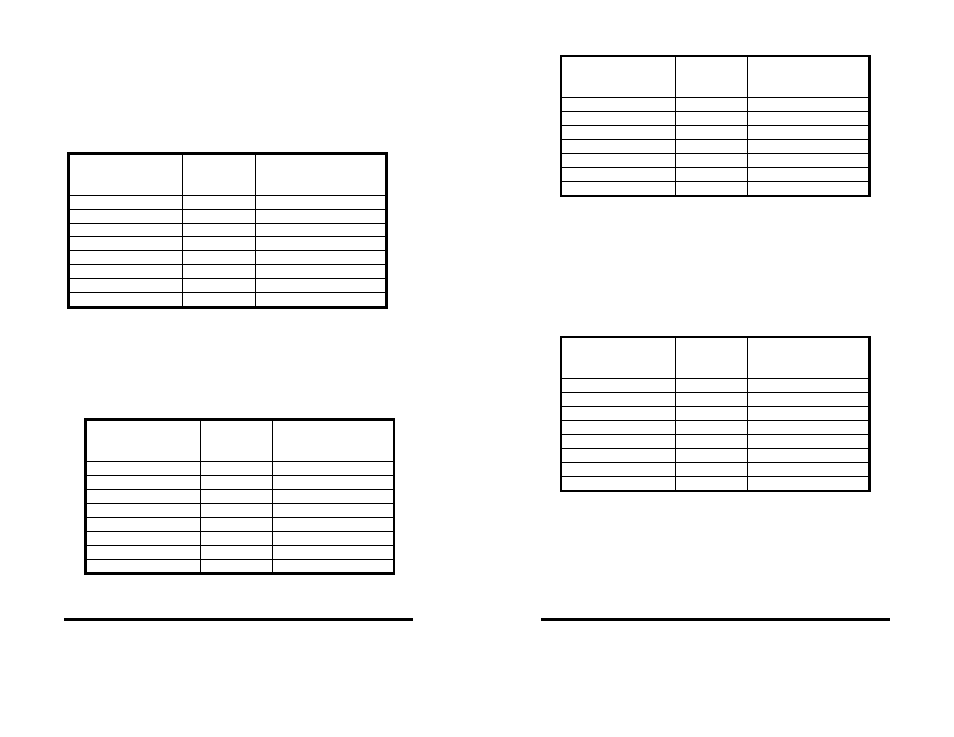
232XS5-1005 Manual
Appendix B
B-1
B&B Electronics -- PO Box 1040 -- Ottawa, IL 61350
PH (815) 433-5100 -- FAX (815) 433-5104
Appendix B: Cable Charts
All charts will indicate if the Master Port of the 232XS5 should
be configured as a DCE port or a DTE port. Refer to the Port
Configuration section of the manual for information on Master Port
configurations.
Chart 1. IBM PC DB25 Connector to Master Port
* Pins are tied together inside the 232XS5, they are not connected
to ports A, B, C, D, or E.
Chart 2. IBM PC DB9 Connector to Master Port
* Pins are tied together inside the 232XS5, they are not
connected to ports A, B, C, D, or E.
IBM PC
Serial Port
DB25 Connector
Signal
Direction
232XS5
Master Port (DCE)
DB9 Connector
2 -----------> 3
3 <----------- 2
4 -----------> 7
5 <----------- 8
6 <----------- 6
7 <---------> 5
8 <----------- 1
20 -----------> 4*
IBM PC
Serial Port
DB9 Connector
Signal
Direction
232XS5
Master Port (DCE)
DB9 Connector
1 <----------- 1
2 <----------- 2
3 -----------> 3
4 -----------> 4
5 <---------> 5*
6 <----------- 6
7 -----------> 7
8 <----------- 8
B-2
Appendix B
232XS5-1005 Manual
B&B Electronics -- PO Box 1040 -- Ottawa, IL 61350
PH (815) 433-5100 -- FAX (815) 433-5104
Chart 3. Modem DB25 Connector to Master Port
* Pins are tied together inside the 232XS5, they are not
connected to ports A, B, C, D, or E.
NOTE: When connecting a DTE device to ports A, B, C, D or E of
the smart switch, refer to Charts 8 and 9.
Chart 4. IBM PC DB25 Connector to Ports A - E (DTE)
Master port configured as a DCE port.
* Pins are tied together inside the 232XS5, they are not connected
to the master port.
Async Modem
Serial Port
DB25 Connector
Signal
Direction
232XS5
Master Port (DTE)
DB9 Connector
2 <----------- 3
3 -----------> 2
4 <----------- 6
5 -----------> 4
7 <---------> 5*
8 -----------> 8
20 <----------- 7
IBM PC
Serial Port
DB25 Connector
Signal
Direction
232XS5
Ports A - E (DTE)
DB9 Connector
2 -----------> 2
3 <----------- 3
4 -----------> 8
5 <---------- 7
6 <---------- 6
7 <---------> 5
8 <----------- 4*
20 -----------> 4*
