S&S Cycle 49-State Certified X-Wedge Engines User Manual
Page 13
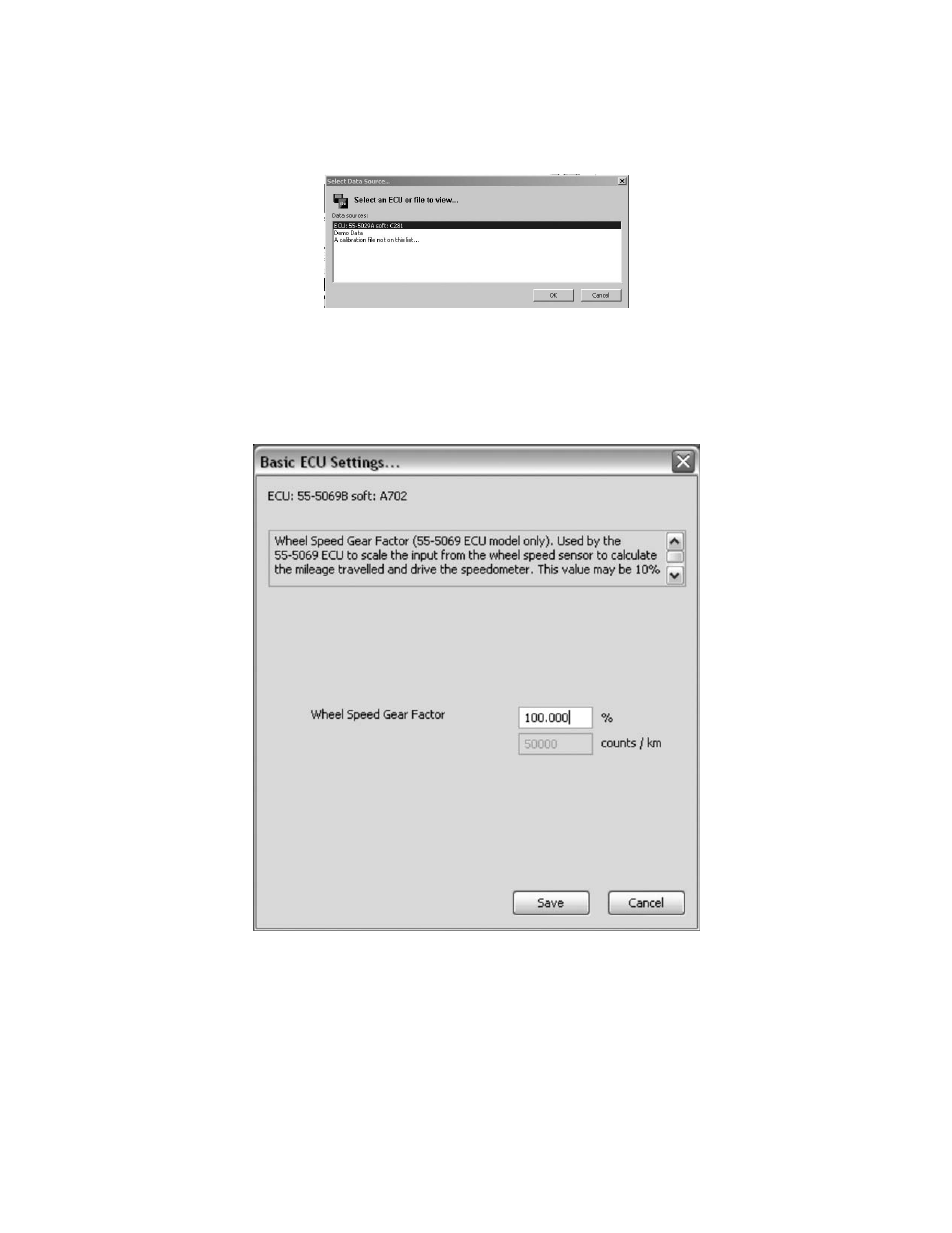
13
Adjusting Wheel Speed Gear Factor:
1- To access the Wheel Speed Gear Factor in ProTune 2 select "ECU Basic Setup".
2- The Select Data Source dialog box will appear. The dialog box will list the current active data sources; i.e. the ECU if it is connected,
the demonstration data built into the software, and any calibration files that you accessed since starting the software. To select
a data source, click on it to highlight it and then click "OK" or press "Enter". Select the ECU file from this dialog box and click
"OK".
3- The ECU Basic Setup dialog box will appear. The top line of the dialog box shows the ECU or file that you are editing. Beneath it is an information
box which will show you information about a function when it is selected.
4- The Wheel Speed Gear Factor is a value used by the ECU to scale the input from the speedometer to calculate the vehicle speed. To adjust
wheel speed gear factor multiply the current value by the error found when checking the wheel speed gear factor.
5- When you have finished viewing or editing the properties, click OK or press Enter to save the changes to the current data source. Click Cancel
or press Esc if you do not wish to save the changes.
6- Rerun the procedure for checking Wheel Speed Gear Factor to verify it is now set correctly.
The Wheel Speed Factor will now be calibrated. If changes are made to the gearing, tire size, or speedometer in the future this process must be
repeated.
