S&S Cycle 49-State Certified X-Wedge Engines User Manual
Page 12
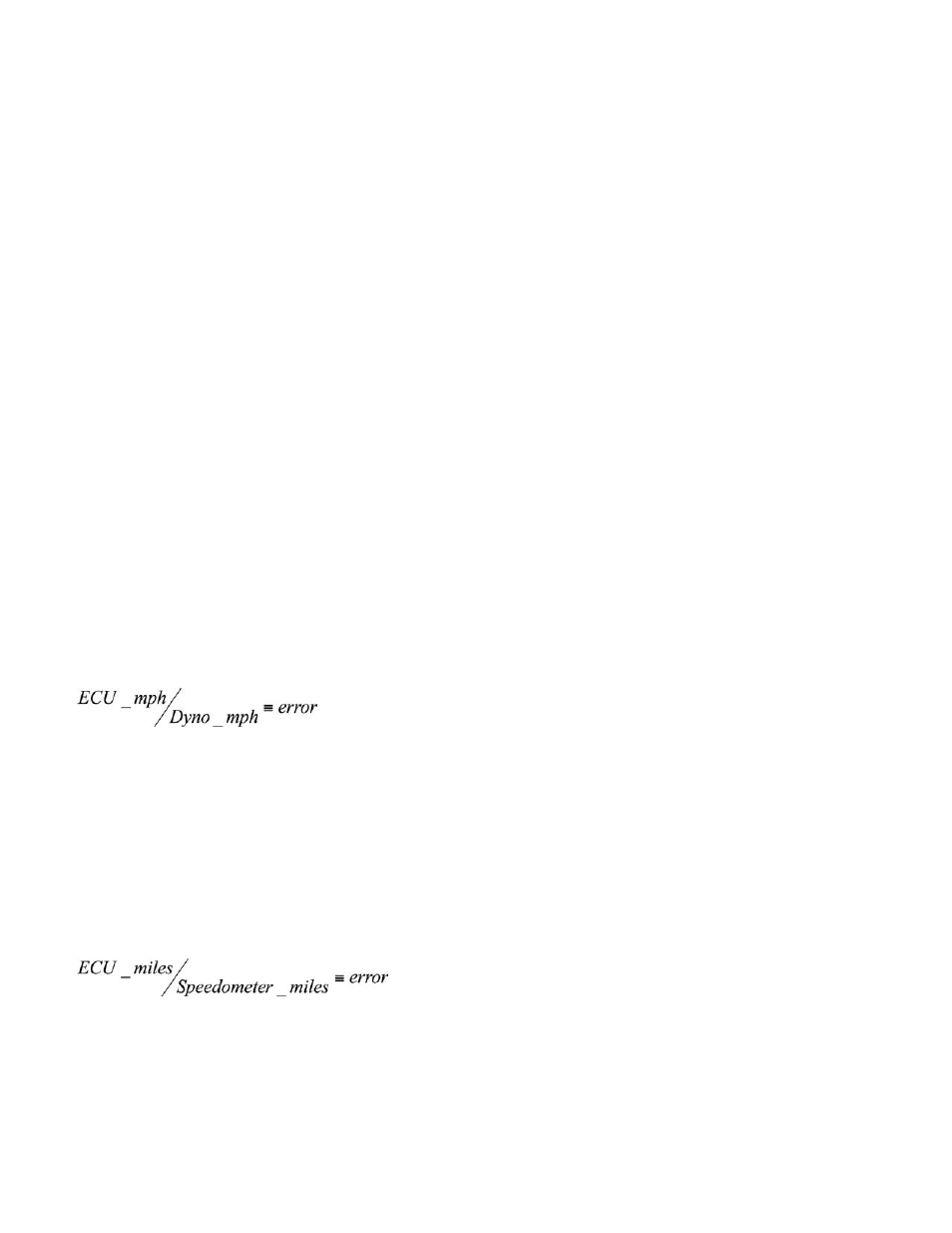
12
Vehicle Speed Sensor (VSS) and Speedometer
A properly connected and calibrated VSS and speedometer is important for proper engine operation as the ECU uses the vehicle speed input for idle
control and engine history data. Listed below are the recommended VSS and speedometers for proper input of the vehicle speed to the ECU.
Vehicle Speed Sensor:
H-D® #74430-00A or equivalent
•
Speedometers:
H-D #67033-99A or equivalent
•
Dakota Digital® #HLy-2002 rev A or equivalent
•
Autometer® #19466 or equivalent
•
As shown in the wiring diagram in the back of these instructions, the vehicle speed sensor is routed first to the speedometer and then the speedometer
creates a signal that is sent to the ECU. The signal from the speedometer must be a linear signal that is approximately 1/9th the frequency of the raw
VSS signal. The speedometers listed above create this type of signal.
Due to differences in gear ratio and tire sizes between bikes, the Wheel Speed Gear Factor in the ECU must be adjusted for the gearing and tire
size used. It is important this step is completed, as engine idle control activates based on the vehicle speed calculated from the Wheel Speed Gear
Factor.
To check the ECU Wheel Speed Gear Factor, the speedometer must be calibrated first. If using an aftermarket speedometer, follow the manufacturer’s
instructions for calibration. If using an H-D speedometer, an S&S® Speedometer Calibrator #55-1070 may be used.
After completion of the speedometer calibration, the Wheel Speed Gear Factor can be checked and adjusted if needed. Checking the Wheel Speed
Gear Factor can be done while running the bike on a dyno that has a speed output or by riding the bike on the road and comparing distances
traveled between the ECU and odometer. Procedures for both methods can be found below.
Checking the Wheel Speed Gear Factor while running on a dyno:
1- Locate instruction sheet 51-1145 that has been provided with the ECU. Follow the instructions to install the ProTune 2 software, and connect
to the ECU.
2- In ProTune 2 open the gauge panel by selecting "Gauge". In the window that opens, click on "View" then "Add". In the list that appears, locate
the panel labeled "Vehicle Speed", and click "Add". This is the vehicle speed in MPH.
3- While driving the motorcycle at a steady speed on the dyno, observe the vehicle speed in ProTune 2 and compare to the speed shown by the
dyno.
4- If the speeds are equal the Wheel Speed Gear Factor is correct. If the speeds are not equal calculate the error using the following equation:
5- Proceed to adjusting Wheel Speed Gear Factor on the next page.
Checking the Wheel Speed Gear Factor using odometer miles:
1- Locate instruction sheet 51-1145 that has been provided with the ECU and follow the instructions provided in it to install the ProTune 2
software and connect to the ECU.
2- Record the initial ECU and speedometer mileage. The ECU mileage may be accessed by clicking on the “ECU Information” button. The Total
Engine Mileage (miles) appears at the top of the “Stats Overview” tab. This will be your initial ECU mileage.
3- Ride the motorcycle to accumulate mileage on both the ECU and speedometer.
4- Record the final ECU and speedometer mileages and subtract the initial mileages from them to get the mileage traveled during the trip
for both the ECU and speedometer. If the distances are equal the Wheel Speed Gear Factor is correct. If they are not equal proceed to the
next step.
5- Calculate the Wheel Speed Gear Factor error using the following equation:
6- Proceed to adjusting Wheel Speed Gear Factor on the next page.
