Overview, Chapter 1: introduction – RKI Instruments SM-2003U User Manual
Page 5
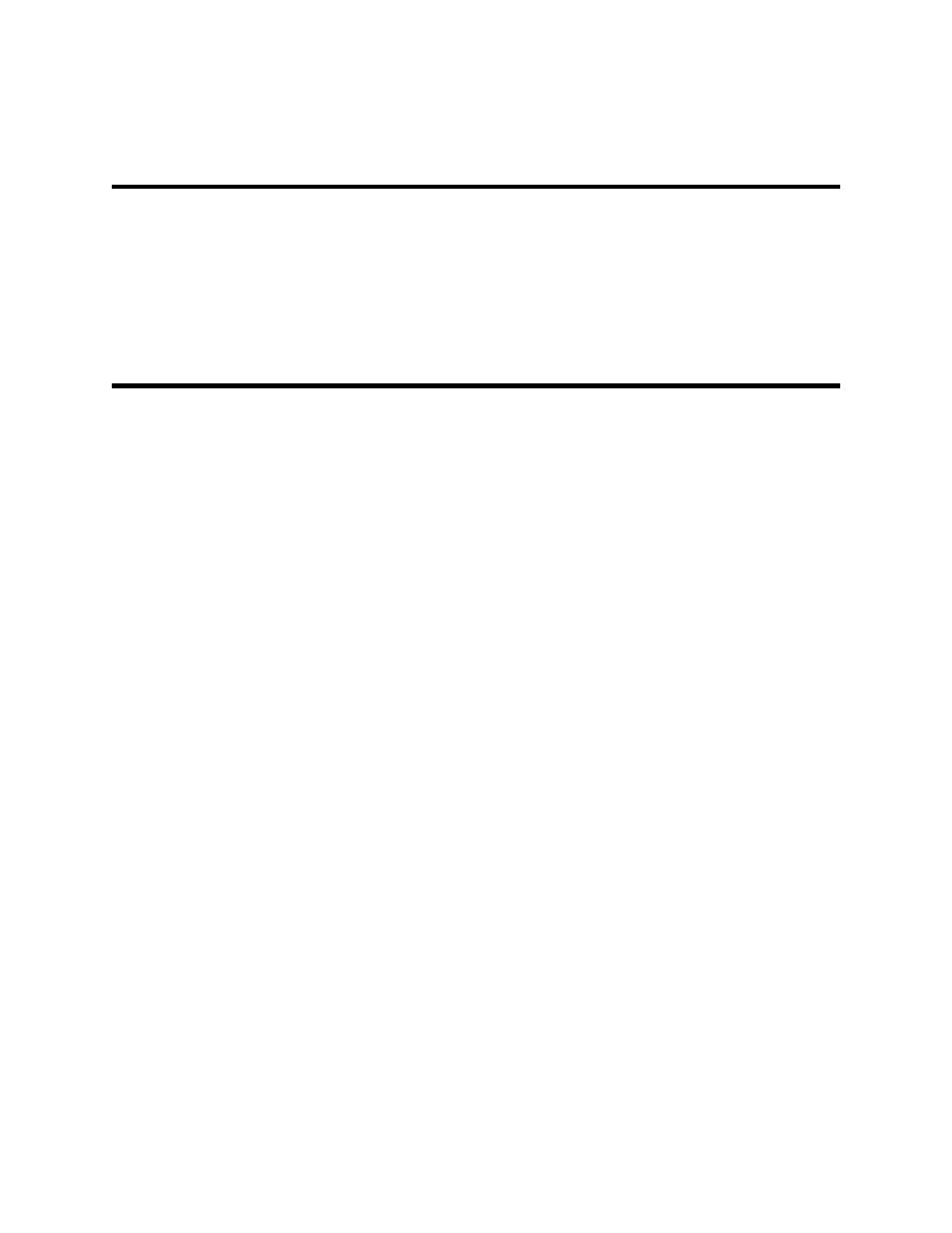
Overview • 5
Chapter 1: Introduction
Overview
This chapter briefly describes the SM-2001U and SM-2003U Single
Module Calibration Stations and the Single Module Data View Software.
This chapter also describes the SM-2001U & SM-2003U Single Module
Calibration Stations Operator’s Manual (this document). Table 1 at the
end of this chapter lists the specifications for the calibration stations.
About the SM-2001U & SM-2003U
The SM-2001U and SM-2003U single module calibration stations are
advanced reliable systems that provide charging, calibration, bump
testing, and calibration and bump test records for the GX-2001 and GX-
2003 gas detectors. They are designed to save the records to a USB
flash drive. The Single Module Data Viewer Software can then be used
with a Windows-based personal computer to retrieve calibration and
bump test data files from the USB flash drive or from the computer’s hard
drive if the files have been transferred to the hard drive from the flash
drive.
The purpose of this manual is to explain how to set up and use the SM-
2001U and SM-2003U and the Single Module Data Viewer Software. You
will learn how to:
•
install and launch the software
•
install the hardware
•
perform a bump test
•
perform a calibration
•
save calibration and bump test records to a USB flash drive
•
view, print, and export calibration and bump test records
•
use the SM-2001U and SM-2003U to charge an instrument
