Using the single module data viewer program – RKI Instruments SDM-2009 User Manual
Page 46
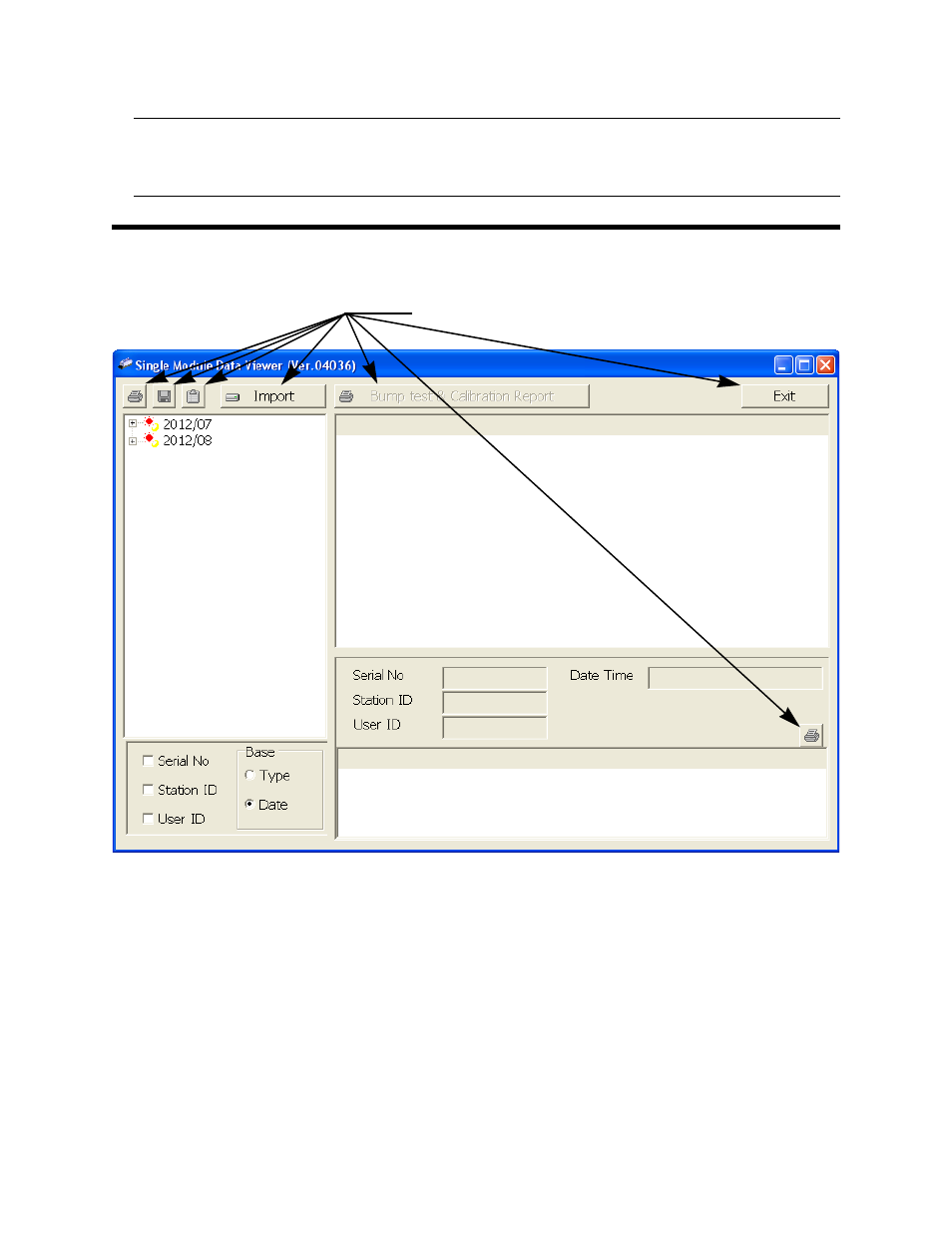
42 • Using the Single Module Data Viewer Program
NOTE:
When you start the Single Module Data Viewer Program for the first
time, there will be no data in the left part of the data viewing window
since no data has been imported into the database yet.
Using the Single Module Data Viewer Program
Data Viewing Window
All of the operations that can be performed in the Single Module Data Viewer
Program can be executed from the data viewing window. There are function buttons
along the top of the window and one in the lower right that initiate the various
operations. The upper left side of the window displays the contents of the database.
The lower left corner of the window has selection boxes that allow you to organize the
data. The upper right side of the window shows the contents of the item selected in
the upper left side, and the lower right side indicates the contents of the item selected
in the area above it. In the example above, the data is organized by date.
You can do the following in the data viewing window:
•
Import files into the database that were created by an SDM-2009
Figure 19: Data Viewing Window
Control Buttons
Data Folders
Viewed in This
Area
Data Folders and Files
Viewed in This Area
File Content Details
Viewed in This Area
