Bump air, Flow ng – RKI Instruments SDM-2009 User Manual
Page 29
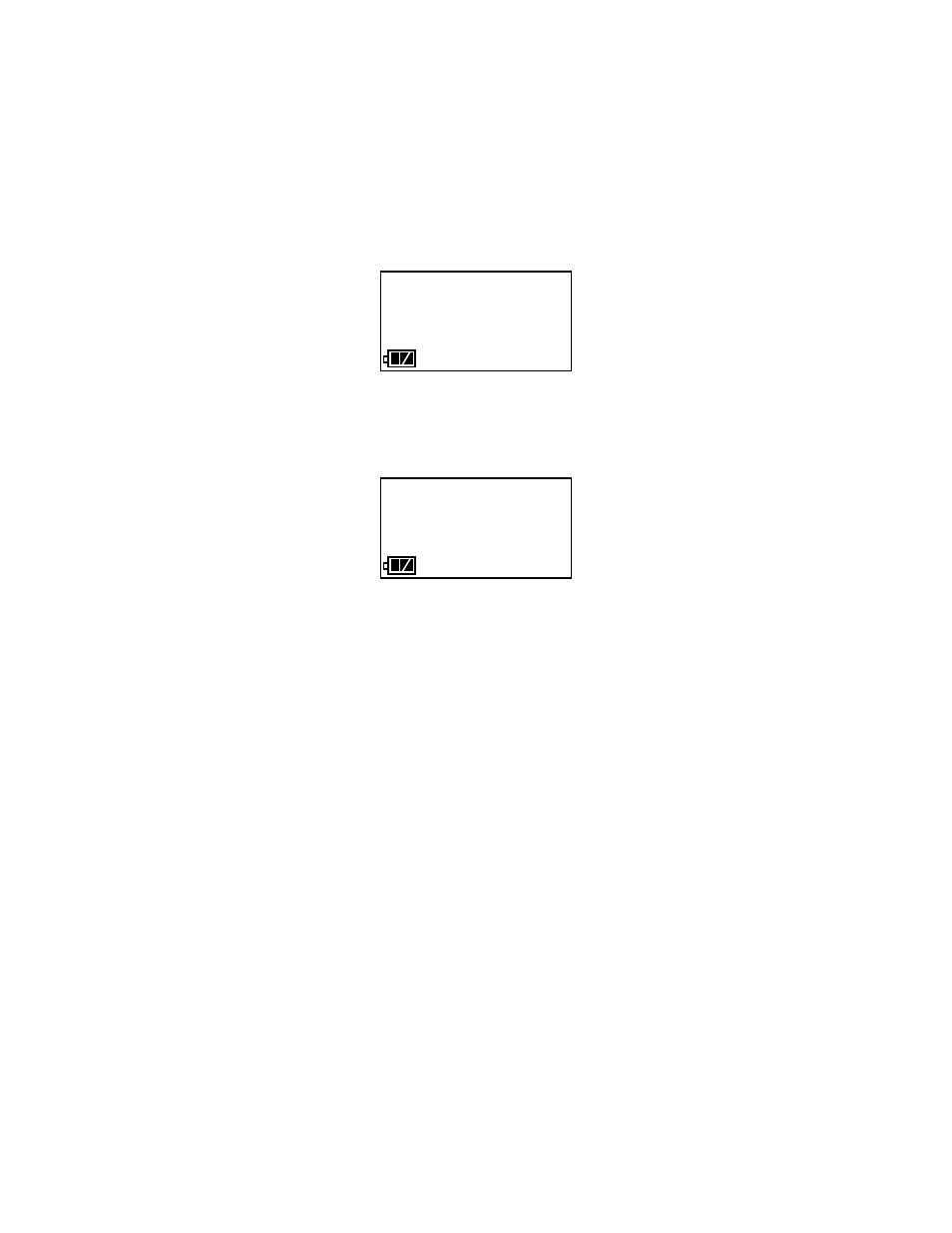
Bump Testing a GX-2009 • 25
9.
Verify that the appropriate calibration gas cylinder is connected to the GAS
fitting on the back of the SDM-2009. See “Connecting Calibration Gas” on
page 21 for calibration gas cylinder options and calibration gas connection
procedures.
10. Press and hold the BUMP
T
button until the BUMP
T
LED turns on (about
one second) then release it. During the bump test, the BUMP
T
LED will flash
amber indicating that a bump test is in progress.
If you wish to cancel the bump test, press and hold the BUMP
T
button for at
least one second until CANCEL appears on the screen.
11. If at any point during the bump test the gas flow to the instrument becomes too
low, the bump test will be aborted and the screen will indicate a flow failure.
If a flow failure occurs, confirm all tubing connections are correct and that all
lines are clear.
•
To return to the home screen, press and hold the EDIT ENTER button for
about 3 seconds.
•
To start another bump test, press and release the BUMP
T
button.
•
To perform a calibration, press and release the CAL
S
button.
12. The SDM-2009 will begin the bump test by applying fresh air to the instrument
for the time defined by the Air bump test parameter.
13. The SDM-2009 will perform a fresh air adjustment on the instrument.
•
If the air adjustment is successful, the SDM-2009 will continue as
described in step 14 below.
0 20.9
BUMP AIR
CO ppm H2S ppm
CH4 %LEL OXY vol%
0 0.0
- - - - - -
FLOW NG
CO ppm H2S ppm
CH4 %LEL OXY vol%
- - - - - -
