Operation, Connecting the power supply, Opening / closing / emergency unlocking – Retsch RS 200 User Manual
Page 14: H au d
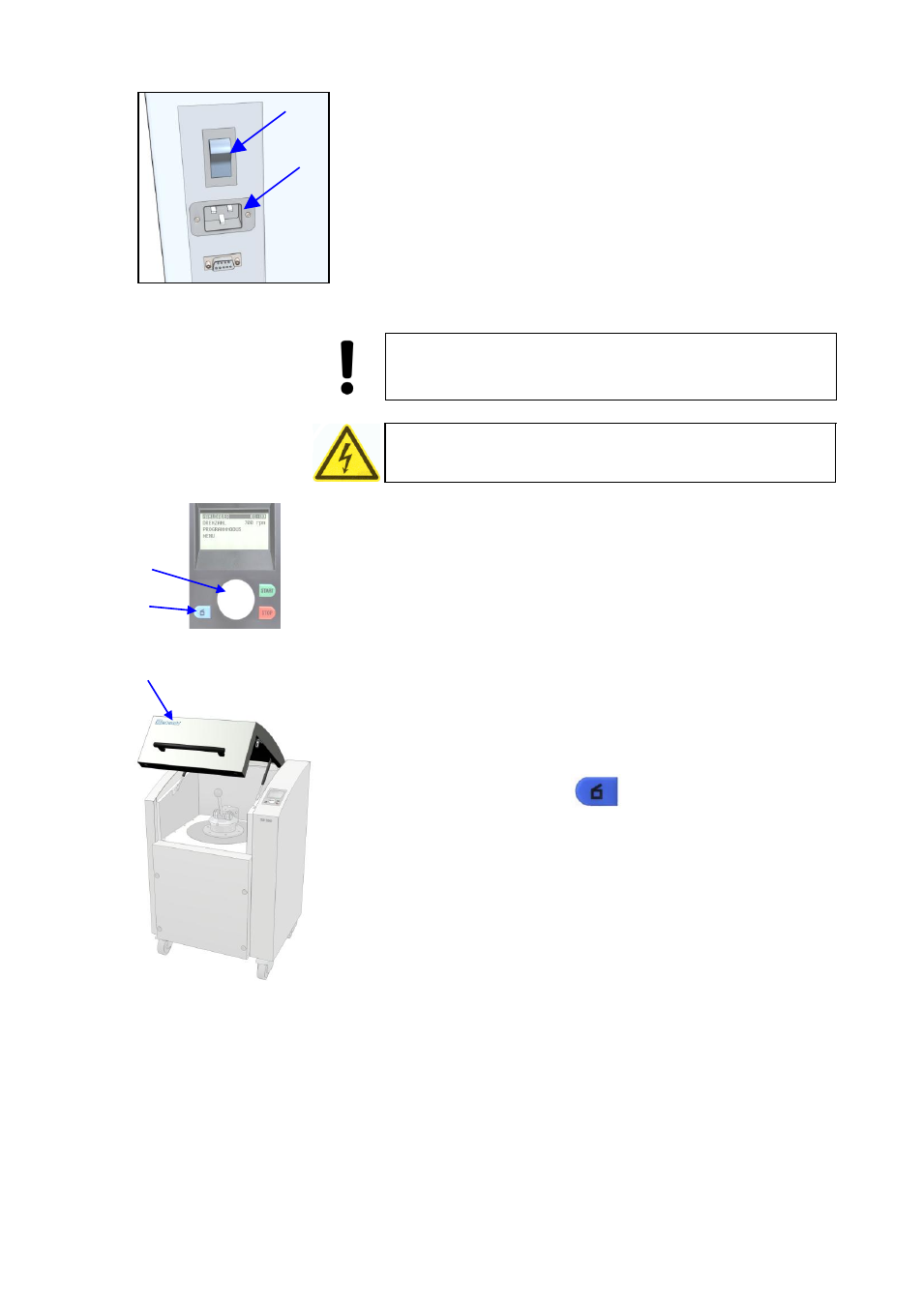
15.11.2006
Retsch GmbH
14
Doc. Nr. D 98.725.9998
Operation
Connecting the power supply
Ensure that the voltage and frequency of your mains supply
correspond to the values on the type plate of the RS200. The
mains supply must be fused up to at leasts 16A.
(Fig. 6 Receiving socket and main switch)
Plug the mains cable into the receiving socket Au on
the rear side of the equipment.
Plug the mains plug into the mains socket.
Switch on the main switch H.
Never start the RS200 without the clamped milling set.
Mechanical components can become damaged through
too high unbalance.
If the values on the type plate are not observed this can
result in damage to the electrical and mechanical
components.
When the RS200 is switched on for the first time the language
menu is displayed.
The language of your country must now be selected by
turning the control knob E. By pressing this knob selection is
confirmed and the display shows “Open lid”.
(Fig 7 Control panel)
Opening / closing / emergency unlocking
Opening
The following steps are necessary in order to insert the
milling cup(s) and to clamp it (these):
Connect RS200 to the mains supply
Switch on the main switch on the rear side
Press button A -
The safety closing device opens and the lid D can be swung
open. The milling chamber is now freely accessible.
Closing
Locking the milling chamber is possible only if the RS200 is
connected to the mains supply and the main switch on the
rear side of the machine is switched on.
Close the housing lid D
(Fig. 8 Housing lid)
A sensor senses the closing pin of the housing lid and the
motor-driven lid closing mechanism is switched on.
The housing lid D is automatically locked.
H
Au
D
Fig 6 Receiving socket and main switch
Fig7 Control panel
panel
Abb.7 Bedienfeld
E
A
Fig 8 Housing lid
Abb.7 Bedienfeld
