Stand-by monitor, Contrast / brightness date / time stand-by monitor – Retsch PM 200 User Manual
Page 33
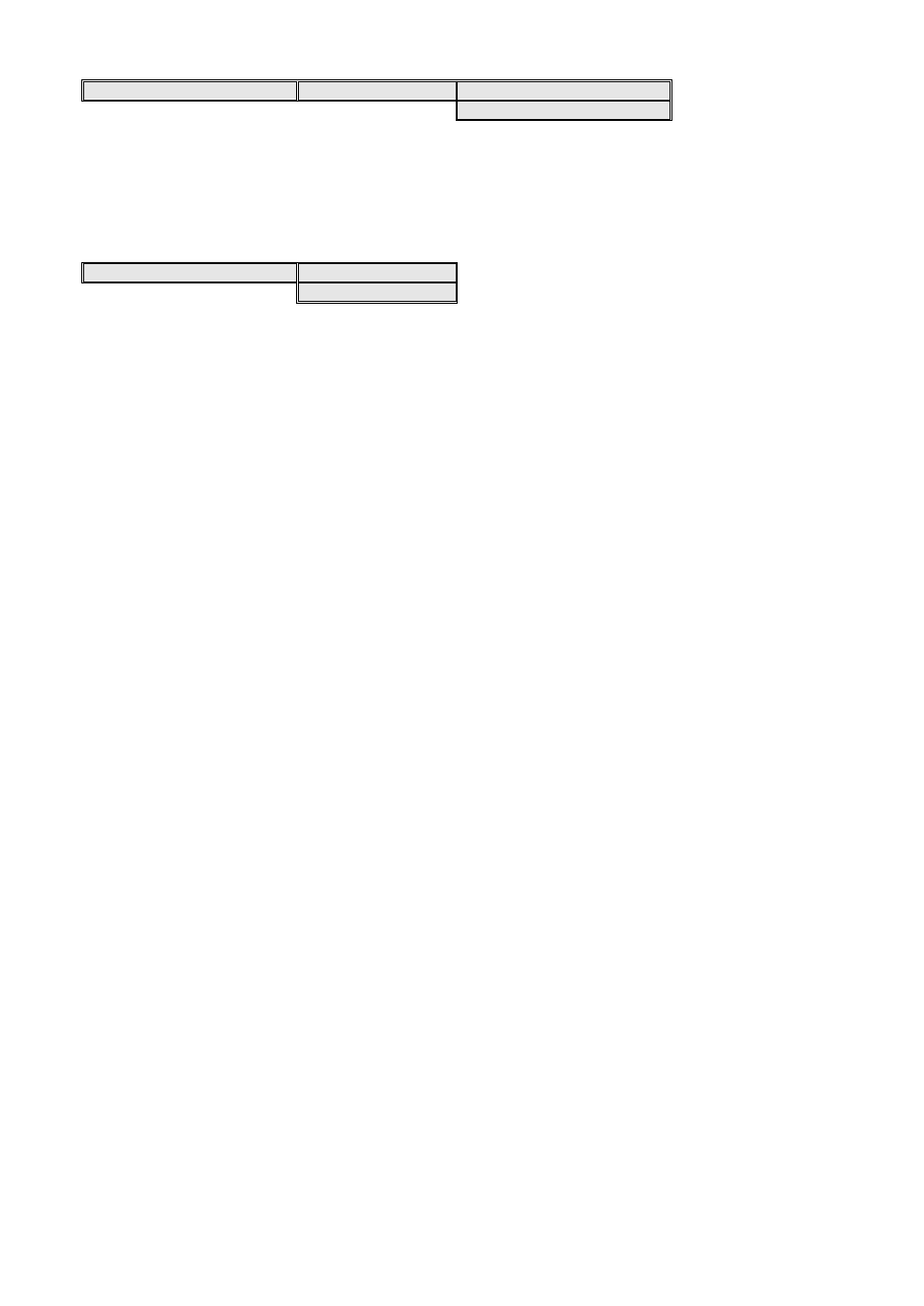
Retsch GmbH
33
Contrast / brightness
MENU
DISPLAY
CONTRAST
BRIGHTNESS
The contrast and brightness can be adapted to the particular user or ambient conditions (sunlight, glare etc.).
If the contrast or brightness has been incorrectly set (the display can no longer be read), switch the device off
at the main switch, simultaneously hold down the START, STOP and COVER OPEN keys and switch it on again.
You will now see the language menu and the values for CONTRAST and BRIGHTNESS have returned to the
default settings.
Date / Time
MENU
DATE
TIME
The current data and time can be entered here.
The time then appears on the stand-by monitor.
The power to the device can be turned off for up to 30 days without losing the settings.
Stand-by monitor
The stand-by monitor switches on automatically after the device has been inactive for 15 minutes (timed from a
STOP command).
The stand-by monitor disappears after a key is pressed or the setting button activated without executing the
command issued.
Should you be in a sub-menu when the stand-by monitor is activated, you will be returned automatically to this
selection window.
The stand-by monitor cannot be adjusted, it therefore cannot be switched off.
