Operation, Connect the power – Retsch PM 200 User Manual
Page 14
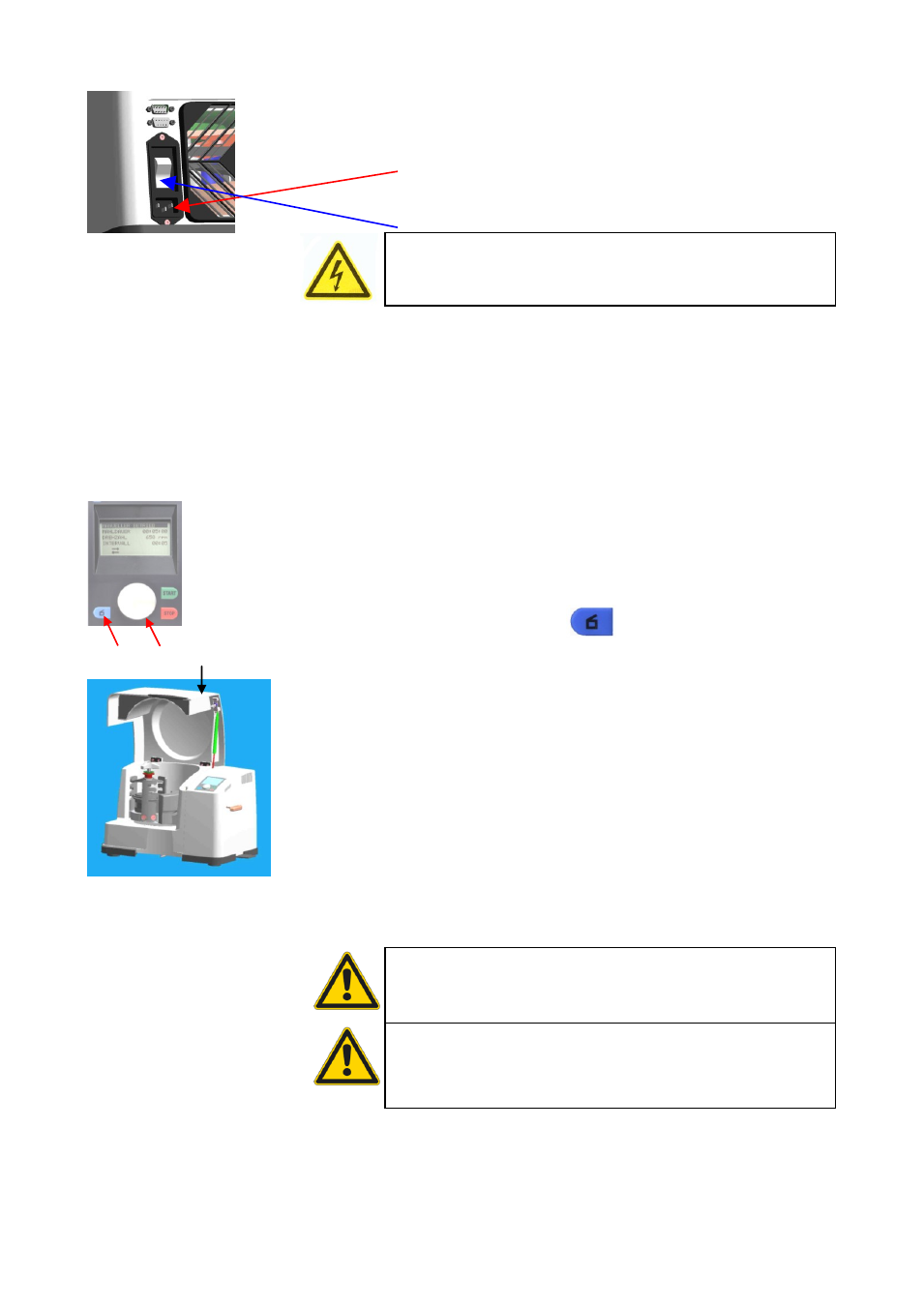
Retsch GmbH
14
Operation
Connect the power
Ensure that the voltage and frequency of your mains power
supply agree with the data plate of the PM100 or PM200.
Plug the power cable into the socket at the rear of the
device
Plug the cable into the mains power socket
Turn the main switch on
Failure to observe the values on the data plate can cause
damage to electronic and mechanical components.
The language menu is displayed the first time the
PM100/200 is switched on.
The language required can be selected here by turning
operating button E. The selection is confirmed by pressing it
and the display shows "Open cover".
Opening / closing / emergency unlocking of the
grinding chamber
A
E
D
Opening
The following are necessary before the grinding bowl(s) can
be inserted and clamped.
Plug the PM100/200 into the mains power supply
Switch on the main switch at the rear
Press button A -
The safety lock opens and cover D can be folded back. The
grinding chamber is now freely accessible.
Closing
The grinding chamber cannot be closed unless the PM100 or
PM200 is connected to the mains power supply and the main
switch at the rear of the device is switched on.
Close the housing cover
A sensor recognises the locking block on the housing cover
and the motorised cover closure is switched on.
The housing cover is locked automatically
The PM100/PM200/PM100CM may be operated only if the housing
cover is free of any damage.
If the housing cover is damaged mechanically, it must be
replaced for safety reasons.
Never actuate the emergency unlocking feature whilst the machine is
running, only do so with the machine at standstill and the mains
power disconnected.
Considerable danger of injuries from a long drive run-on time
without braking.
