Control panel software – controlling the device – Retsch Emax User Manual
Page 50
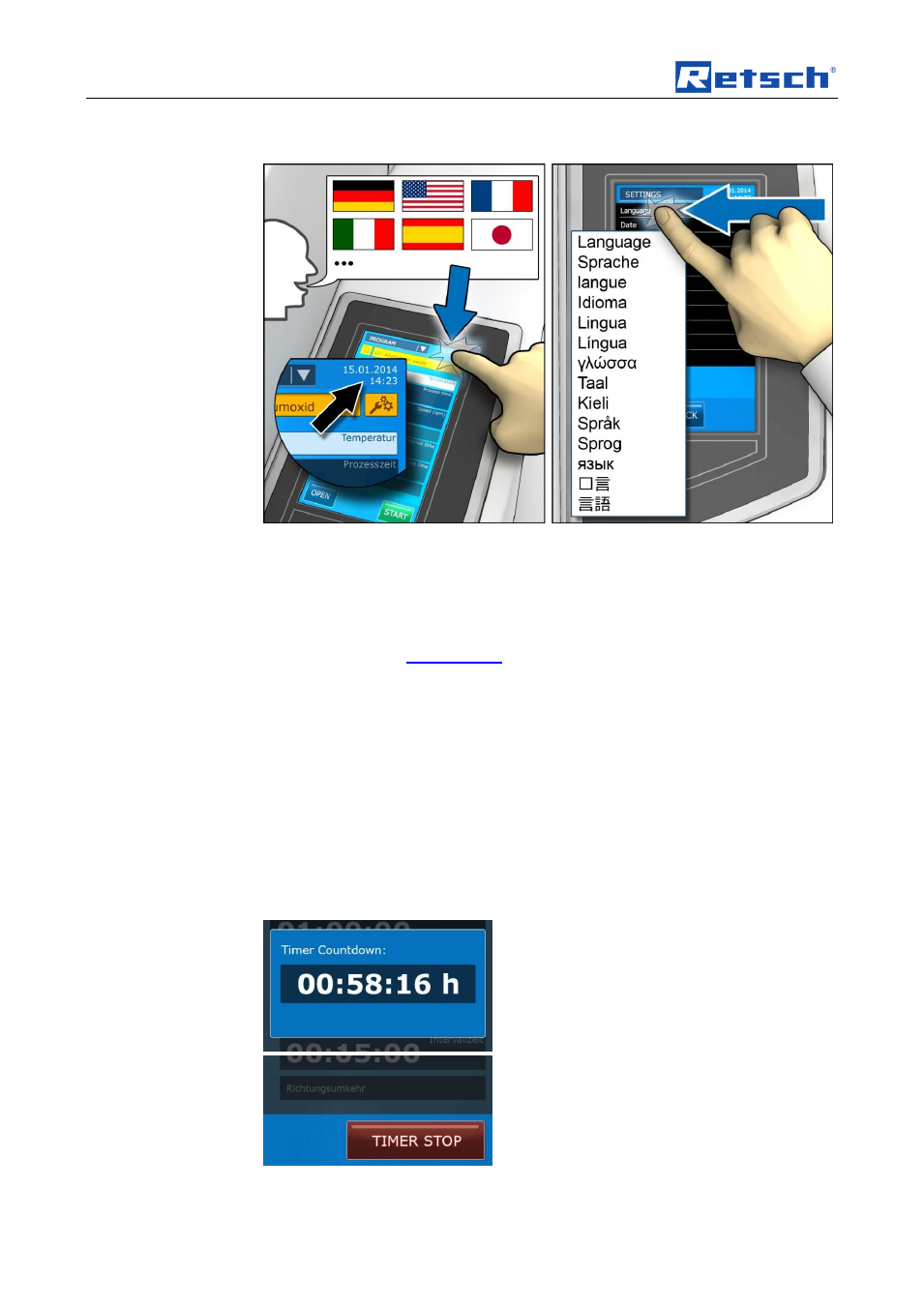
Control panel software
– controlling the device
50
6.8.1
Language
Fig. 31: Accessing the language setting
You can select your language in this menu.
•
Tap the desired language on the field.
After selection, the entire menu structure is displayed in the selected language.
NOTICE
The exception is the
device control
(B3) screen area. The buttons for device
control are displayed in English only.
6.8.2
Date and time
You can save or change the current date and time under this menu item.
The device can be disconnected from the mains for up to 30 days without losing
the settings.
6.8.3
Timer
– setting
With the timer function the device can be started with time lag.
The start button is used to confirm the function (the countdown starts running).
•
You can interrupt the running down of the start time using the STOP button
and the main switch on the back of the device.
The start time must then be programmed again.
Fig. 32: Countdown
