Control panel software – controlling the device – Retsch Emax User Manual
Page 45
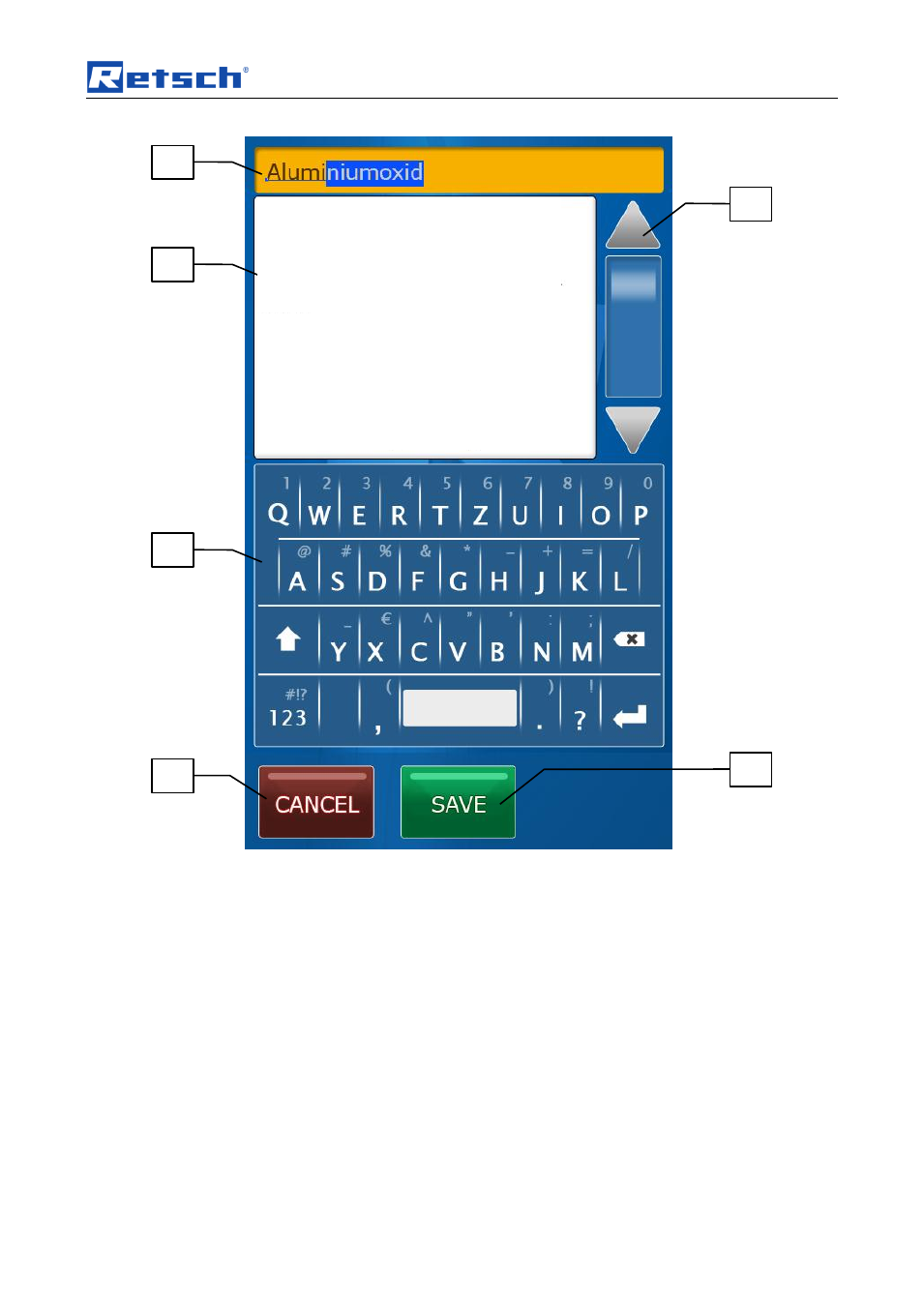
Control panel software
– controlling the device
45
Fig. 30: Window for editing the program description
•
To edit the heading, tap the field (B4.1).
–
Use the keypad (B4.3) for entries and editing.
•
To edit the program description, tap the field (B4.2).
–
Use the keypad (B4.3) for entries and editing.
–
You can use the arrow keys (B4.6) to scroll up and down longer areas of
text.
6.6.1.3
Saving or cancelling editing of the program description or heading
•
Tap on CANCEL to cancel editing without saving the description.
–
The entries are not saved, and the menu displays the previous screen
(program description).
•
Tap on SAVE to save the description.
–
The description is saved, and the menu displays the previous screen
(program description).
B4.1
B4.6
B4.2
B4.3
B4.5
B4.6
- BB 50 (41 pages)
- BB 100 (24 pages)
- BB 200 (24 pages)
- BB 300 (24 pages)
- Cryomill (68 pages)
- CryoMill Autofill 50l (28 pages)
- DM 200 (20 pages)
- DM 400 (60 pages)
- GM 200 (44 pages)
- GM 300 (44 pages)
- MM 200 (32 pages)
- MM 400 (32 pages)
- PM 100 (44 pages)
- PM 400 (36 pages)
- PM GrindControl (48 pages)
- RM 200 (36 pages)
- RS 200 (32 pages)
- SK 100 (24 pages)
- SM 100 (48 pages)
- SM 200 (48 pages)
- SM 300 (44 pages)
- Cyclone - SM 300 (20 pages)
- SR 200 (24 pages)
- SR 300 (24 pages)
- TWISTER (44 pages)
- ZM 200 (32 pages)
- AS 200 jet - Automatic Vacuum Regulation (6 pages)
- AS 200 control - natural frequency (32 pages)
- AS 200 (36 pages)
- AS 200 jet (56 pages)
- AS 200 jet (48 pages)
- AS 200 tap 30.025.0001 (28 pages)
- AS 200 tap 30.025.1001 (28 pages)
- AS 300 (32 pages)
- AS 400 (32 pages)
- AS 400 (28 pages)
- AS 450 basic (40 pages)
- AS 450 basic (44 pages)
- AS 450 control (52 pages)
- DR 100 (40 pages)
- DR 100 (28 pages)
- PP 25 (32 pages)
- PP 40 (28 pages)
- PT 100 (36 pages)
