Control panel software – controlling the device, 3 operating modes and navigation – Retsch Emax User Manual
Page 41
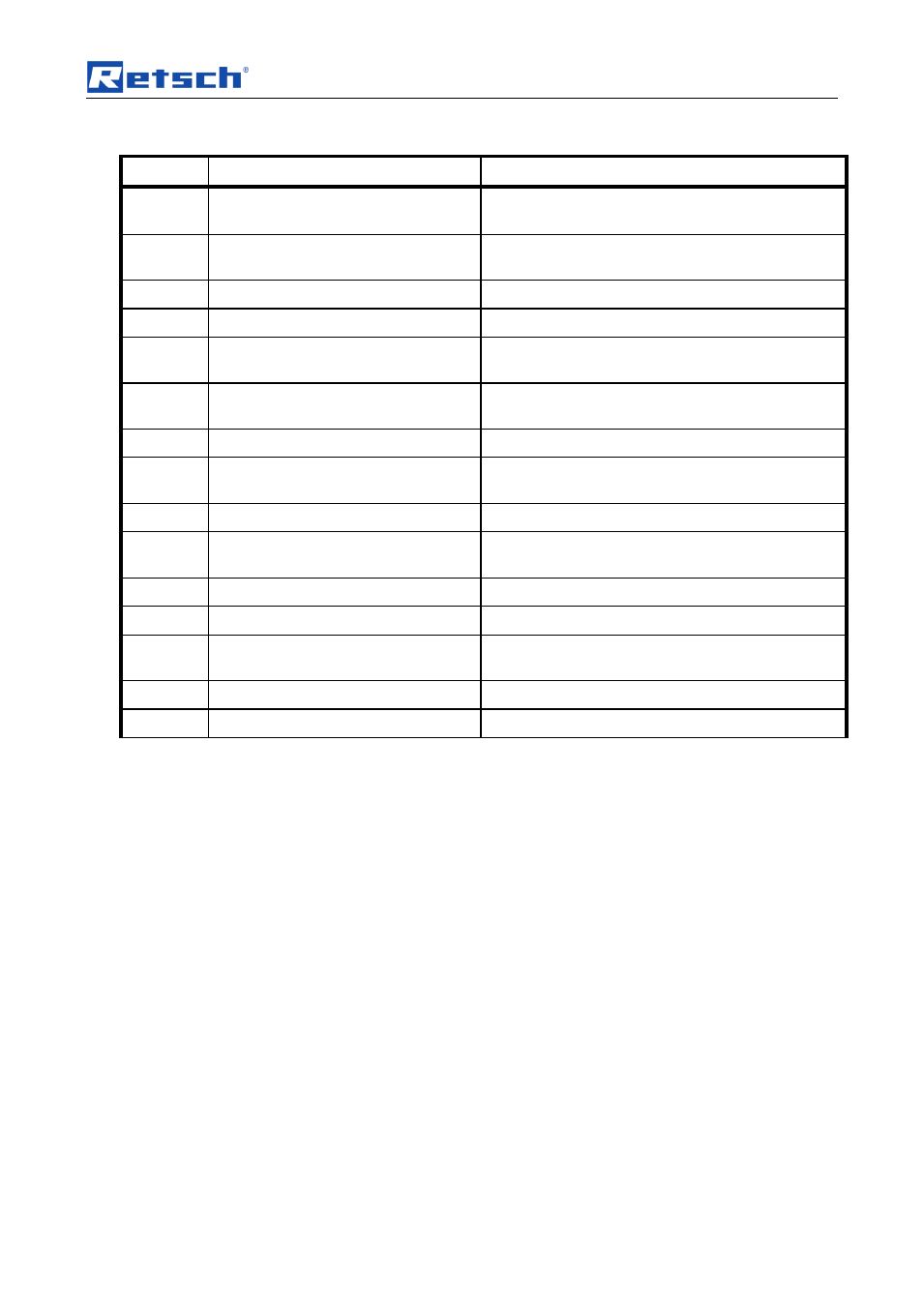
Control panel software
– controlling the device
41
Element
Description
Function
B1.1
Navigation
Switching between Manual, Program and
Sequences
B1.2
Display of time
Display of the date and time / access to the device
menu
B2.1
Program information
Retrieval of user data for the current program
B2.2
Edit program
Opens the settings menu for the current program
B2.3
Cooling
Display of the cooling status flow (active / inactive);
upper and lower temperature limit
B2.4
Program designation
Display of the program number and of the saved
program name; selection of the desired program
B2.5
Process time
Display of the grinding duration
B2.6
Display of temperature and
temperature limits
Display of the water temperature in the cooling
system
B2.7
Speed
Display of the speed, reverse grinding
B2.8
Interval
Display of whether interval grinding is active or
inactive
B2.9
Interval time
Display of the interval time
B2.10
Pause time
Display of the pause time
B2.11
Reverse direction
Display of whether the direction reversal is active or
inactive
B3.1
OPEN
Opens the hood
B3.2
START
Starts grinding
6.2 Functional principle (resistive) of the touchscreen
With this resistive touchscreen two electrically conductive layers are connected in
places as a result of pressure in order to determine the position of the pressure
point.
For this reason the operation takes place exclusively using single touch entries.
The advantage of this is that you can also operate the touchscreen when wearing
gloves or using a stylus.
6.3 Operating modes and navigation
The device can be operated entirely using the touchscreen.
The operating software can be divided into three operating modes:
–
Manual
–
Program
–
Sequences
6.3.1
Navigation between operating modes
•
Tap on the navigation field (B1.1).
–
The navigation menu opens.
–
The current mode is marked (by a triangle and coloured lettering)
