Control panel software – controlling the device, 5 manual operation – Retsch Emax User Manual
Page 43
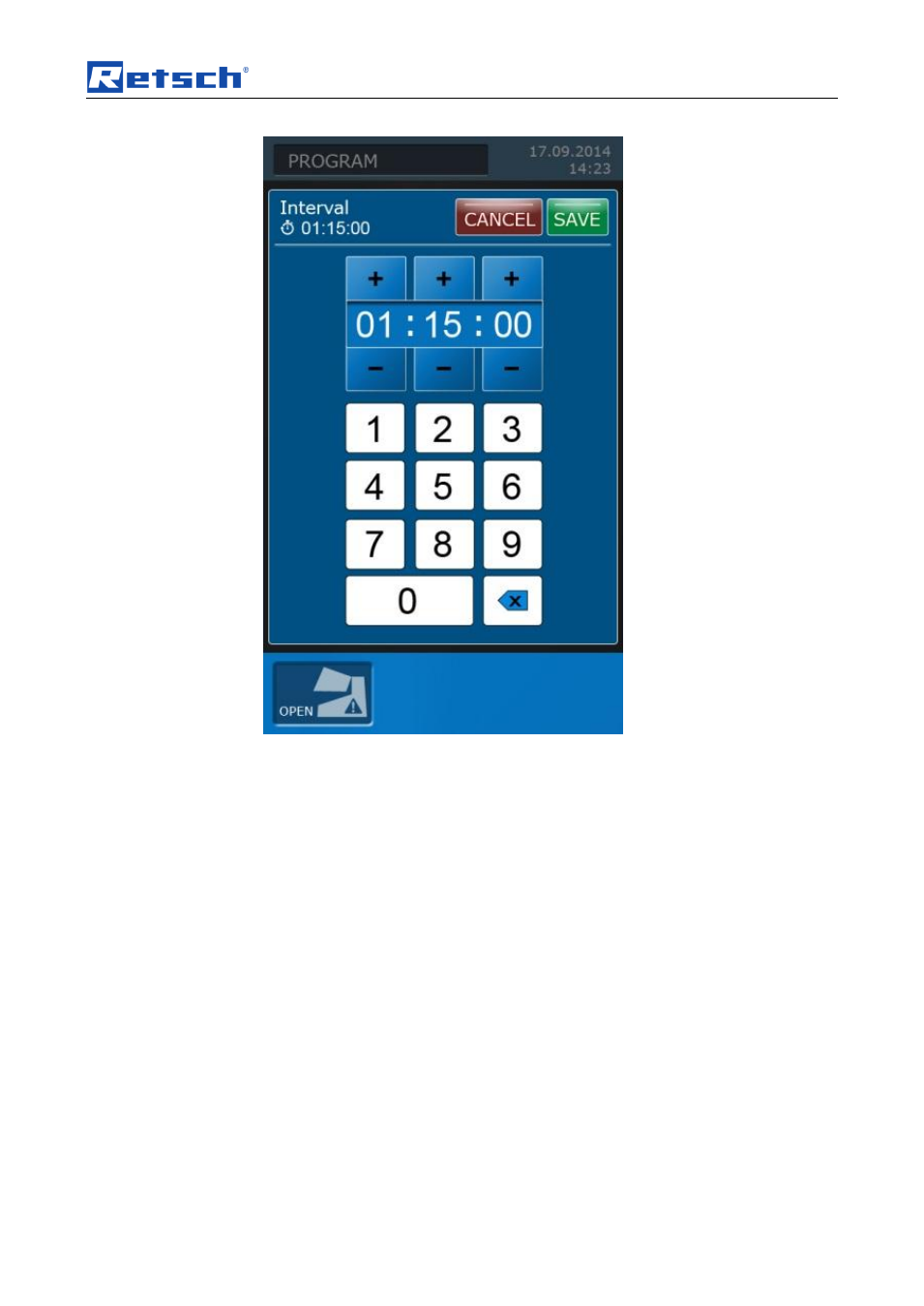
Control panel software
– controlling the device
43
Fig. 29: Making entries
6.4.2
Parameters that can be activated or deactivated
–
Interval
–
Reverse direction
•
Tap on the interval line (B2.8)
–
Depending on the previous status, interval grinding is then active or inactive.
The parameters for interval time, pause time and reverse direction are
switched to active or inactive according to the activation of interval grinding.
6.5 Manual operation
You can change the following grinding parameters directly in manual operating
mode.
–
Process time
–
Interval time
–
Pause time
–
Speed
–
Interval
–
Reverse direction
The parameters are adjusted as described in the “Grinding parameters” chapter.
See also other documents in the category Retsch Equipment:
- BB 50 (41 pages)
- BB 100 (24 pages)
- BB 200 (24 pages)
- BB 300 (24 pages)
- Cryomill (68 pages)
- CryoMill Autofill 50l (28 pages)
- DM 200 (20 pages)
- DM 400 (60 pages)
- GM 200 (44 pages)
- GM 300 (44 pages)
- MM 200 (32 pages)
- MM 400 (32 pages)
- PM 100 (44 pages)
- PM 400 (36 pages)
- PM GrindControl (48 pages)
- RM 200 (36 pages)
- RS 200 (32 pages)
- SK 100 (24 pages)
- SM 100 (48 pages)
- SM 200 (48 pages)
- SM 300 (44 pages)
- Cyclone - SM 300 (20 pages)
- SR 200 (24 pages)
- SR 300 (24 pages)
- TWISTER (44 pages)
- ZM 200 (32 pages)
- AS 200 jet - Automatic Vacuum Regulation (6 pages)
- AS 200 control - natural frequency (32 pages)
- AS 200 (36 pages)
- AS 200 jet (56 pages)
- AS 200 jet (48 pages)
- AS 200 tap 30.025.0001 (28 pages)
- AS 200 tap 30.025.1001 (28 pages)
- AS 300 (32 pages)
- AS 400 (32 pages)
- AS 400 (28 pages)
- AS 450 basic (40 pages)
- AS 450 basic (44 pages)
- AS 450 control (52 pages)
- DR 100 (40 pages)
- DR 100 (28 pages)
- PP 25 (32 pages)
- PP 40 (28 pages)
- PT 100 (36 pages)
