1 installation, Quadrox pos printer, Nstallation – Quadrox POS Printer User Manual
Page 11: 2 quadrox pos printer, Quadrox pos printer user & installation manual
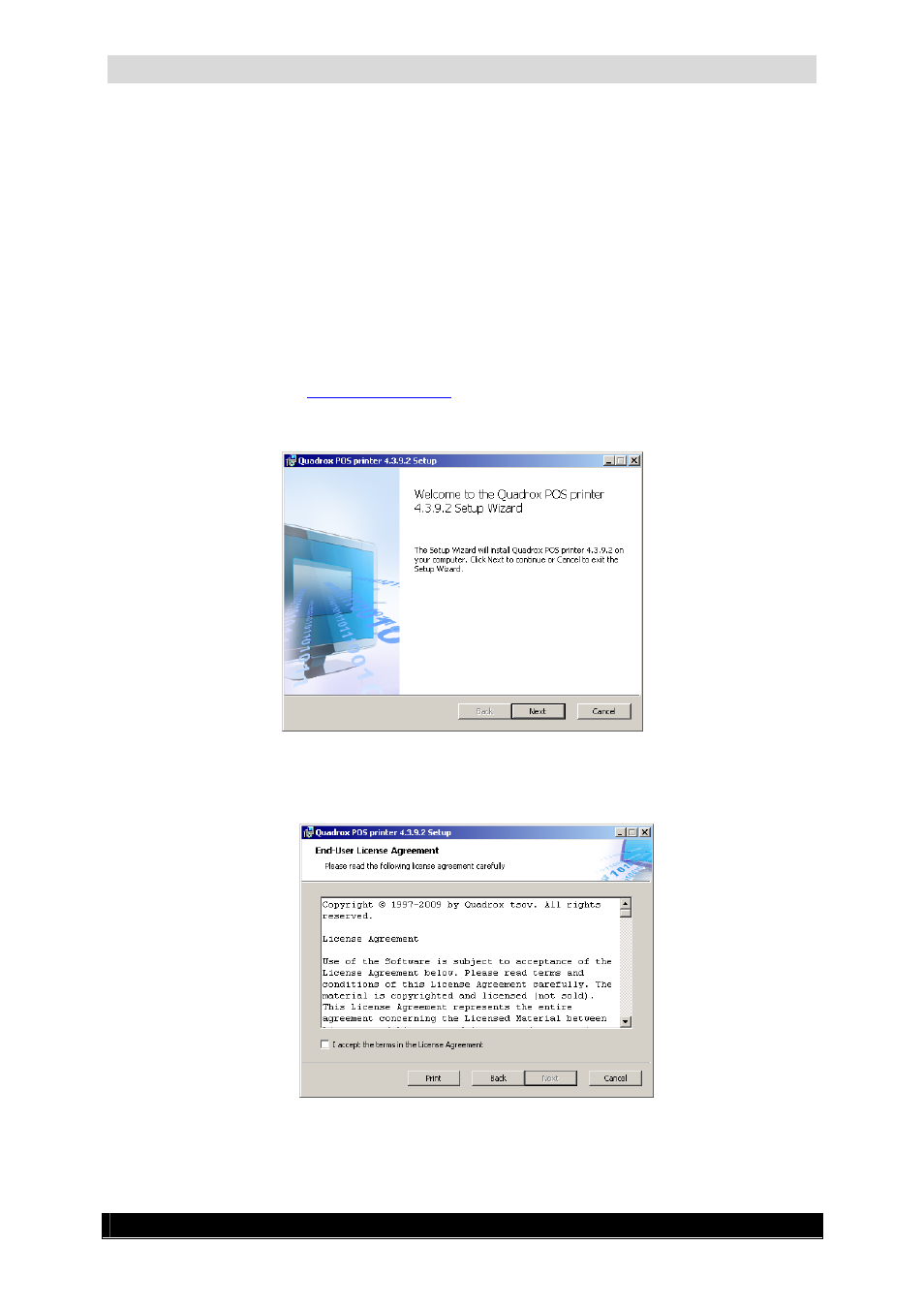
Quadrox POS Printer User & Installation Manual
11
Version 4.4 Series
2 Quadrox POS Printer
2.1 Installation
Quadrox POS Printer can be installed on any computer which has network access to the
WebCCTV machine which will process the printed tickets.
To install, follow the steps below:
1. Run the Quadrox POS Printer Installation setup. This setup can be found in the
Tools. If you are installing
the Quadrox POS Printer on the WebCCTV unit, you can simply install it by clicking
the shortcut link in the Optional Components folder on the desktop.
Remote POS Monitor Welcome Screen
2. Check the “I accept the terms in the License Agreement” check box, and click Next.
License Agreement Screen
