Dream whistles v2 for ni kontakt 3,4 & 5 – Precisionsound Dream Whistles User Manual
Page 3
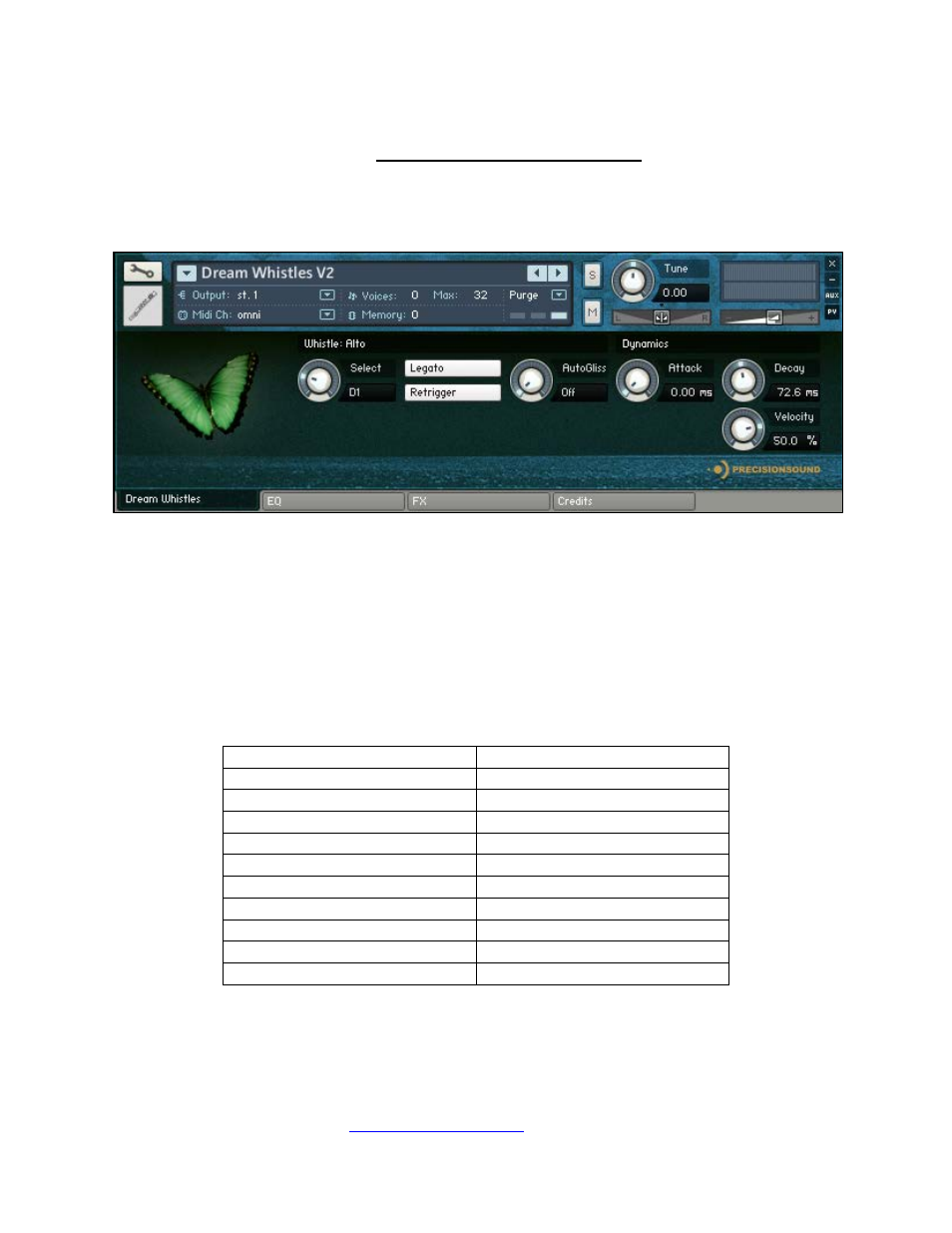
3
© Copyright Precisionsound 2013
Dream Whistles V2 for NI Kontakt 3,4 & 5
The file in NI Kontakt 3, 4 & 5 format requires the full version of NI Kontakt and does not work fully
with the free Kontakt player!
Dream Whistles Page
On the front page of the GUI, named “Dream Whistles”, you can adjust the articulation and dynamics of
the sound. From left to right, the controls are:
Whistle
Whistle Select: sets the whistle type and articulation for played notes, the name of which is shown
above the dial. Ten articulations are available. In addition to being selectable with this dial, articulations
can be chosen by pressing keyswitches on your MIDI keyboard. The keyswitch for the current
articulation is shown to the left of the dial. The articulations and keyswitches are as follows:
Articulation
Keyswitch note
Bass
C1
Bass Gliss
C#1
Alto
D1
Alto Gliss
D#1
Tenor
E1
Tenor Gliss
F1
Soprano + Sopranino
F#1
Soprano Gliss + Sopranino Gliss
G1
Sopranino + Soprano
G#1
Sopranino Gliss + Soprano Gliss
A1
The playable range for all articulations is C2 – F#4.
The currently selected articulation will be remembered after you save and reopen the Dream
Whistles V2 instrument.
