Precisionsound Multimonica II User Manual
Page 4
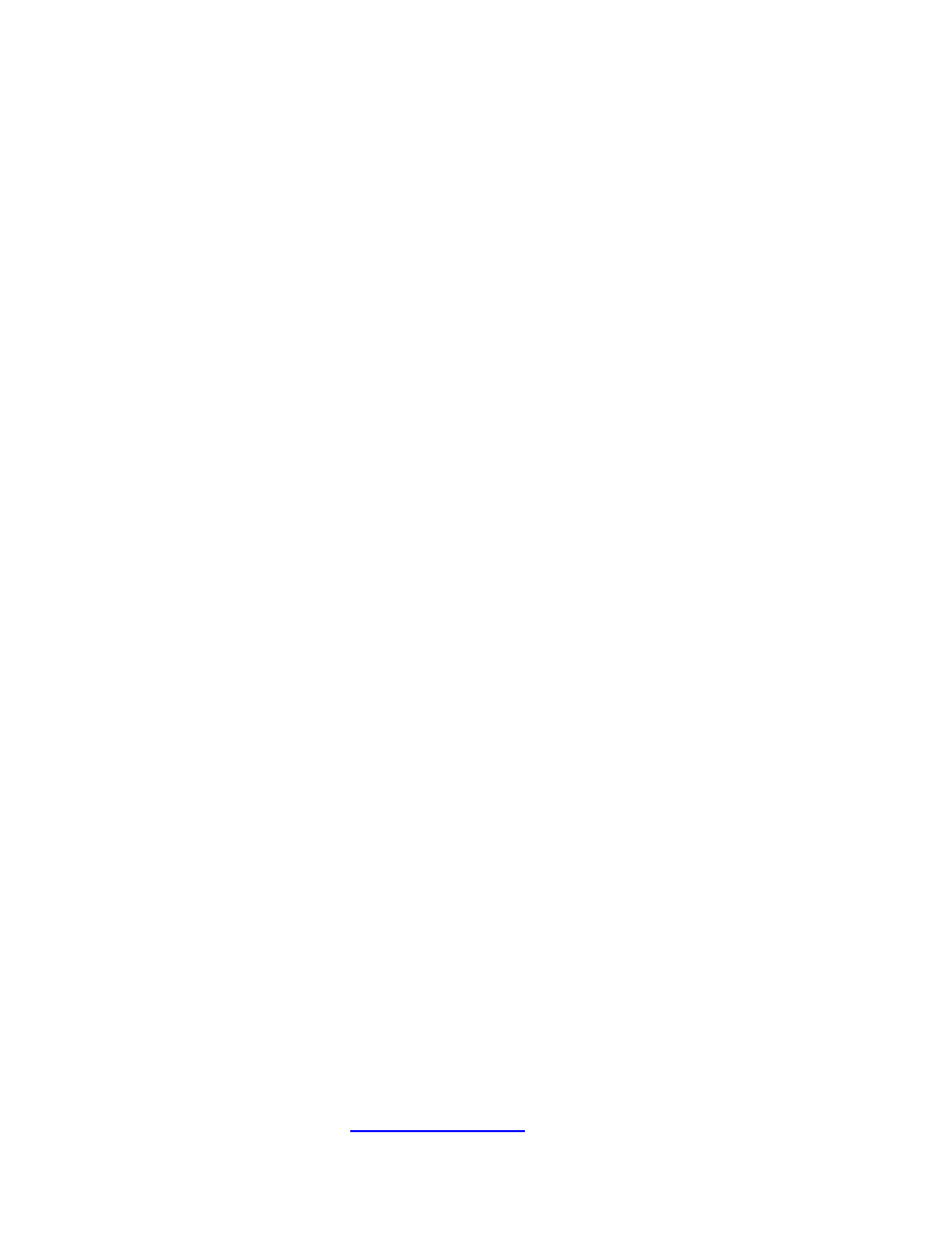
4
© Copyright Precisionsound 2014
Mode
Monophonic/Polyphonic: switches between one-note and multi-note playing modes. When set to
monophonic, you can play only one note at a time, like on the hardware Multimonica.
Monophonic mode also makes visible the Retrigger button, described next.
Retrigger: enables retriggering of held notes when Monophonic mode is active. This means that if you
hold one note and play a second note, when you release the second note, the first note will trigger
again.
Glide: enables sliding transitions between played notes. As the dial is turned right, the duration of
transitions between notes increases. The maximum time available is 2 seconds. When turned fully left,
Glide is off.
Glide works in both monophonic and polyphonic play modes.
Sound
Detune: sets the amount by which the eight sampled presets are detuned against one another. The
detuning is automatically adjusted to suit the number of active presets.
If only one preset is active, Detune has no effect.
Offset: sets the start position of the sampled notes, up to 500ms. By offsetting the start position, you
can soften the natural attack of the sound, without needing to set a long attack time.
