Overview – Pololu CP2102 User Manual
Page 2
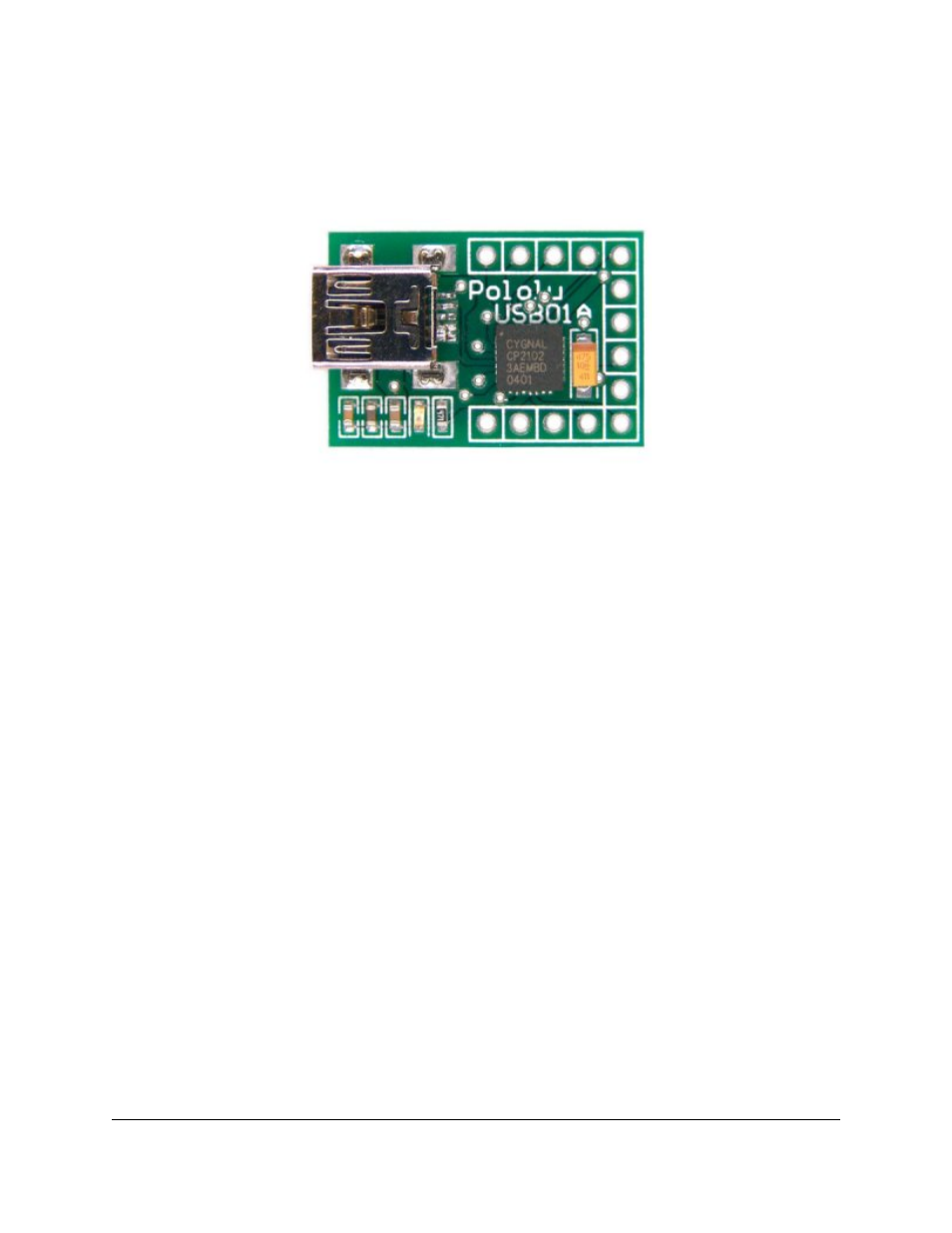
1. Overview
We use the
CP2102 USB-to-UART Bridge Controller in several of our
products to provide USB connectivity while communicating via a simple serial protocol. It is the key component
of our
Pololu USB-to-serial adapter with CP2102
and is also used in our
,
and
.
These CP2102-based products feature a mini-B connector, so you will need a
to connect them to one of your computer’s USB ports. Once the
appropriate drivers are installed for your system, the CP2102 will look like a standard serial port. This document
provides you with the necessary drivers along with installation instructions.
CP2102 USB-to-Serial Bridge Driver Installation
© 2001–2012 Pololu Corporation
1. Overview
Page 2 of 6
