Step five – optional, Step six – optional, Step seven – optional – Pavement Ends 41428 Cargo Cover User Manual
Page 3
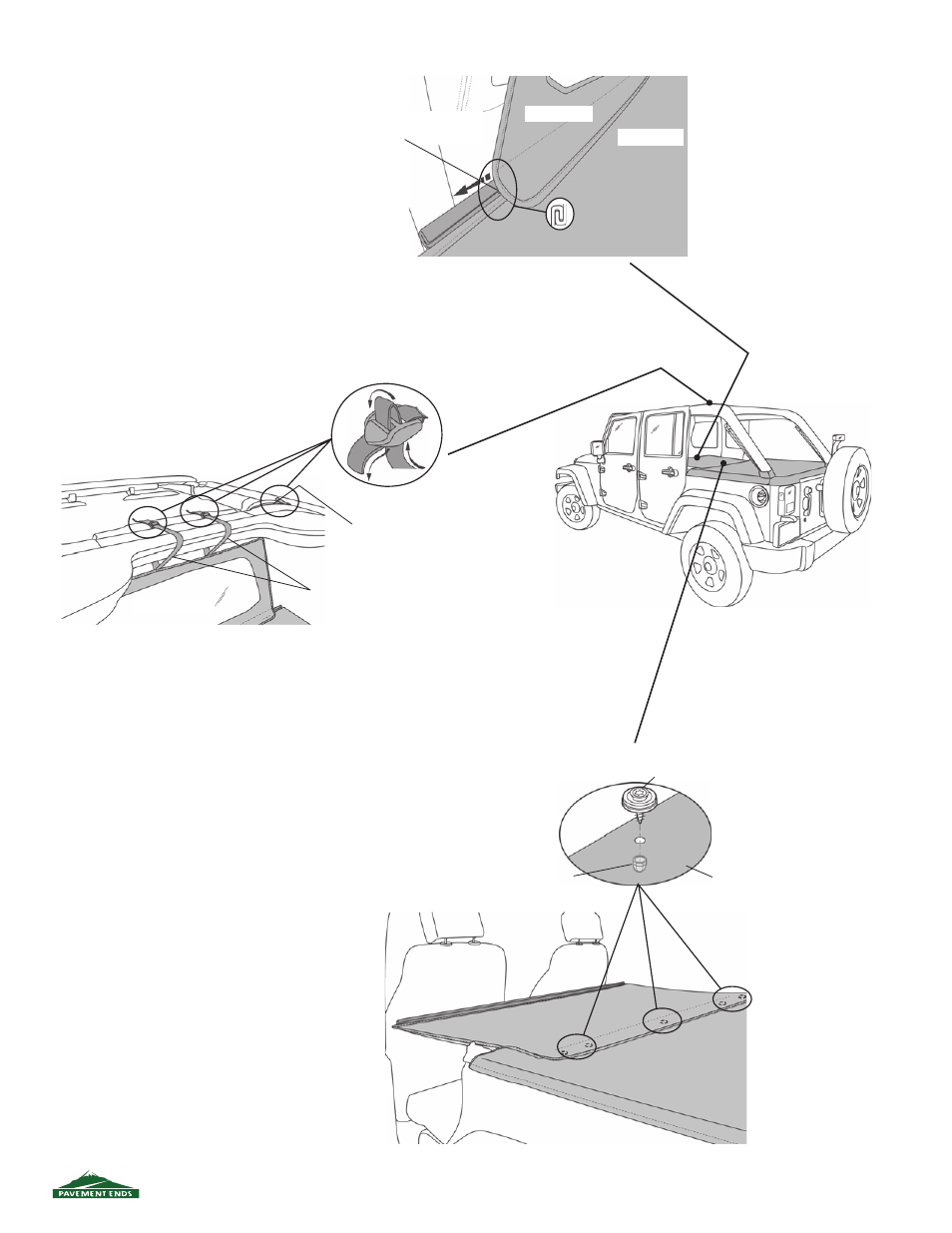
41428 pg 3
1110 Rev. A
Step Five – Optional
I
NSTALL
C
AB
C
OVER
If you wish to install a Cab Cover on your
vehicle, slide the plastic hook inside the
bottom of the Cab Cover onto the plastic hook
along the front of the Cargo Cover Extension.
Center the Cab Cover and fasten the webbing
straps.
Step Six – Optional
S
ECURE
C
AB
C
OVER
S
TRAPS
Start with the center straps and thread the
end of each strap around the sport bar and
through each buckle. Loosely tighten each
strap to hold the Cab Cover in position.
Wrap the outside straps around the sport bar
to the outside and thread the ends through
the buckles.
Tighten the straps.
Step Seven – Optional
I
NSTALL
S
NAPS
TO
S
ECURE
C
ARGO
C
OVER
E
XTENSION
TO
C
ARGO
C
OVER
Pull the fl ap on the rear of the Cargo Cover
Extension out over the top of the front edge of
the Cargo Cover.
Rub chalk on the snaps on the Cargo Cover
Extension fl ap. Pull up on the front reinforced
edge of the Cargo Cover and press the
snaps against the Cargo Cover to mark the
locations.
At the marked locations, push the sharp end
of a Snap Head Screw through through both
layers of fabric, to make a hole. Then push
the screw through the hole from the vinyl side
so that the snap is on top of the vinyl. Install
an Acorn Locknut over the pointed end of the
Snap Head Screw.
Cab Cover
Cargo Cover
Slide Cab Cover on to
Cargo Cover
Cab Cover
Front Sport
Bar
Center Straps
Outside Strap
Fabric –
Vinyl Up
Snap Head
Screw
Acorn Locknut –
Under Fabric
