Call barring – BT 4010 Executive User Manual
Page 48
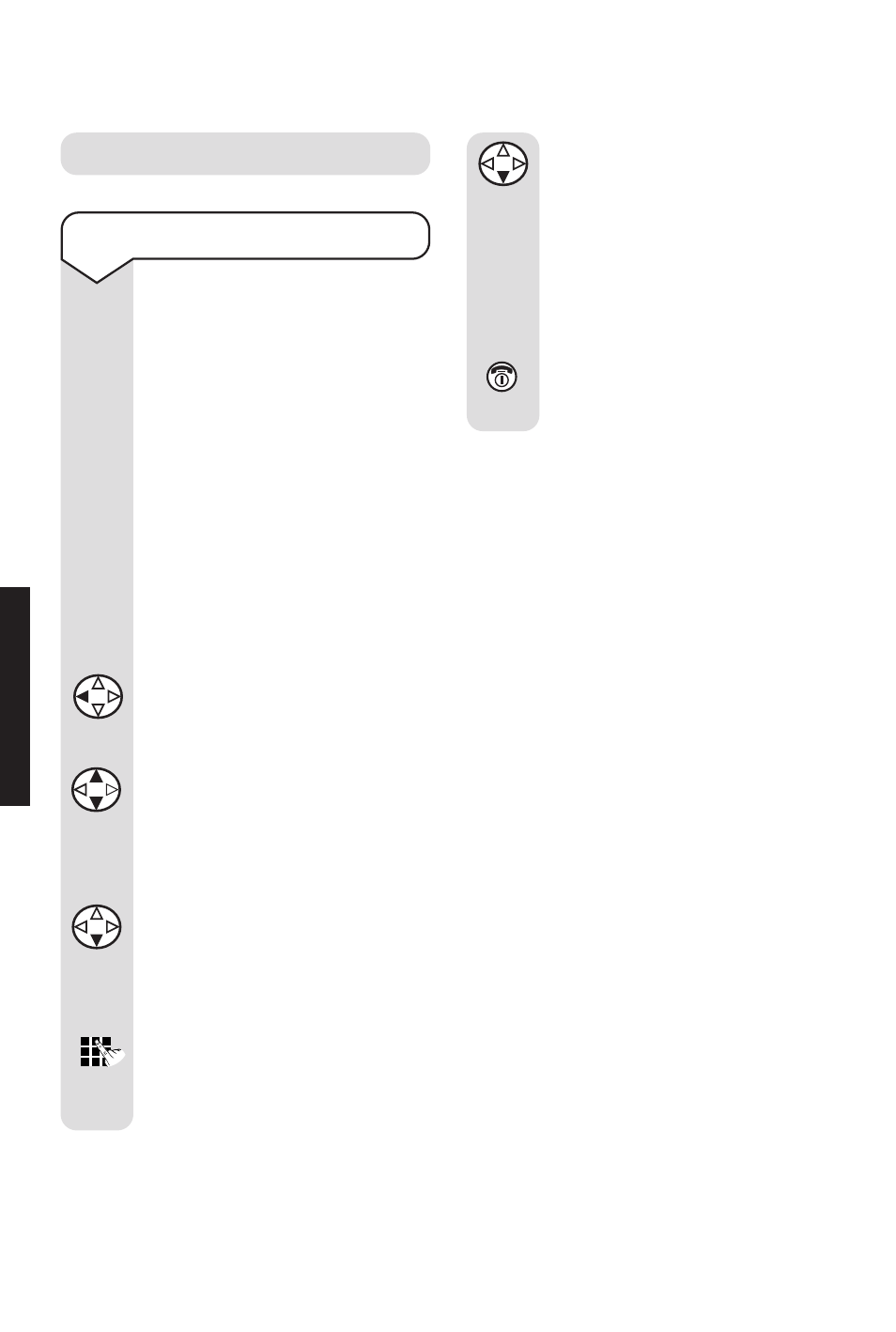
To set call barring
You can stop individual
handsets from dialling specific
external numbers.
You can set the following
options:
• No barring (this is the
original setting)
• Outgoing – handset can
make internal calls and
receive external calls but
cannot make external calls.
• Internal only – handset can
only make internal calls.
Press the LEFT navigation
button to display a list of
handsets.
Press the UP or DOWN
navigation button to select the
handset you want.
Press the Menu options button.
Press the DOWN navigation
button until the display shows
Call Barring
.
Press the OK options button.
Enter the PIN
(original setting =
0000
)
Press the OK options button.
Diverse 4010 Executive ~ 9th Edition ~ 17th July ~ 3662
46
Press the DOWN navigation
button to display the setting
you want,
No barring
,
Outgoing
or
Internal only
.
Press the OK options button.
A
✔
will appear next to your
selection.
Press the RED PHONE button
to cancel at any time during
these steps.
Menu
OK
OK
OK
Call Barring
HANDSET
SETTINGS
- Diverse 2016 (69 pages)
- SYNERGY 4100 (84 pages)
- DIVERSE 6250 (88 pages)
- FREESTYLE 7110 (74 pages)
- LYRIC 1100 TWIN (55 pages)
- 100 (6 pages)
- 3010 Classic (59 pages)
- 7780 (14 pages)
- Freestyle 1025 (47 pages)
- Diverse 2000 (47 pages)
- Diverse 2000 (61 pages)
- Diverse 5200 (45 pages)
- Paragon 200 (28 pages)
- LYRIC 2500 (73 pages)
- Diverse 2010 (40 pages)
- Freestyle 335 (2 pages)
- Synergy 3500 (70 pages)
- 1020 (76 pages)
- Freestyle 310 (60 pages)
- Diverse 1015 (64 pages)
- Studio 3100 (44 pages)
- Diverse 6110 (74 pages)
- Freestyle 650 (68 pages)
- Freestyle 70 (20 pages)
- 2010 (48 pages)
- 1800 (58 pages)
- 2120 (45 pages)
- GRAPHITE 2100 (39 pages)
- FREESTYLE 7250 (88 pages)
- Quartet Diverse 2015 (70 pages)
- DIVERSE 6410 (82 pages)
- 4100 (84 pages)
- classic 1100 Executive (30 pages)
- 4000 Classic (47 pages)
- 500 (86 pages)
- 2100 (29 pages)
- 1300 Executive (41 pages)
- 3010 Executive (62 pages)
- SYNERGY 4000 (12 pages)
- Freestyle 250 (72 pages)
- 3200 (56 pages)
- 5310 (60 pages)
- STUDIO 4500 (50 pages)
- Diverse 6150 (88 pages)
- 3205 (68 pages)
