Dca-180ssk — generator start-up procedure (manual) – Multiquip DCA180SSK User Manual
Page 51
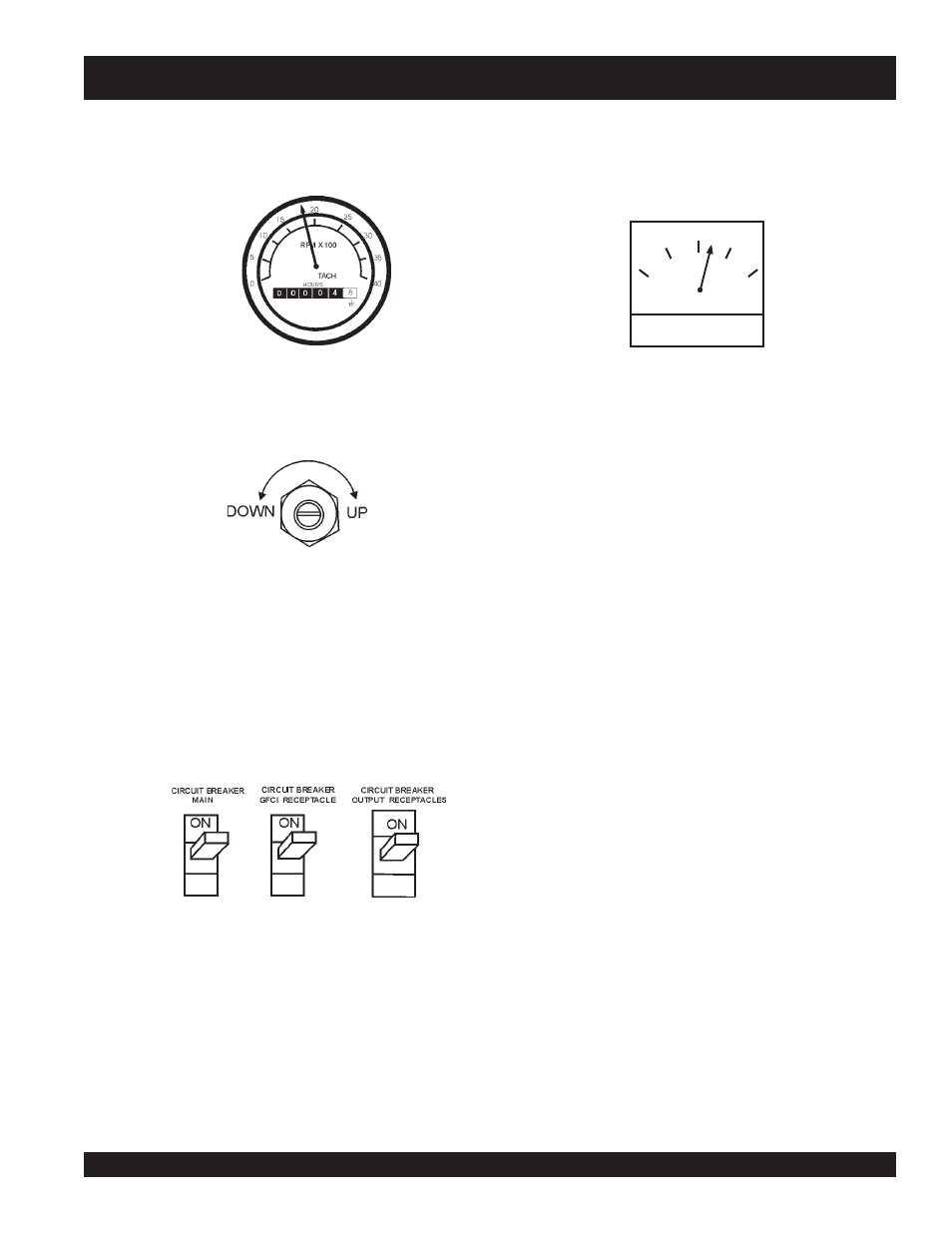
DCA-180SSK — PARTS AND OPERATION MANUAL— REV. #3 (06/11/09) — PAGE 51
21. Observe he generator's ammeter (Figure 53) and verify
that it reads the anticipated amount of current with
respect to the load. Remember the ammeter will only
display a current reading if the load is in use.
22. The generator will run until manually stopped or an
abnormal condition occurs.
DCA-180SSK — GENERATOR START-UP PROCEDURE (MANUAL)
Figure 52. Main and GFCI Circuit Breakers
17. The tachometer (Figure 50) will indicate the speed of
the engine when the generator is operating. Under normal
operating conditions this speed should be approximately
1800 RPM’s.
18. If the engine speed is too high or low, use the high idle
adjust trimmer (Figure 51) located on the control box to
adjust the rated speed of the engine
19. After the engine has been running for a few minutes,
look at the status LED’S on the "MPEC" display (Figure
41) and check it for any abnormal conditions. If any
abnormal conditions exist, take corrective action to solve
the problem.
20. If there are no abnormal problems shown on the “MPEC"
LED display, turn the MAIN, GFCI and LOAD circuit
breakers to their ON position (Figure 52).
Figure 51. Engine Idle Adjust Trimmer
Figure 50. Engine Tachometer
Figure 53. Ammeter (Load)
A
0
40
60
75
20
