Caution, Dca-180ssk — output terminal panel overview – Multiquip DCA180SSK User Manual
Page 36
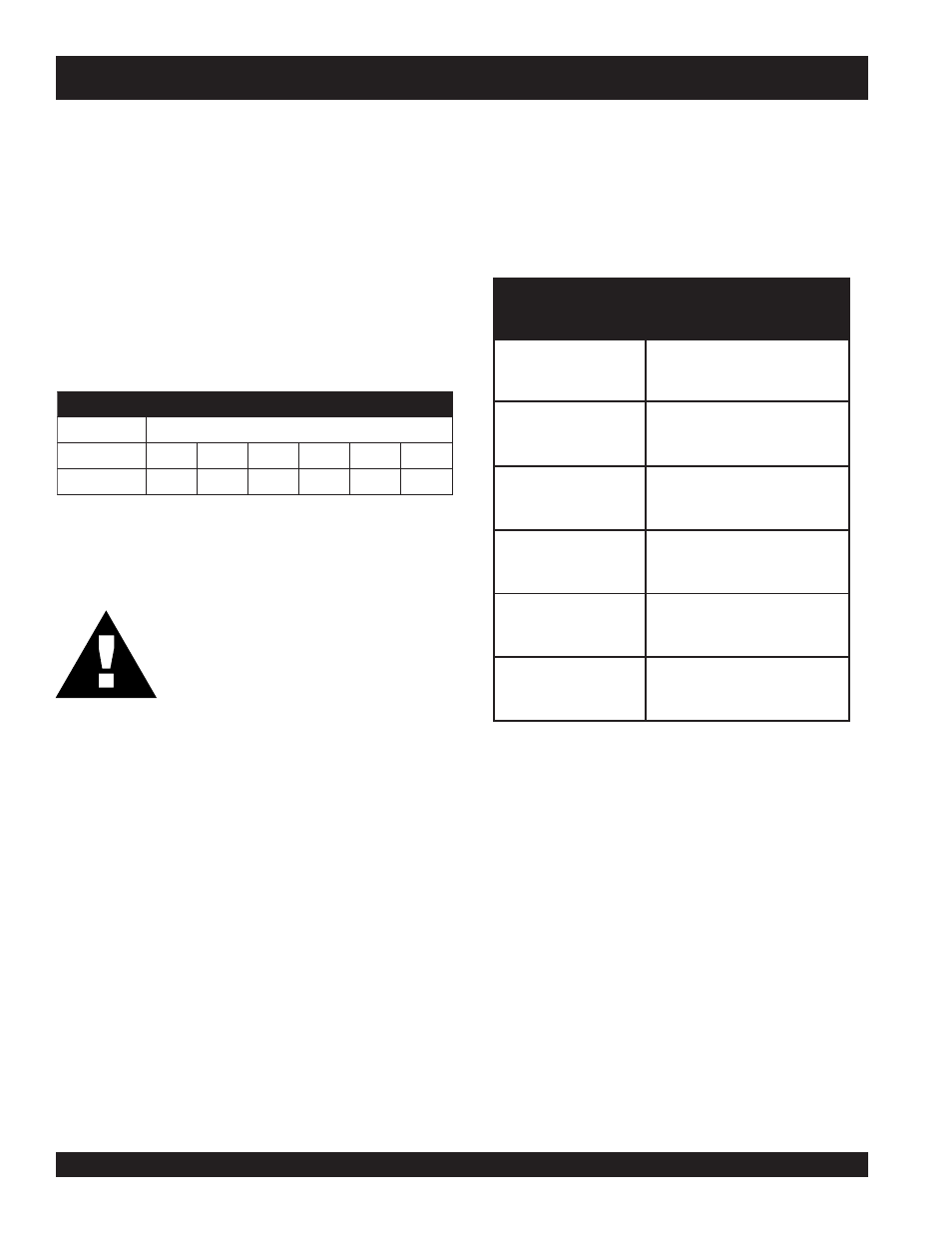
PAGE 36 — DCA-180SSK — PARTS AND OPERATION MANUAL — REV. #3 (06/11/09)
E
L
B
A
L
I
A
V
A
S
E
G
A
T
L
O
V
.
8
E
L
B
A
T
L
E
D
O
M
K
S
S
0
8
1
A
C
D
E
G
A
T
L
O
V
E
S
A
H
P
3
)
E
L
B
A
T
C
E
N
N
O
C
E
R
(
T
L
O
V
8
0
2
T
L
O
V
0
2
2
T
L
O
V
0
4
2
T
L
O
V
6
1
4
T
L
O
V
0
4
4
T
L
O
V
0
8
4
E
S
A
H
P
E
L
G
N
I
S
)
E
L
B
A
T
S
U
J
D
A
(
T
L
O
V
0
2
1
T
L
O
V
7
2
1
T
L
O
V
9
3
1
T
L
O
V
0
4
2
T
L
O
V
4
5
2
T
L
O
V
7
7
2
Output Terminal Panel Available Voltages
A wide range of voltages are available to supply load to
many different applications. Voltages may be selected by
using the voltage change-over board and how you hookup
your hard wire connection to the generator. To obtain some
of the voltages listed, fine adjustment with the Voltage
Regulator on the control panel is necessary. See the table
below (Table 8) for a list of available voltages the generator
is able to supply.
CAUTION :
NEVER attempt to change the Voltage
Change-over board while the engine is
engaged.
Over Current Relay
An over current relay is connected to the circuit breaker.
In an over current situation, both the circuit breaker and
the over current relay may trip. If the circuit breaker can
not be reset, the reset button on the over current relay
must be pressed. The over current relay is located in the
control box.
s
p
m
A
m
u
m
i
x
a
M
.
9
e
l
b
a
T
:
l
e
d
o
M
K
S
S
0
8
1
A
C
D
d
e
t
a
R
e
g
a
t
l
o
V
s
p
m
A
m
u
m
i
x
a
M
e
s
a
h
P
e
l
g
n
i
S
t
l
o
V
0
2
1
)
e
r
i
w
4
(
s
p
m
a
0
.
0
0
4
e
s
a
h
P
e
l
g
n
i
S
t
l
o
V
0
4
2
)
e
r
i
w
4
(
s
p
m
a
0
.
0
0
2
e
s
a
h
P
e
e
r
h
T
t
l
o
V
0
4
2
s
p
m
a
0
.
3
3
4
e
s
a
h
P
e
e
r
h
T
t
l
o
V
0
8
4
s
p
m
a
5
.
6
1
2
Maximum Amps
The following table show the maximum amps the entire
generator can provide. Do not exceed the maximum amps
listed. (See Table 9)
DCA-180SSK — OUTPUT TERMINAL PANEL OVERVIEW
