Control box components, Figure 6. control box components (old style), Figure 6a. control box components (new style) – Multiquip MQ62TDD User Manual
Page 21
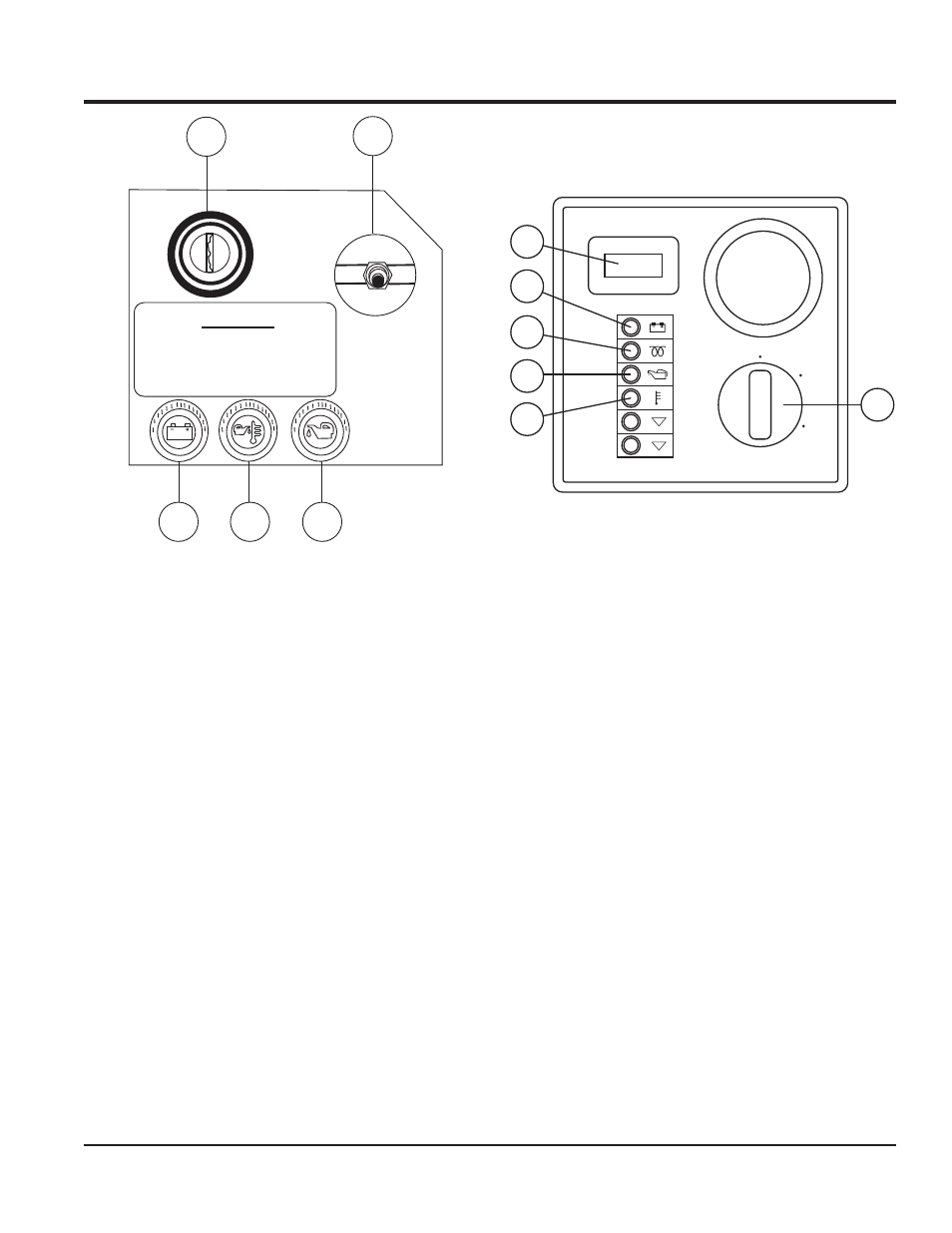
MQ62TDD TRASH PUMP • OPERATION AND PARTS MANUAL — REV. #0 (07/30/09) — PAGE 21
CONTROL BOX COMPONENTS
Figures 6 and 6A illustrate the location of the basic
components for the control box. The function of each
component is described below:
1. Ignition Switch – Used to start and stop the engine
2. Reset Switch – When the engine has been shut-down
due to a malfunction, the RED reset pushbutton must
be pressed prior to starting the engine again. In
addition, the fault that caused the engine to shut-down
must be corrected before starting.
3. Oil Pressure Status Indicator – When lit indicates
that the oil pressure is not within specified limits. This
condition will cause the engine to shutdown.
Figure 6. Control Box Components (Old Style)
0
P
I
II
III
NOTICE
RED BUTTON MUST
BE DEPRESSED FOR
ENGINE START UP
MURPHY
TULSA
TAT
TLETALE
TM
RE
SET BEFORE
STARTING
BUTTON OUT
IN
DIC
ATES SHUTDO
W
N
C
O
N
DIT
IONS
WERE P
RE
SE
N
T
1
2
3
4
5
Figure 6A. Control Box Components (New Style)
AUX
1
AUX
2
OFF
RUN
HOURS
1
3
4
5
6
7
START
FUSE LOCATED INSIDE PANEL
4. Oil Temperature Status Indicator – When lit indicates
that the oil temperature has exceeded its limit. This
condition will cause the engine to shutdown.
5. Charge Indicator – When lit indicates that the charging
system is not working properly. This condition will cause
the engine to shutdown.
6. Preheat Status Indicator – When lit indicates the
preheat system is in process. When light extinguishes,
the preheat period is complete and the engine may be
cranked.
7. Hour meter – Indicates the number of hours the
machine has been in use.
