Brother DCP-585CW User Manual
Page 99
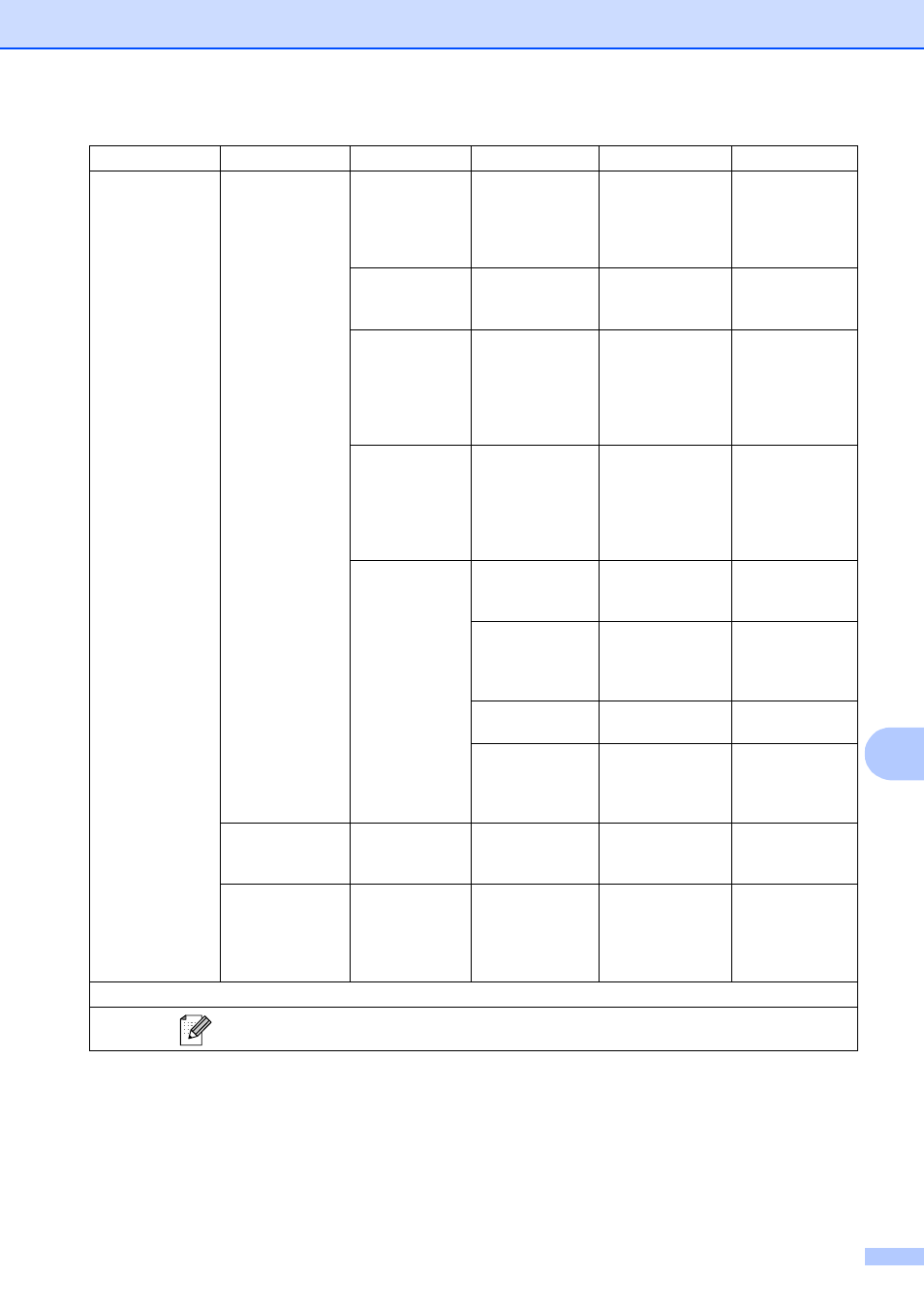
Menu and Features
91
C
Network
(Continued)
WLAN
(Continued)
TCP/IP
(Continued)
APIPA
On*
Off
Automatically
allocates the IP
address from the
link-local address
range.
Setup Wizard
—
—
You can
configure your
print server.
SES/WPS/AOSS
—
—
You can easily
configure your
wireless network
settings using the
one-button push
method.
WPS w/PIN Code —
—
You can easily
configure your
wireless network
settings using
WPS with a PIN
code.
WLAN Status
Status
—
You can see the
current wireless
network status.
Signal
—
You can see the
current wireless
network signal
strength.
SSID
—
You can see the
current SSID.
Comm. Mode
—
You can see the
current
Communication
Mode.
Network I/F
—
Wired LAN*
WLAN
—
You can choose
the network
connection type.
Factory Reset
—
—
Yes
No
Restores all
wired and
wireless network
settings to the
factory default.
Level1
Level2
Level3
Level4
Options
Descriptions
See Network User's Guide on the CD-ROM.
The factory settings are shown in Bold with an asterisk.
