Brother DCP-585CW User Manual
Page 101
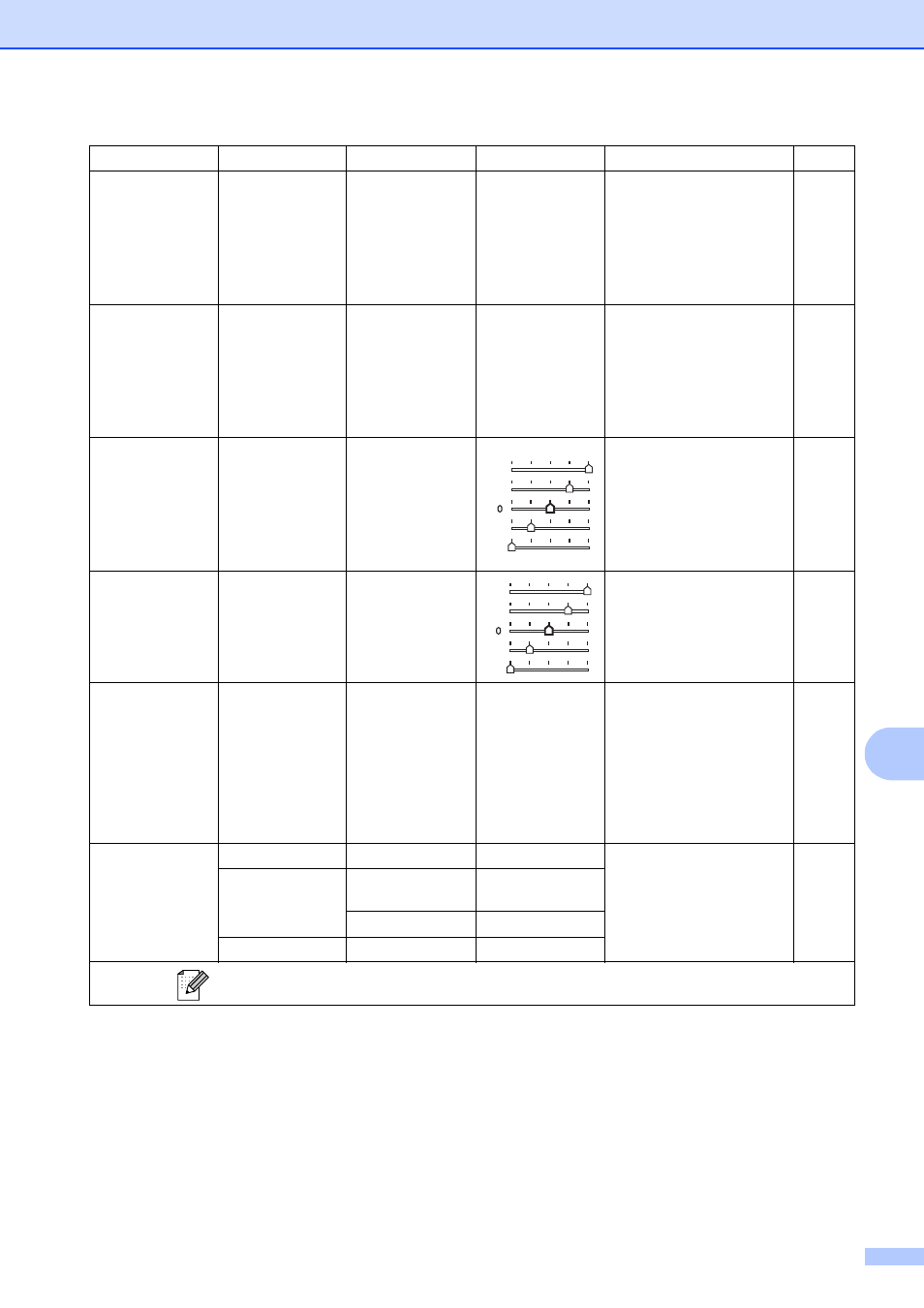
Menu and Features
93
C
Paper Type
—
—
Plain Paper*
Inkjet Paper
Brother BP71
Other Glossy
Transparency
Choose the paper type that
matches the paper in the
tray.
Paper Size
—
—
A4*
A5
10x15cm
Letter
Legal
Choose the paper size that
matches the paper in the
tray.
Brightness
—
—
Adjusts the brightness of
copies.
Contrast
—
—
Adjusts the contrast of
copies.
Page Layout
—
Off(1 in 1)*
2 in 1 (P)
2 in 1 (L)
4 in 1 (P)
4 in 1 (L)
Poster(3x3)
—
You can make N in 1 or
Poster copies.
Book Copy
On
—
—
Corrects dark borders and
skew when copying from
the scanner glass.
On(Preview)
(Skew
Adjustment)
—
(Shadow Revise) —
Off*
—
—
Level1
Level2
Level3
Options
Descriptions
Page
The factory settings are shown in Bold with an asterisk.
+2
+1
-1
-2
Light
Dark
+2
+1
-1
-2
This manual is related to the following products:
