For the model 252.3x servovalve – MTS Series 252 Servovalves User Manual
Page 34
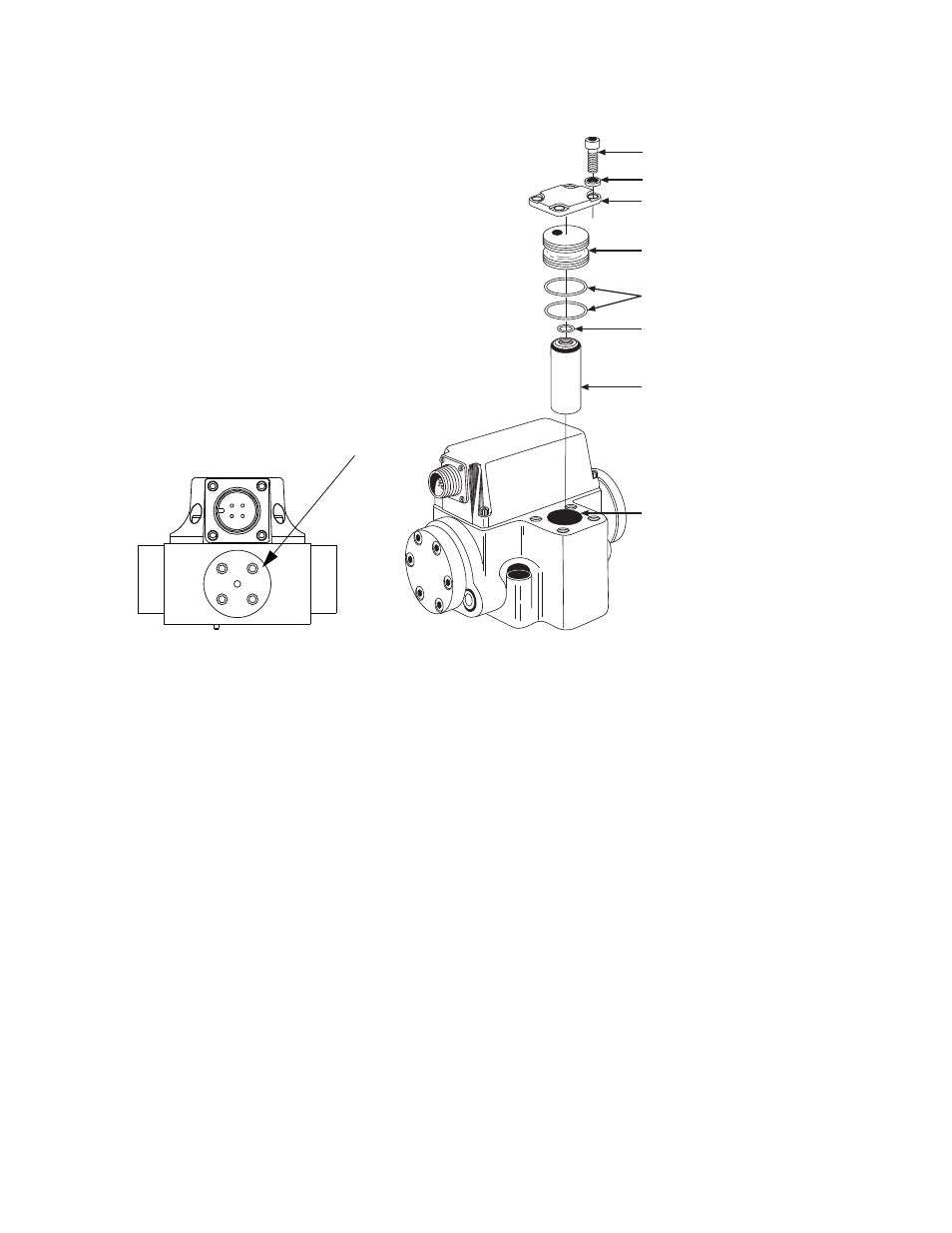
Series 252 Servovalve Product Information
34
Replace the Servovalve Filter Element
Maintenance
1. Ensure that system hydraulic pressure has been reduced to zero before
proceeding. To do this, turn off the hydraulic power unit and exercise the
actuator until it stops moving. Turn off electrical power to the controller.
For the Models
252.2x/4x Servovalve
Note
This procedure only applies to revision G of the servovalve.
A. Remove the four socket head screws and washers that secure the filter
cover plug.
B. Thread one of the socket head screws, removed in Step A, into the filter
cover plug and pull it out of the filter housing.
C. Remove the filter disk.
D. Insert the new filter into the housing.
E.
Secure the filter cover plate to the housing using the four socket head
screws and washers removed in Step A. Using the appropriate
sequence, tighten the socket head screws to 4.5 N·m (40 lb·in).
For the Model 252.3x
Servovalve
A. Remove the four socket head screws and washers that secure the filter
cover plate to the filter housing.
Filter Cover
1
4
3
2
Socket Head
Screws (4)
Filter Cover Plate
Filter Plug
Filter Plug O-Rings
Filter O-Ring
Filter
Filter Housing
Model 252.2x/.4x Filter Location
(Revision G only)
Model 252.3x Filter Assembly
