MTS Tension Compression Grips User Manual
Page 8
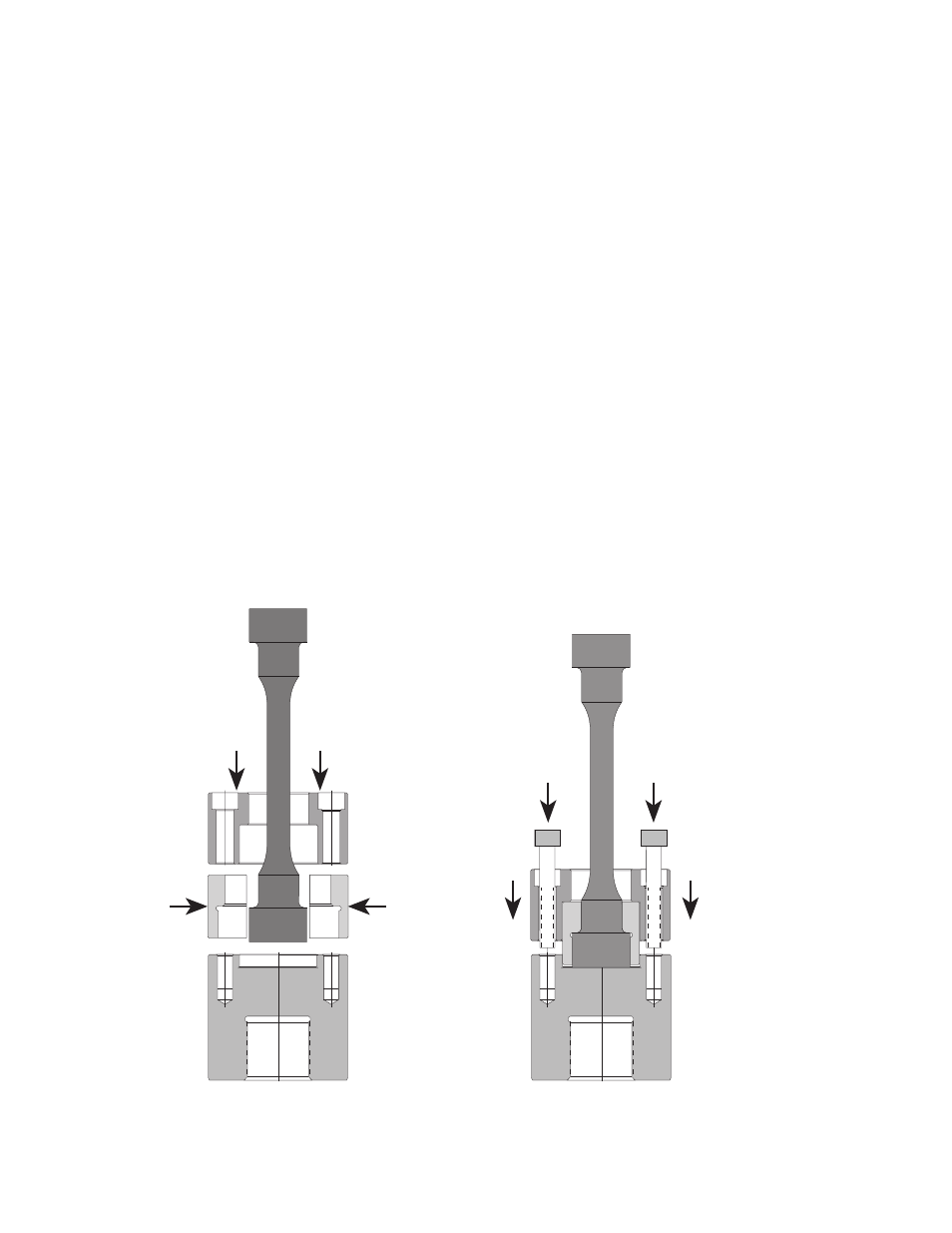
2-2
Operation
1.
Select system force control in the most sensitive range
available. Displacement control is not recommended in the
following steps, however, if only displacement control is
available, use extreme care not to apply specimen-damaging
forces.
2.
Apply full system hydraulic pressure according to applicable
system procedures. Use extreme care not to cause rapid
actuator movement when performing the following steps.
3.
Adjust the position of the actuator and crosshead as necessary
to allow installation of the grip collars and specimen.
4.
Remove system hydraulic pressure.
5.
Lubricate the socket head cap screws with a thin coat of
MolyKote G-n paste and set them within easy reach.
6.
Slide the collar over the end of the specimen. Ensure it is
oriented as shown in Figure 2-1.
7.
Place the split button-end adapter over the end of the specimen
and slide the collar over the adapter.
8.
Install the assembly into the pilot of the lower grip base as
shown in Figure 2-1.
9.
Install the socket head cap screws finger tight.
Install split
button-end
adapter over
specimen end
Slide collar over
split button-end
adapter
Install assembly
into pilot of base
Secure with socket
head cap screws
Figure 2-1. Button-end Specimen Installation (Lower Grip)
