Warning – MK Diamond PX-3 User Manual
Page 26
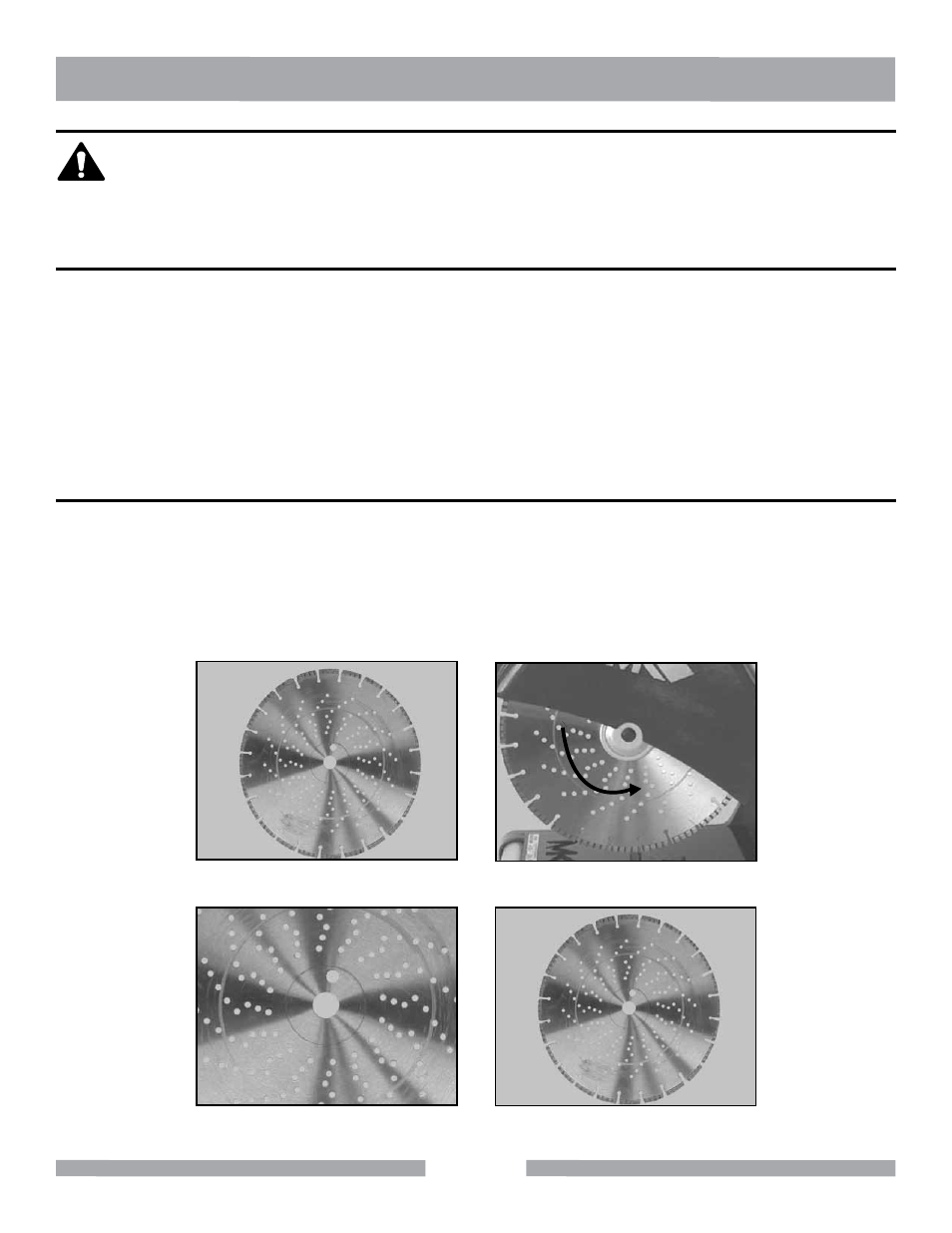
26
If the PX-3 Motor should stop turning, perform the following troubleshooting steps:
1.
2.
3.
4.
5.
Verify all power cords and plugs are fully connected.
Verify the circuit breaker is 20 AMP or greater.
Verify the circuit breaker is not tripped. Reset if necessary.
Verify the source voltage is 115 Volts.
If the Motor is still not turning after performing these troubleshooting steps, return your PX-3 to MK
Diamond for repair.
TROUBLESHOOTING
Verify the Lockable Switch is unlocked and the saw is disconnected from the power source before performing
any troubleshooting procedure.
WARNING
Fig. 44 Check Blade for rotation
Fig. 43 Check Blade for smoothness
Fig. 45 Inspect Blade and Arbor
MOTOR STOPS TURNING
If the PX-3 Motor does not cut properly, perform the following troubleshooting steps:
1.
2.
3.
4.
BLADE WILL NOT CUT PROPERLY
Check the Blade for smoothness or “glazing” (Figure 43). Dress the blade of necessary.
Check the Blade for proper rotation (Figure 44).
Ensure the Blade Core is not bent and the Arbor is not out of round (Figure 45).
Verify the Blade is correct for the material being used (Figure 46). Use only PX-3 Diamond Blades.
Fig. 46 Verify that Blade is correct
PX-3 PAVER EXTREME
MAINTENANCE
