MK Diamond PX-3 User Manual
Page 20
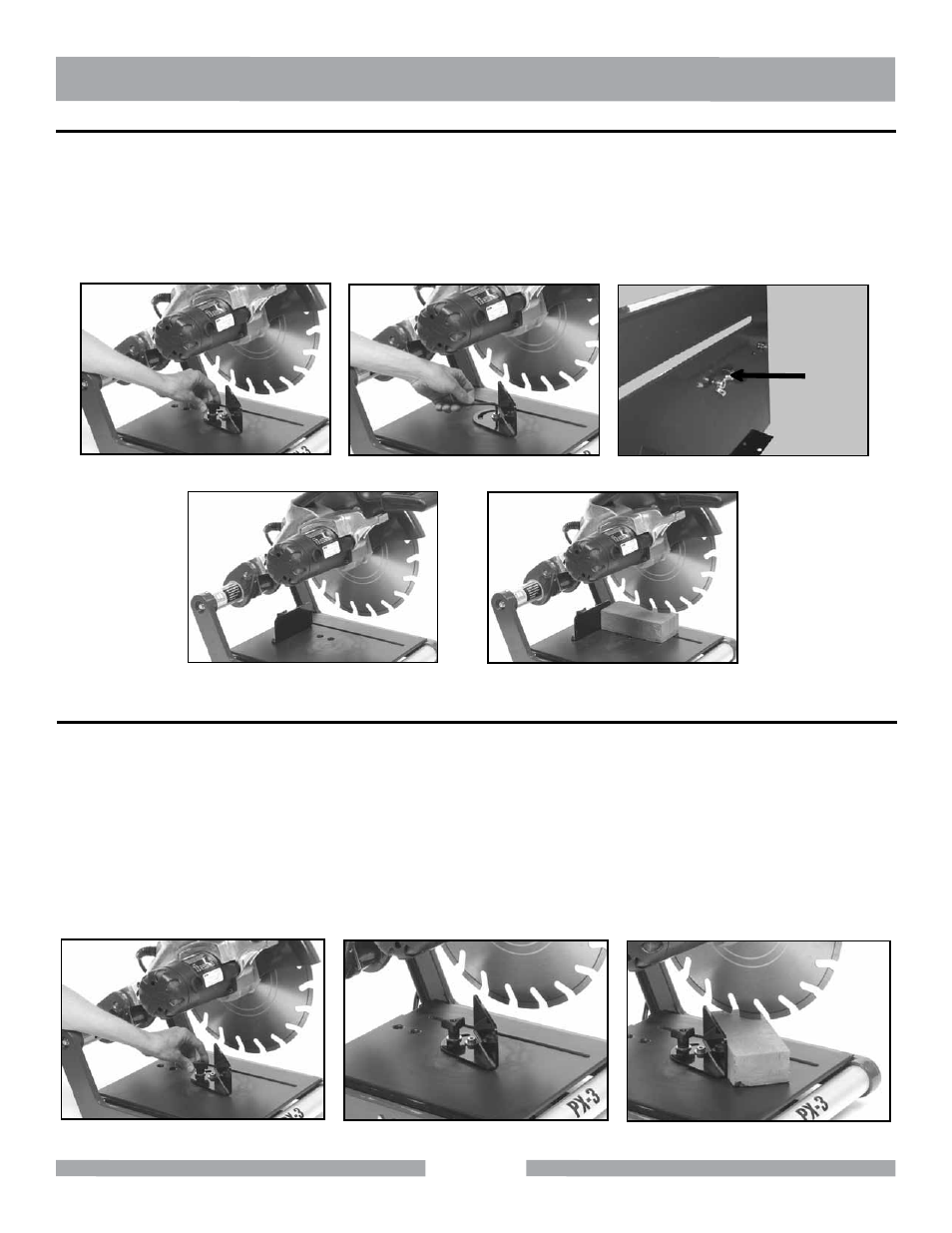
20
RIP CUTTING
1.
2.
3.
4.
5.
Loosen the knob and remove. (Figure 17)
Remove the Back Stop Pivot Bolt with an Allen Wrench (Figure 18).
Loosen the wingnut located underneath the Table (Figure 19).
Position the Back Stop in a backward location and tighten both the knob and wingnut (Figure 20).
Position the work against Back Stop as shown and perform the cut (Figure 21).
Fig. 17 Loosen knob
Fig. 18 Remove Pivot Bolt
Fig. 20 Position Back Stop
Fig. 21 Position work and perform cut
ANGLE CUTTING
Angle cuts are performed using the chop cut method. For angle cuts, the Adjustable Back Stop is removed and
repositioned. The following section describes the correct procedure for performing an angle cut.
1.
2.
3.
4.
5.
Remove and position the Adjustable Back Stop (Figure 22).
Position the Back Stop for an angle cut (Figure 23).
Position the work below the Cutting Head (Figure 24). Depress the Trigger Switch to start.
Lower the Cutting Head to begin cutting. Continue lowering the Cutting Head until the cut is complete.
Raise the Cutting Head and release the Trigger Switch. ALWAYS allow the Blade to stop moving before
removing work.
Fig. 22 Position Back Stop
Fig. 23 Pivot to desired angle
Fig. 24 Position work
Fig. 19 Loosen Wingnut
PX-3 PAVER EXTREME
OPERATION
