Trouble shooting – MK Diamond MK1070 User Manual
Page 15
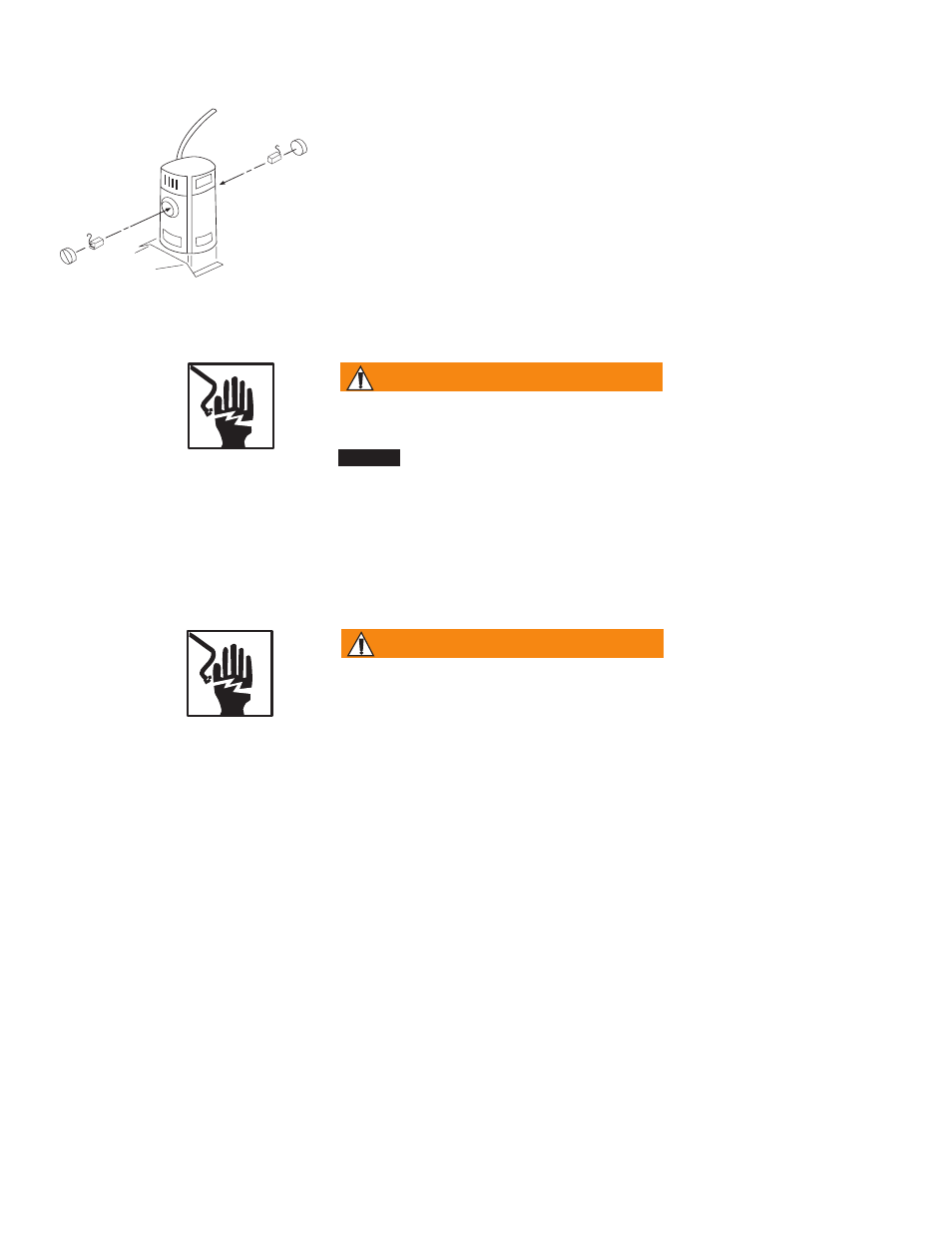
if water won’t
flow evenly to
both sides of
the blade
Check that the water line is clear of dirt. Check that the water jets in
the blade guard are clear. Check that the pump filter is not clogged.
Trouble Shooting
if motor won’t
stay on
if blade won’t
cut
if conveyor
table won’t
move smoothly
For your safety, turn off the switch and unplug the saw from the power
source before performing any troubleshooting adjustment.
Check Ground Fault Interruption Switch. Check for correct extension
cord size. Check voltage and circuit breaker from power source. Use
20 amp power. Check the integrity of the brushes.
Check for worn out diamond edge. Check that blade is rotating in the
same direction as the rotation arrows. Check that the blade is the
correct specification for the material being cut.
Check that the guide bar cover is not secured. Check that the guide
bar is clean and free of dirt. Lubricate guide bar periodically with light
machine oil per maintenance instructions.
After extended use the need may arise for the brushes to be replaced
(when approximately 1/4” of the brush remains). First, using a flat
bladed screwdriver, remove the brush cup from the motor cover, by
unscrewing the cap screws. Remove the old brush from it’s holder
and replace with the new brush. Remove and replace the other brush.
Reinstall the brush caps and tighten the cap screws.
brush removal and
replacement
(
(
)
)
on
WARNING
(
(
)
)
on
WARNING
Turn off the switch and unplug the motor from the power source
before inspecting or replacing brushes.
NOTICE:
Use only MK DIAMOND authorized brushes to insure
compatibility and avoid motor damage.
14
