MK Diamond MK1070 User Manual
Page 13
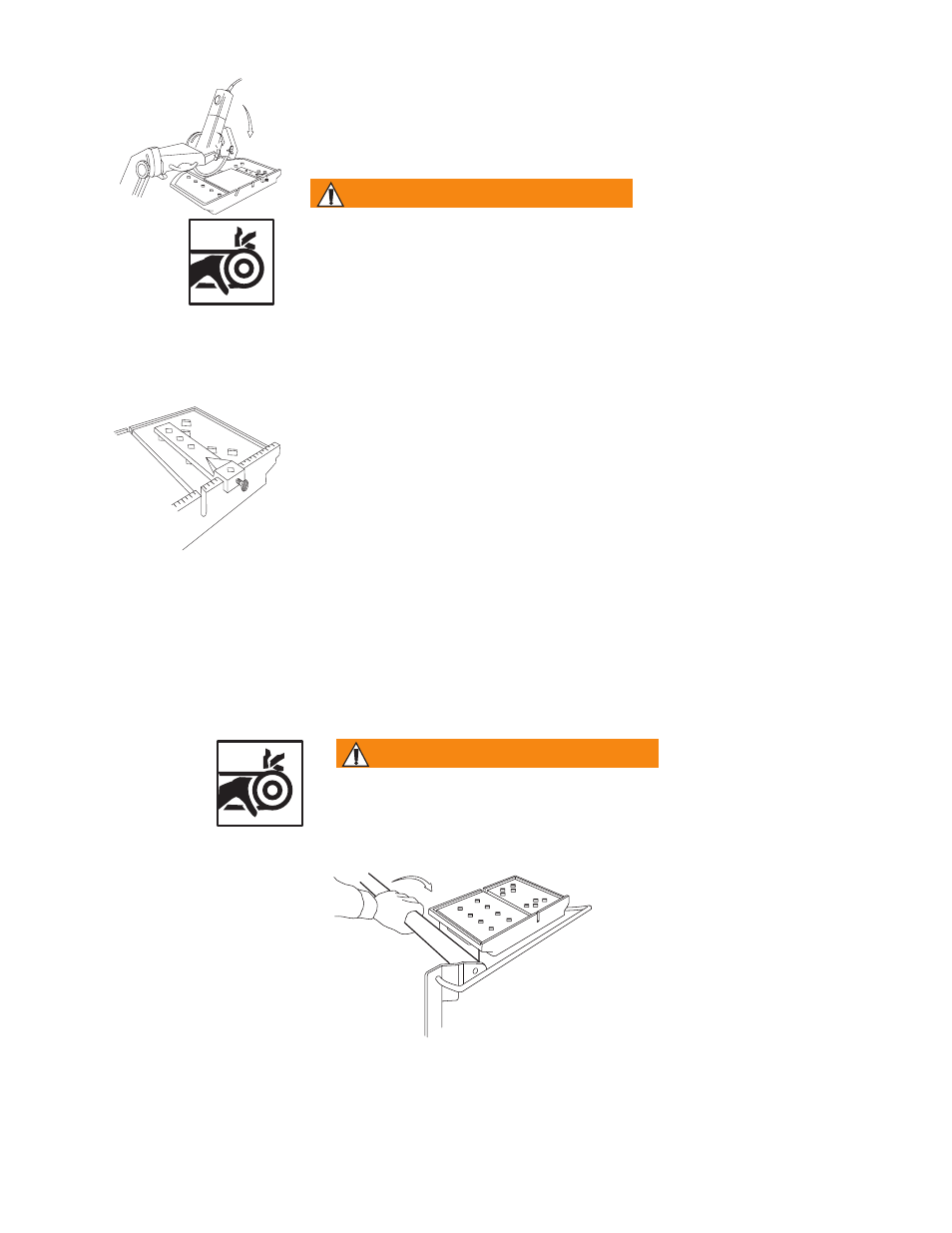
12
To use the built-in 45° miter feature, raise the cutting head to it’s highest
position. Loosen the miter adjustment knob, rotate the motor mount until
it rests on the 45° position stop screw, and then retighten the adjustment
knob. Lower the cutting head until it rests on the adjustment screw at
the bottom of the radial slot on the tower. Be sure to retighten the height
adjustment knob. Insure that conveyor cart moves freely from front to back.
Do not attempt to adjust the stop screw located on the tower, as this
will affect the factory setting of the built-in 45° feature. The cutting head
adjustment knob must rest against this stop, or the blade will bind during
cutting, possibly resulting in injury to the operator or damage to the saw.
(
(
)
)
on
Warning
The markings on the conveyor table back stop are used to aid in
cutting tile to particular dimensions. The scale on the top of the back
stop is used for setting the rip guide indicator to the desired cutting
dimension. The scale is used to indicate the approximate position of
the material being cut.
securing the conveyor
table
The conveyor table may be secured into position for transportation
and storage. Rotate the guide bar cover in a clockwise direction until
the conveyor table is tight. To unsecure, rotate the guide bar cover
counter-clockwise until the table moves freely.
This is not a locking device. The conveyor table may still move during
transport if moved quickly.
(
(
)
)
on
Caution
45° Miter Cutting
conveyor table markings
