Running chases, Music run scenes, Midi run scenes – MBT Lighting CA1612 User Manual
Page 10: Manual run chases, Auto run chases
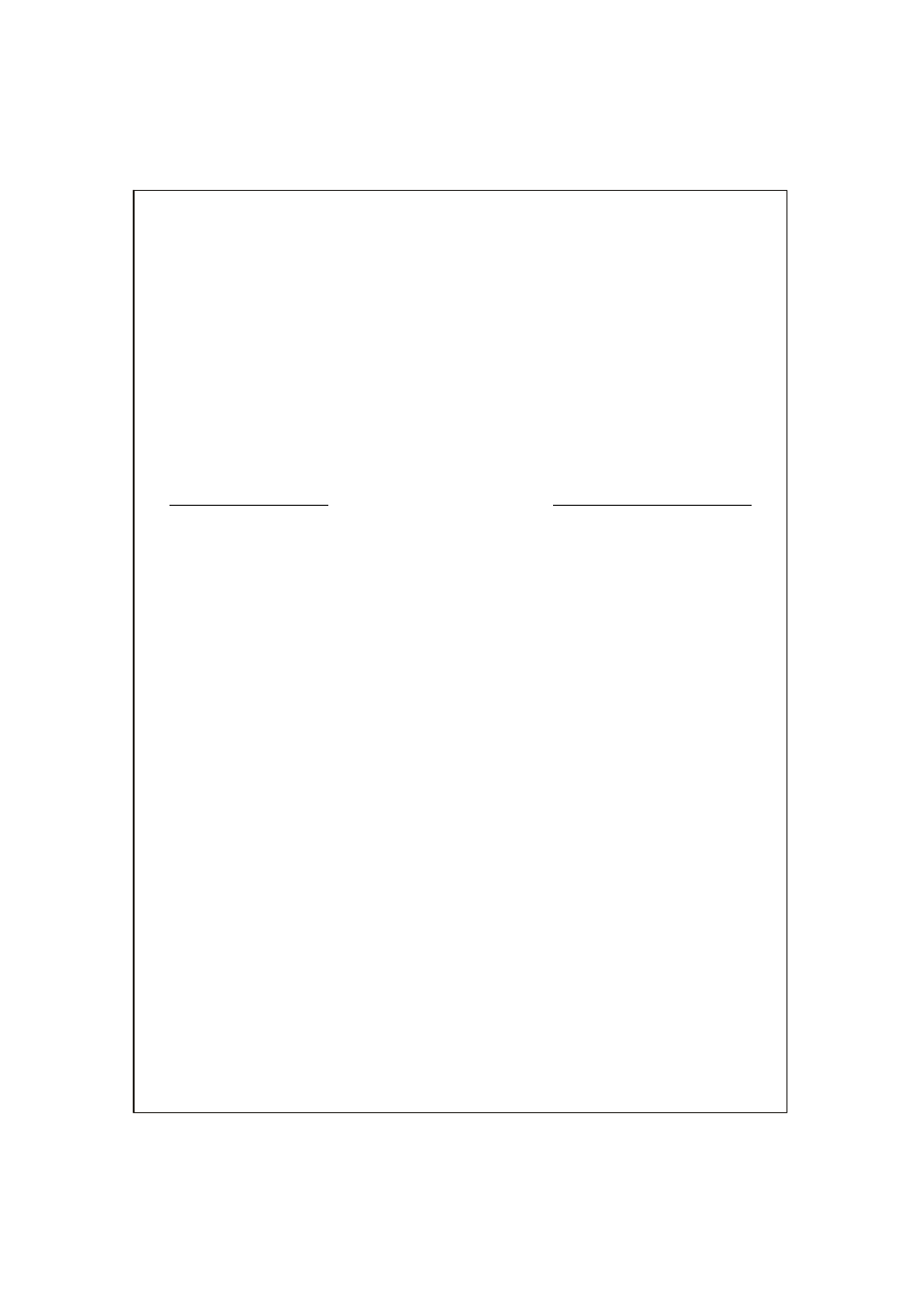
Music Run Scenes
1.)Press th e
button and the corresponding indicator
Music/Bank-Copy
light will come on in LCD.
2.)Select desired bank that stores the scenes you wish to chase by using
or
buttons or you can control via MIDI signals.
Up
Down
3.)Press
once more to exit.
Music/Bank-Copy
MIDI Run Scenes
1.)Select bank to run scenes using MIDI whenever it is in Manual,Auto or
Music Run mode.
Manual Run Chases
This function will enable you to manually step through a selected chase.
1.)Press and hold the
button for three seconds to enter
Program
programming mode.
2.)Start a chase by selecting one of the si x
buttons.
Chase
3.)Press th e
button.Each time you press the button,you will
TAPSYNC
step through the chase.
4.)Us e
select buttons to scroll through the chases.
Bank
5.)Press and hold th e
button for three seconds to exit
Program
programming mode.
Auto Run Chases
1.)Press any or all of the six
button to select the desired chase.
Chase
2. ) Press and release the
button.The corresponding LED will flash.
Auto/Del
3. ) Adjust th e
and
to your desired settings.The Chase will
Spee d
Fade Time
run according to your settings.
4.)You can override the speed and fade time by tapping the TAPSYNC/
Display button three times.Then the chase will run based on the time
interval of your taps.
Note:A.)Never adjust Fade time slower than the Speed setting otherwise
your scenes will not be completed before a new step is sent!
B.)If you wish to include all the chases,press
button before
Auto/Del
selecting Chase.
RUNNING CHASES
