Mayline Dual Base Only User Manual
Page 3
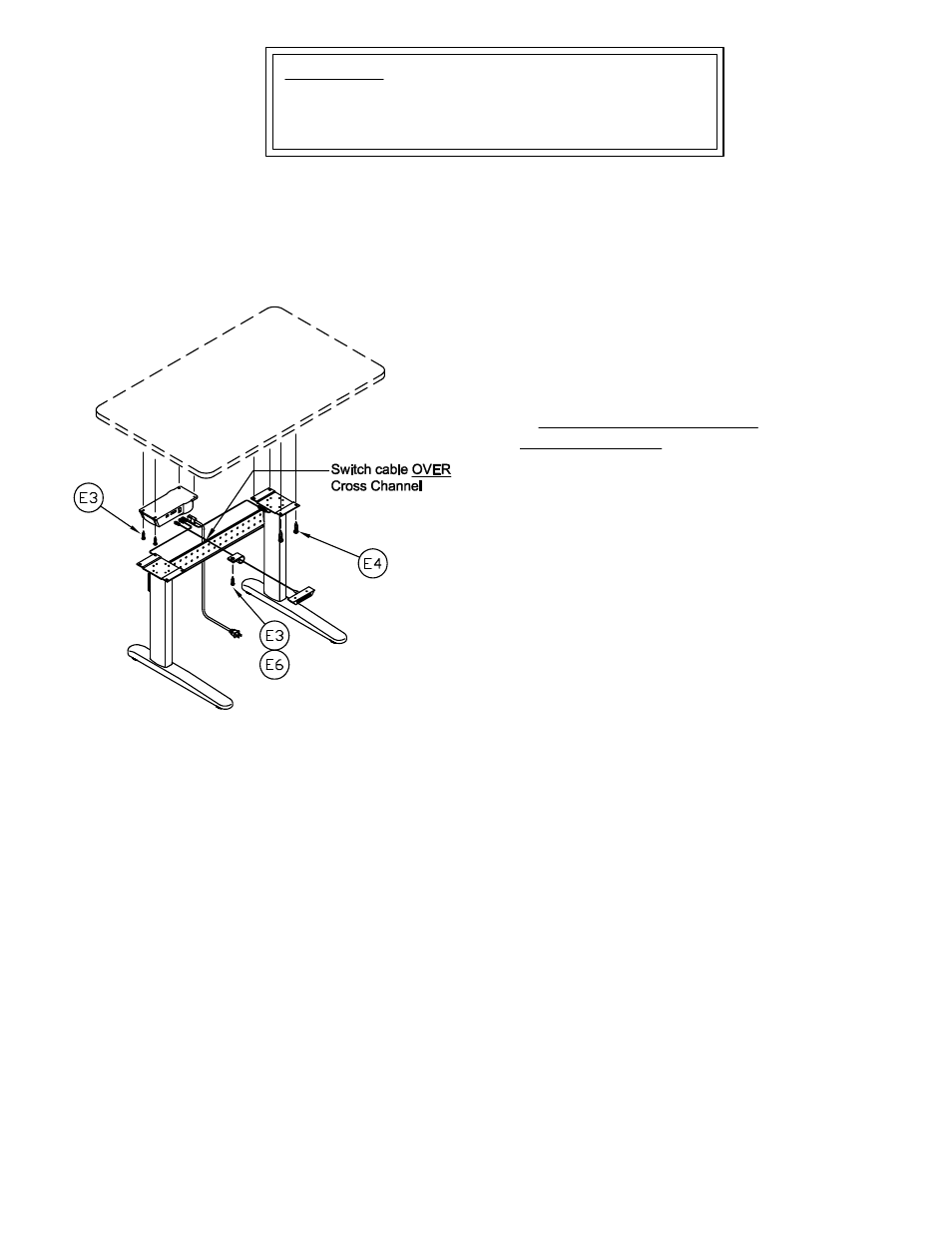
(3)
NOTE:
#10 X 3/4" Screws (E3) are provided
for Clamp and Control Box installation
only.
#10 x 1" Screws (E4) are provided for
Work Surface attachment only.
7. PRIOR TO ATTACHING A
WORKSURFACE. Place the Memory
Switch cable over the top of the Cross
Channel.
8. Align the holes in the Top with the holes
in the Top Plates (4) and secure in place
with eight #10 x 1" Screws (E4).
9. Align the holes in the Control Box (5)
with the holes in the underside of the Top
and attach it with four #10 x 3/4" Screws
(E3). Connect the cables to the columns.
10. Place the Memory Switch (6) in a
comfortable and accessible location on the
underside of the Top and attach it with two
#6 x 5/8 Screws (E5).
11. Route the actuator column cables and
the switch cable away from moving
components and secure them in place with
Cable Clamps (E6) and Screws (E3).
ATTENTION:
MAYLINE includes screws for the installation of a Work
Surface with a minimal thickness of 1 inch (25.4mm).
