3 status messages of the operating unit, Status messages of the operating unit, Commissioning – Lenze EPM−H502 User Manual
Page 73
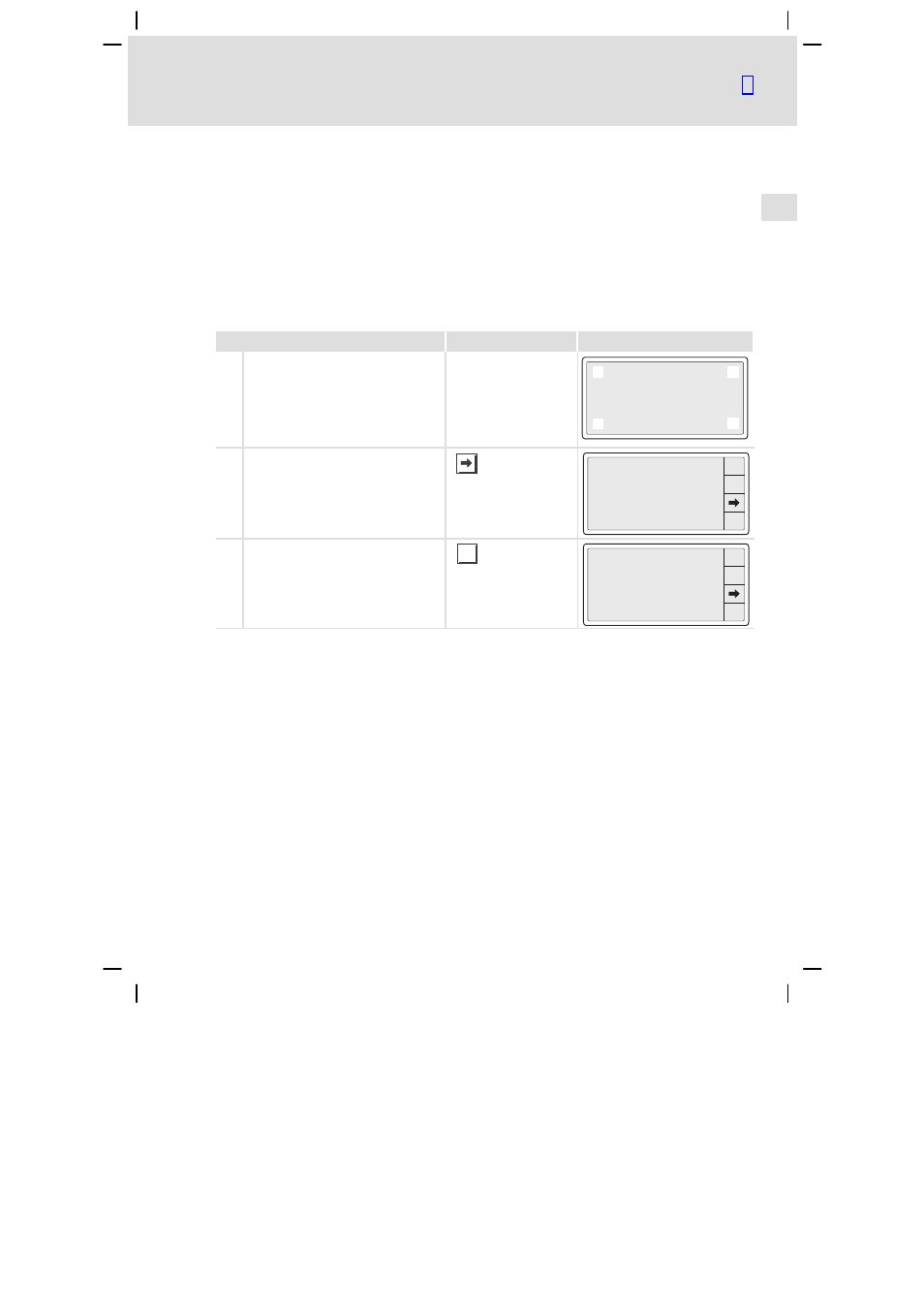
Commissioning
Status messages of the operating unit
l
73
EDBPM−H502 DE/EN/FR 5.1
5.3
Status messages of the operating unit
The operating unit status can be queried any time. Information can be obtained
about
ƒ
the interface (Port)
ƒ
the name of the loaded driver (Driver)
ƒ
the version of the loaded driver (Ver)
ƒ
the network address of the operating unit (Addr)
ƒ
the last error (Error)
You want to ...
Touch the fields ...
Example
A
query the status of the operating unit.
1. Briefly touch the display in one of the
corners
0, 1, 2 or 3.
– Note: This corner must not contain
a selectable field.
2. Immediately touch the diagonally
opposite corner for a moment.
0
1
2
3
B
switch between the status displays of
different ports.
l
E.g. between CAN port and ASP port
l
Status messages are only displayed
for assigned/used ports
Port
: NET
Driver : CAN Lenze M
Ver
: X.XX
Addr
: NO ADDRESS
Error
: RESET
PROG
ESC
TRANS
PAGE
C
close the status display.
ESC
Port
: NET
Driver : CAN Lenze M
Ver
: X.XX
Addr
: NO ADDRESS
Error
: RESET
PROG
ESC
TRANS
PAGE
