Commissioning – Lenze EPM−H502 User Manual
Page 71
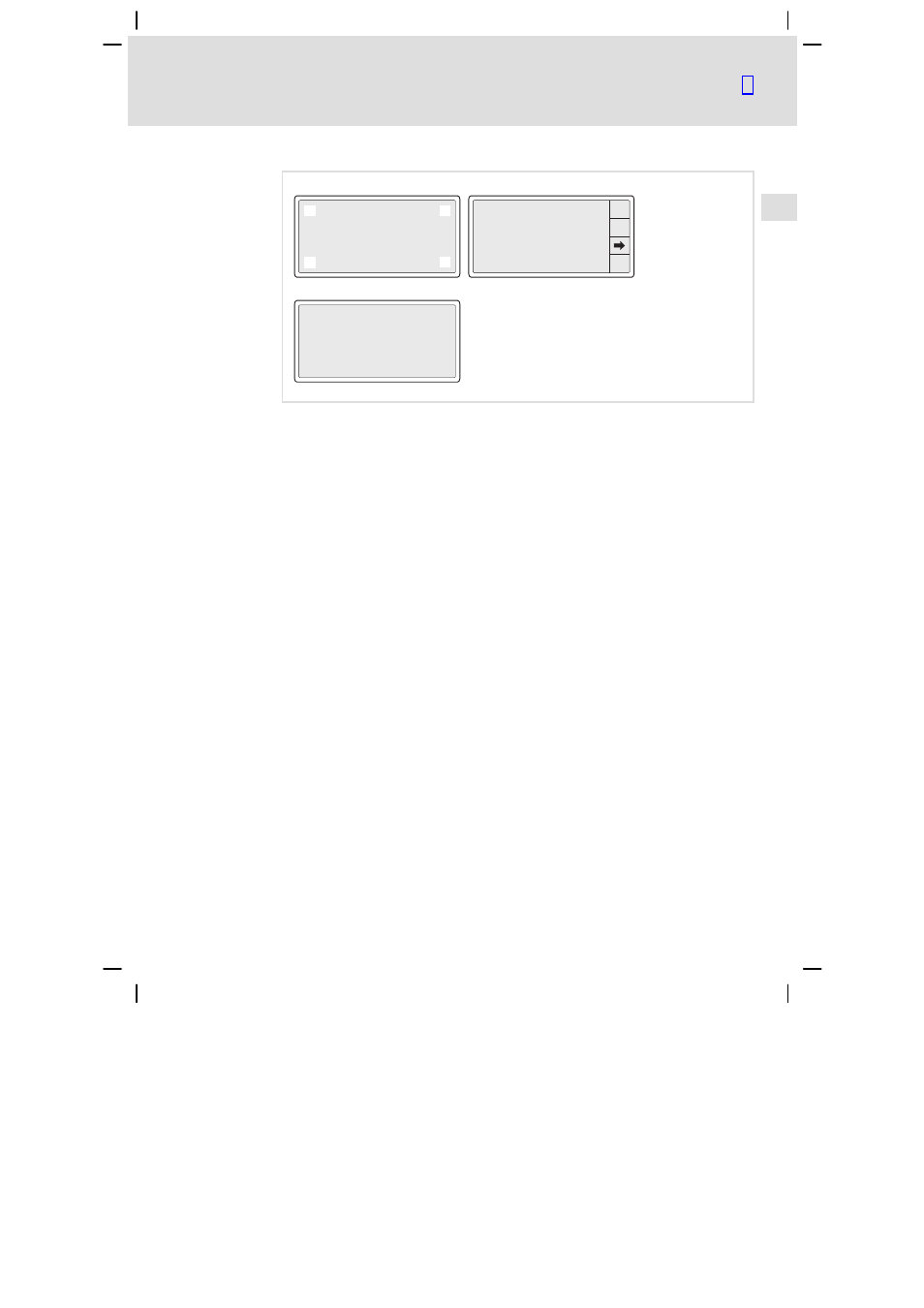
Commissioning
Project transfer to the operating unit
Project download
l
71
EDBPM−H502 DE/EN/FR 5.1
H502 TRANSFER PAGE
BOOT and RAM check: OK
FIRMWARE check
: OK
***
***
WAITING FOR DOWNLOAD FROM ASP
0
1
2
3
Port
: NET
Driver : CAN Lenze M
Ver
: X.XX
Addr
: NO ADDRESS
Error
: RESET
PROG
ESC
TRANS
PAGE
h502_013
How to transfer a project to the operating unit:
1. Switch on the PC and start the »HMI Designer« planning tool.
2. Switch on the supply voltage for the operating unit.
–
The device is being initialised.
3. When the initialisation is completed, select the system page
:
Briefly touch the display in one of the corners
0
,
1
,
2
or
3
.
–
Note: This corner must not contain a selectable field.
Immediately touch the diagonally opposite corner for a moment.
–
The system page appears
.
4. Touch the TRANS PAGE" field
.
–
The transfer page appears
.
–
When WAITING FOR DOWNLOAD FROM ASP is displayed, the
operating unit is ready to receive data from the PC.
5. Transfer the desired project from the HMI Designer into the operating unit.
–
See "HMI Designer − getting started" manual.
–
PROGRAMMING MODE" is displayed during the download.
When the download is completed, the operating unit is ready for operation and
can exchange data with the connected nodes via the system bus (CAN).
