Troubleshooting and fault elimination, System error messages general error messages – Lenze EVS93xx User Manual
Page 44
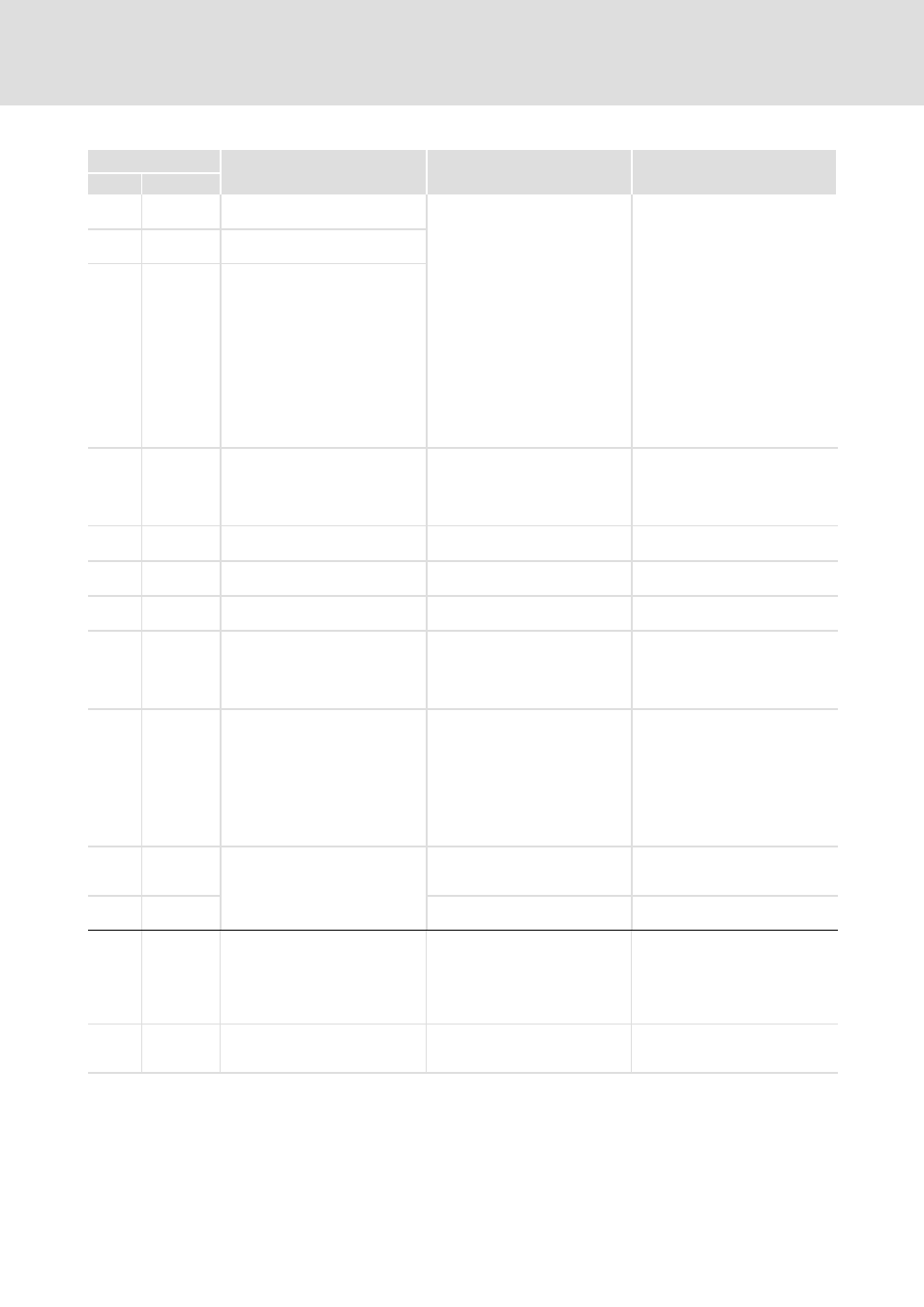
Troubleshooting and fault elimination
System error messages
General error messages
l
44
EDKVS93−02 EN 3.0
Remedy
Cause
Description
Fault message
Remedy
Cause
Description
Display
No.
0209
float
Sys−T
Float error in system task (ID 0)
Error in real calculation
(e. g. division by 0)
Check calculations (program
code).
0210
float
Cycl.−T
Float error in cyclic task (PLC_PRG
ID 1)
0211
float Task1
Float error in task 1 (ID 2)
...
...
...
0218
float Task8
Float error in task 8 (ID 9)
0219
overrun
Cyc.−T
Time−out in cyclic task (PLC_PRG
ID 1)
Task processing takes longer than
the monitoring time set.
l
Adjust the length of the task
runtime.
l
Adjust monitoring time.
l
Determine the cause of
time−out by checking the task
runtime at the task monitor.
l
Swap out time−critical program
parts in a slower task.
0220
noT−Fkt
Credit
Not enough technology units
available.
A program with technology
functions has been tried to be
loaded to a controller not
providing the corresponding
units.
l
Use technology variant of the
controller.
l
Contact Lenze, if necessary.
x220
CDA
Data error
Attempt to transmit faulty profile
data
Repeat profile data transfer.
x221
CDA−LOAD
Faulty checksum
The checksum of the transferred
profile data is not correct.
Repeat profile data transfer and
check for correctness.
0230
No
Program
Missing PLC program
No PLC program loaded.
Load PLC program.
0231
Unallowed
Lib
PLC program calls invalid library
function.
In the PLC program a library
function has been called which is
not supported by the controller
(e.g. because the corresponding
hardware is missing).
l
Remove library function or
ensure that the corresponding
hardware is available.
l
Contact Lenze, if necessary.
0232
NoCam
Data
Motion profiles (cam data) are not
available.
When calling functions of the
function library
LenzeCamControl.lib it was
detected that there are no motion
profiles (CAM data) loaded in the
memory of the controller.
l
Ensure that the valid cam data
has been attached to the
project via the DDS CAM
support.
l
Reload the PLC program into
the controller. (Possibly the
command Online
WReset
(origin) has been executed in
DDS.)
x240
ovrTrans
Queue
"Free CAN objects" error
Overflow of the transmit request
memory
l
Reduce the number of
transmit requests.
l
Prolong the cycle time.
x241
ovr Receive
Too many receive telegrams
Reduce the number of telegrams
on the system bus (CAN).
x250
2.Flash Err
Error when the FLASH memory is
accessed
The PLC program tries to access
non−available or defect FLASH
memory
Make sure that the PLC has the
corresponding FLASH memory. If
not, please contact Lenze.
After troubleshooting: Deenergise
the device completely (disconnect
24 V supply, discharge DC bus)!
x251
AddData
CsErr
Error during FLASH memory
access
Check sum error occurred when
loading data into the FLASH
memory
Check the checksum of the file to
be loaded and repeat the data
transfer.
