2 initialise pcp communication, 1 crl entries, 2 available pcp services – Lenze E82ZAFIC010 User Manual
Page 49: Initialise pcp communication, Crl entries, Available pcp services, Parameter data transfer
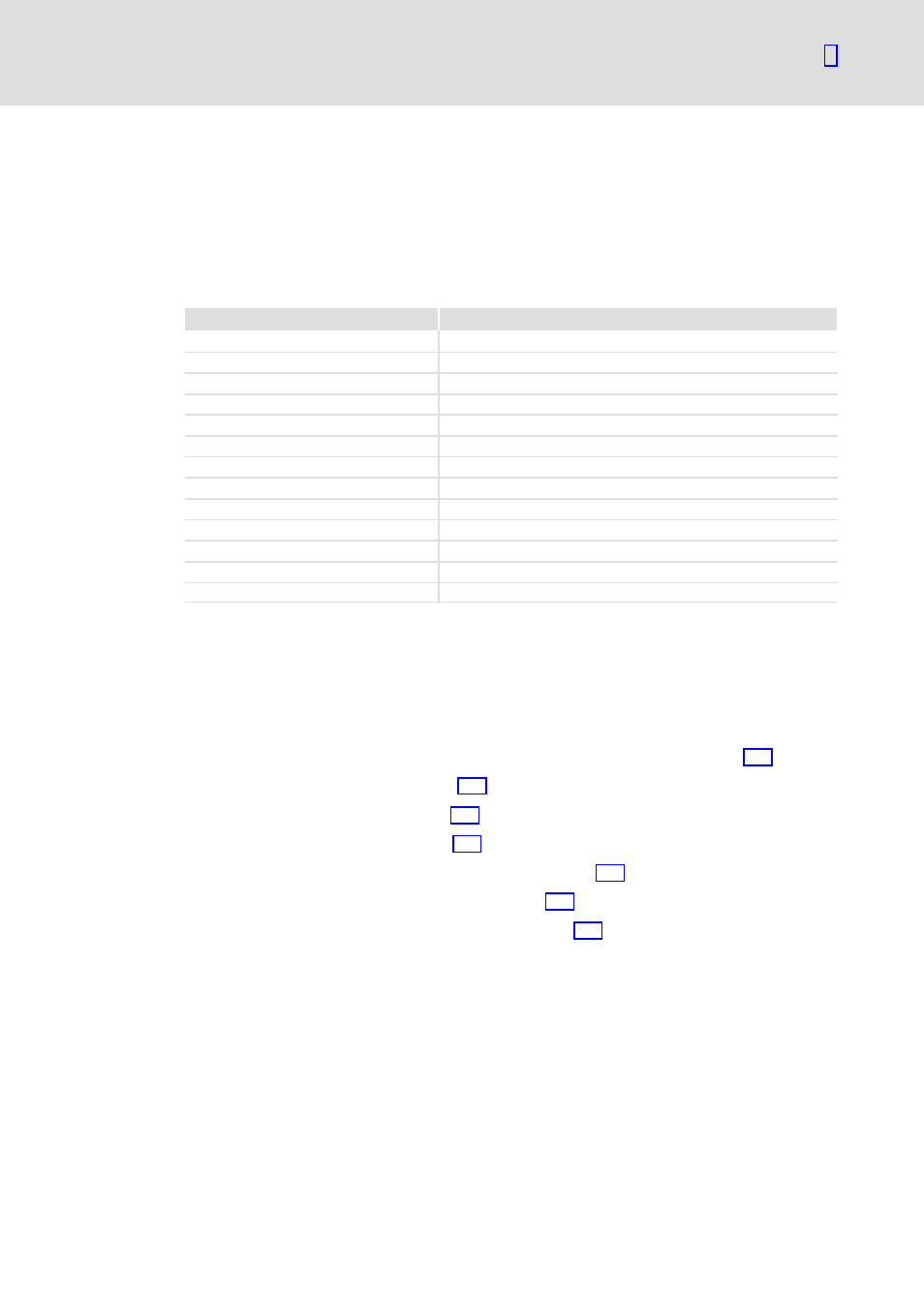
Parameter data transfer
Initialise PCP communication
CRL entries
l
49
EDS82ZAFIC EN 2.0
8.2
Initialise PCP communication
8.2.1
CRL entries
In order that communication between the host (master) and the function/communication
module can take place, the following entries in the communication relation list (CRL) of the
master have to be set:
Field name
Entry
Communication reference
2
Connection type
Master/slave acyclic
Connection attribute
Defined
Max−PDU Sending−High−Prio
0
Max−PDU Sending−Low−Prio
64
Max−PDU Receiving−High−Prio
0
Max−PDU Receiving−Low−Prio
64
Supported Services Request
0x80 30 00
Supported Services Response
0x00 00 00
Maximum SCC
1
Maximum RCC
1
Maximum SAC
1
Maximum RAC
1
8.2.2
Available PCP services
The PCP services (PCP = Peripherals Communication Protocol) serve to transmit
parameters via the PCP channel.
Lenze controllers support the following PCP services:
ƒ
"Initiate": Establishing connection from the master to the controller (
¶ 50)
ƒ
"Abort": Aborting connection (
¶ 50)
ƒ
"Read": Reading parameters (
¶ 51)
ƒ
"Write": Writing parameters (
¶ 51)
ƒ
"Get−OD": Reading out the object directory (OD) (
¶ 51)
ƒ
"Identify": Identification of the controller (
¶ 52)
ƒ
"Status": Reading the status of the controller (
¶ 53)
In the following, only those parameters and their contents are shown which are returned
by the Lenze controllers. All other transfer parameters of the given PCP services can be
obtained from the corresponding descriptions of the master.
