Operation, 3 switch on/off epm programmer, 9english – Lenze EPM Programmer EEPM1RA User Manual
Page 11
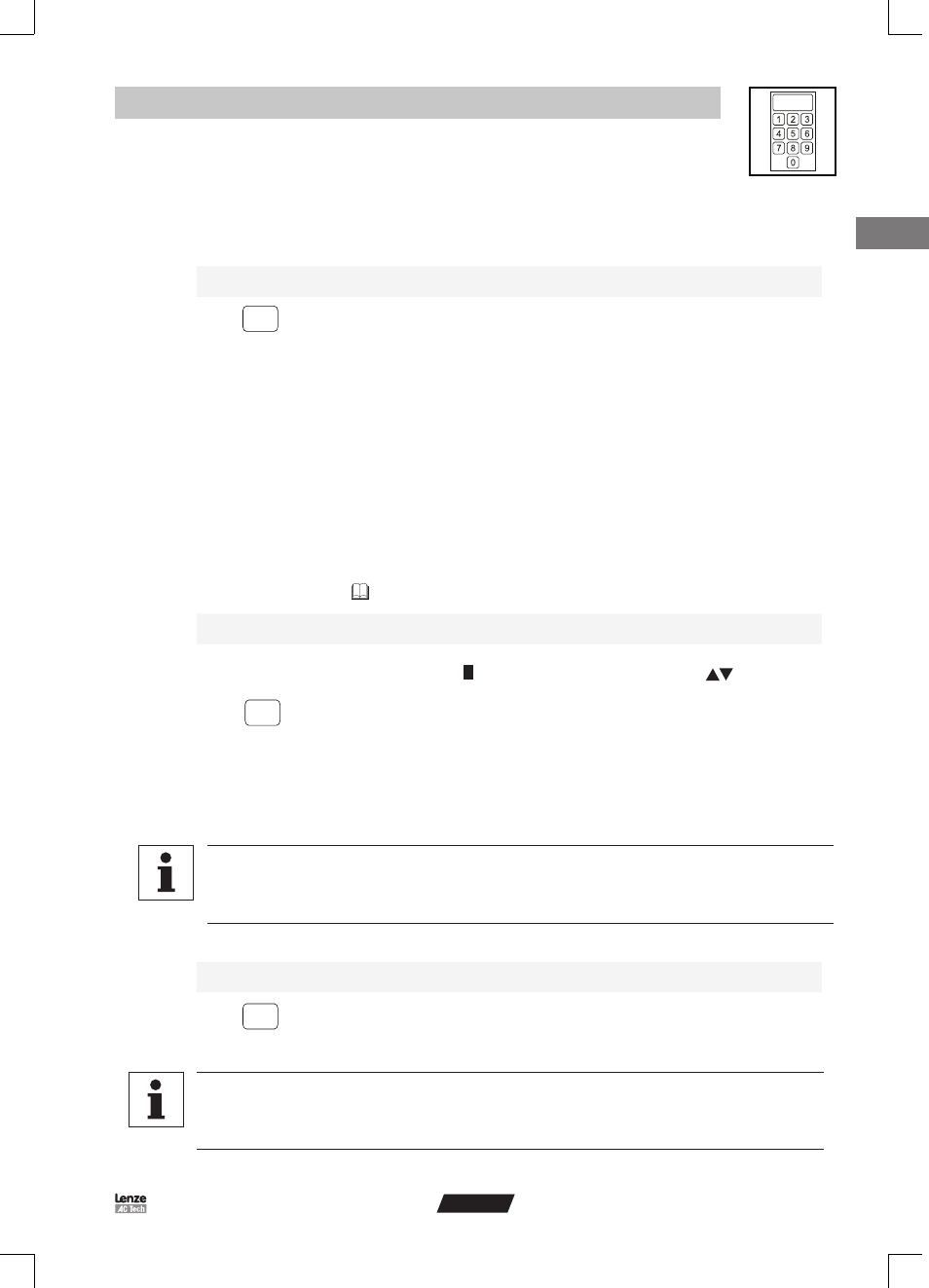
9
ENGLISH
Operation
4.3 Switch on/off EPM Programmer
Switch-on with unprotected access (without password)
Press
The display shows...
Explanation
1.
ON
EPM PROGRAMMER
2.
INTERN CFG 400
Shows the parameter version that the EPM
programmer is configured with (e.g. 400).
3.
MASTER CFG 400
Shows the parameter version of the EPM (e.g. 400)
plugged into the MASTER PORT.
4.
MSTFILE#DEFAULTS
Shows the name of the parameter file (e.g.
DEFAULTS) stored in the EPM plugged into the
MASTER PORT.
MASTER MISSING!
This message is displayed, if no EPM is plugged
into the MASTER PORT.
Switch-on with protected access (with password)
Steps 1…4 as above (
Section 4.16, Enter/change password)
Press
The display shows...
Explanation
5.
PASSWORD?? 000
0
The cursor is blinking in the display on the right.
Enter the password
using the
buttons
.
6.
ENTER
PASSWORD?? xxxx
If you do not enter a password, you have restricted
access to the main menus after confirmation (only
the menus CONTRAST, DISPLAY, and MASTER –>
EPM are available).
If you enter a wrong password, WRONG
PASSWORD will be displayed. If you press the
MENU key, you abort the process and get the
restricted access to the main menus.
Tip!
• After the initialization, the main menu shown last is automatically called up.
• If you lose or forget your password, please contact your Lenze representative.
Switch-off
Press
The display shows...
Explanation
1.
OFF
SHUTDOWN.. 5SEC
The shutdown process takes 5 seconds.
If you press any key within these 5 seconds, the
shutdown process is aborted
Tip!
• The EPM programmer automatically turns off after 5 minutes, if no operation takes place during this time.
