Product description, Device features, Overview – Lenze EL 9800 Operating Instructions User Manual
Page 18: Fail power, Status, Status power fail, Home, Pg dn, Pg up end status power fail, 3 freely assignable function keys
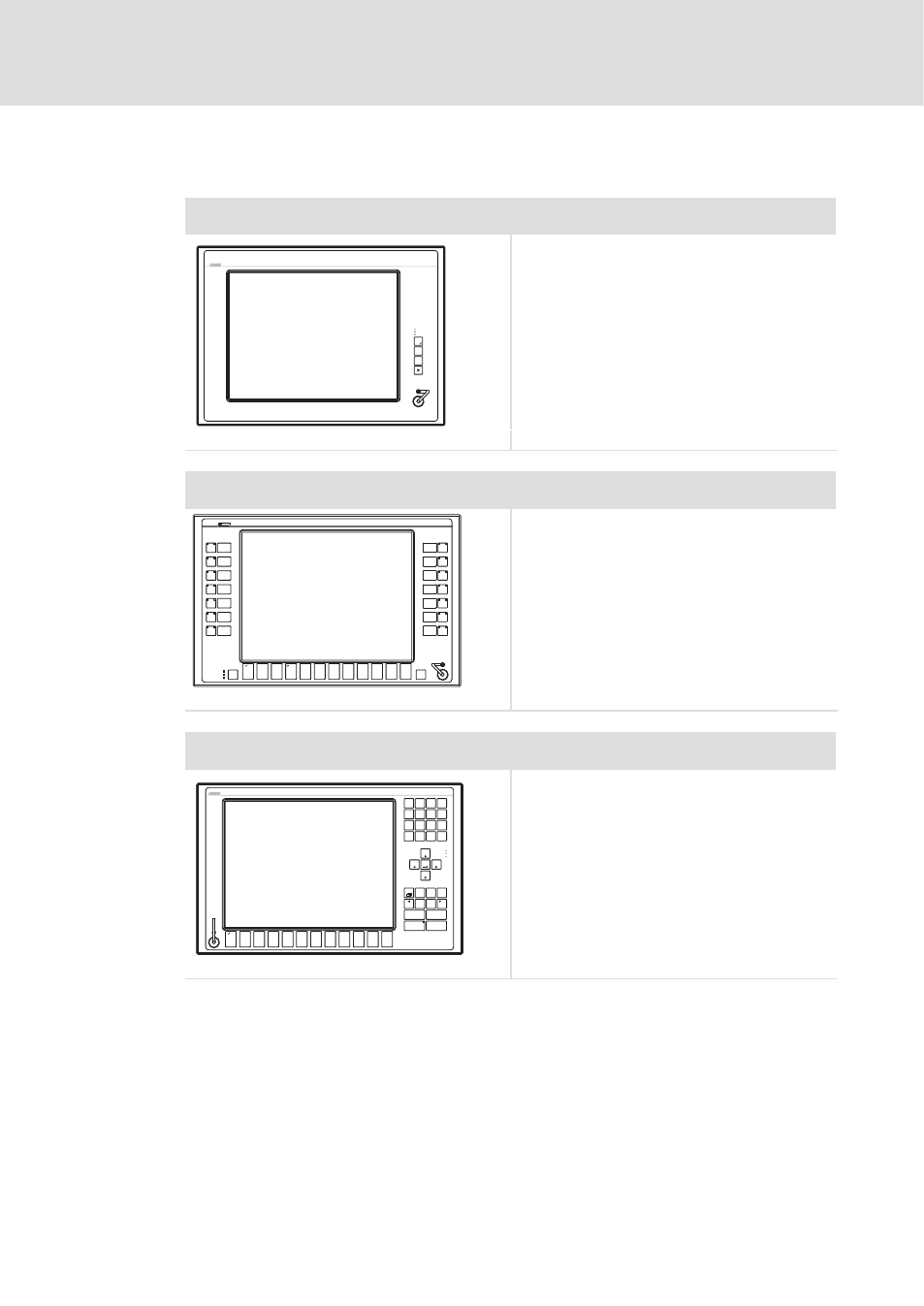
Product description
Device features
l
18
BA_ELx8xx EN 3.0
Overview
Panel PC EL 1800 / EL 1800s / EL 2800 / EL 5800 / EL 9800
Thin Client EL 1800 TC / EL 1800s TC / EL 2800 TC / EL 5800 TC / EL 9800 TC
-
F3
Fail
Power
F1
+
F2
Status
l
EL 1800 (TC): VGA touchscreen 26.4 cm (10.4")
EL 1800s (TC): SVGA touchscreen 26.4 cm (10.4")
EL 2800 (TC): SVGA touchscreen 30.7 cm (12.1")
EL 5800 (TC): XGA touchscreen 38.1 cm (15")
EL 9800 (TC): SXGA touchscreen 48.3 cm (19")
l
3 freely assignable function keys
CS57x0−026
Panel PC EL 5820
Thin Client EL 5820 TC
S13
S14
S11
S10
S12
S6
S7
F3
F2
+
-
F4
Status
Power
Fail
F1
Esc
Enter
F11
F12
F6
F5
F7
F8
F9
F10
S1
S4
S2
S3
S5
S8
S9
l
XGA touchscreen 38.1 cm (15")
l
12 freely assignable function keys
l
14 freely assignable special keys
ELx7xx−002
Panel PC EL 1850 / EL 1850s / EL 2850 / EL 5850
Thin Client EL 1850 TC / EL 1850s TC / EL 2850 TC / EL 5850 TC
Q
+
R
F1
F2
F5
-
S
T
F3
F4
@
\
Z
F11
F10
Y
X
F9
F8
F12
W
V
U
F7
F6
Shift
Alpha
Bs
Space
Enter
Esc
Del
Ins
Menu
Alt
Ctrl
Home
1
I
0
M
4
E
7
A
Pg Dn
*
3
J
K
L
/
,
N
O
P
Pg Up
End
Status
Power
Fail
2
.
+
6
F
G
H
-
9
B
C
D
5
8
l
EL 1850 (TC): VGA touchscreen 26.4 cm (10.4")
EL 1850s (TC): SVGA touchscreen 26.4 cm (10.4")
EL 2850 (TC): SVGA touchscreen 30.7 cm (12.1")
EL 5850 (TC): XGA touchscreen 38.1 cm (15")
l
12 freely assignable function keys
l
Numeric keypad, control keys, level switch−over
Alpha
CS57x0−028
