2 control panel, Operation – Leica Biosystems RM2255 User Manual
Page 24
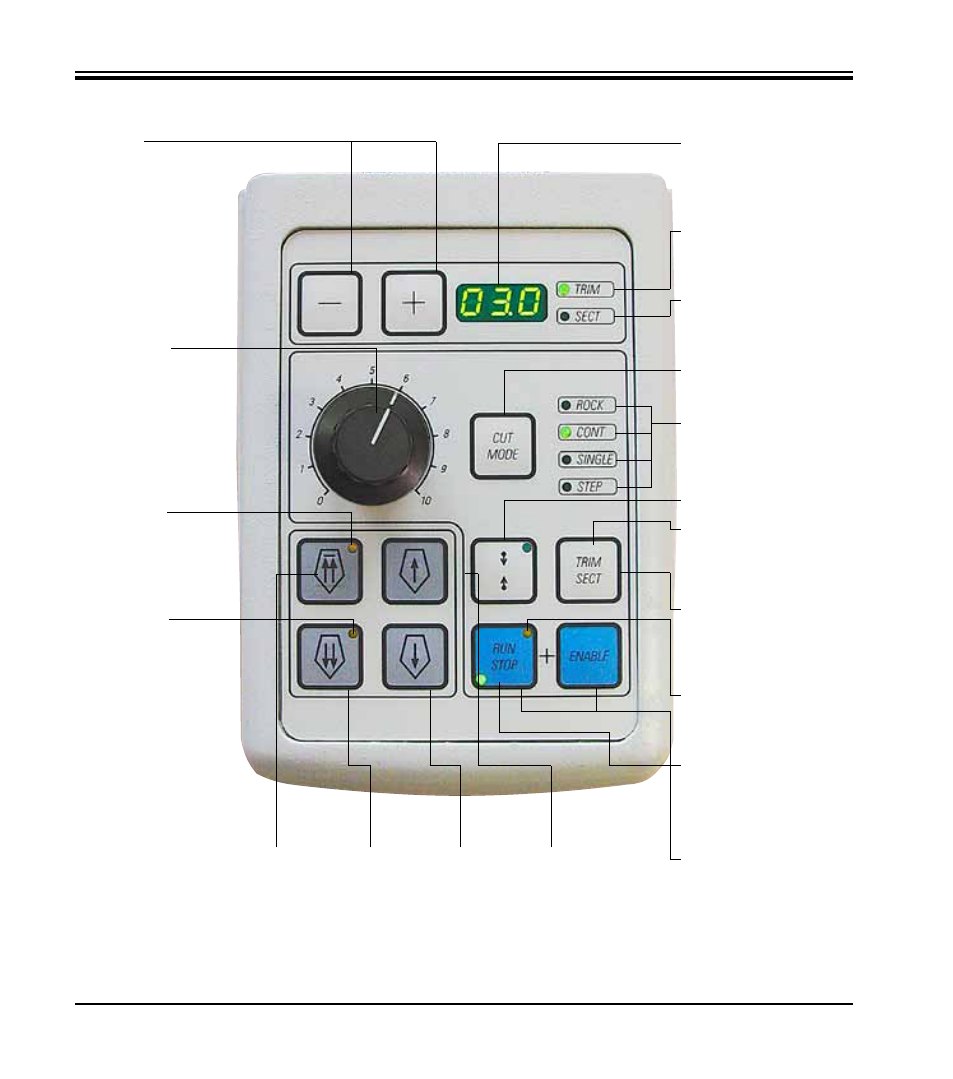
22
Instructions for Use, V 1.8 RevC – 07/2013
5. Operation
Three-digit display for
section thickness/
trimming section
thickness
Green LED
Lights up when trim-
ming mode is activated.
Green LED
Lights up when section-
ing mode is activated.
5.1.2 Control panel
Green LEDs
For displaying the ac-
tive operating mode
Rotary knob
for setting the section-
ing speed.
Buttons
Start/stop motorized
sectioning.
Buttons
for setting the sec-
tion thickness/
trimming section
thickness
TRIM/SECT button
For switching between
sectioning mode and
trimming mode.
CUT MODE button
Mode selection
Button
Set sectioning window
Yellow LED
Flashes during coarse
feed backwards; lights
up when rear end posi-
tion is reached.
Yellow LED
Flashes during coarse
feed forwards; lights up
when front end position
is reached.
Coarse feed
forward
fast
Coarse feed
backward
slow
Coarse feed
backward
fast
Multiple
step
backward
Multiple
step
forward
Single
step
backward
Coarse feed
forward
slow
Single step
forward
Trimming mode:
Sectioning mode:
Yellow LED
Lights up when motor is
switched on.
Green LED
Lights up when the mo-
tor is switched off or
stops at the next stop
position.
Fig. 15
Coarse feed buttons
Green LED
Flashes until second
sectioning window
edge is set.
