Leica Biosystems IPS User Manual
Page 18
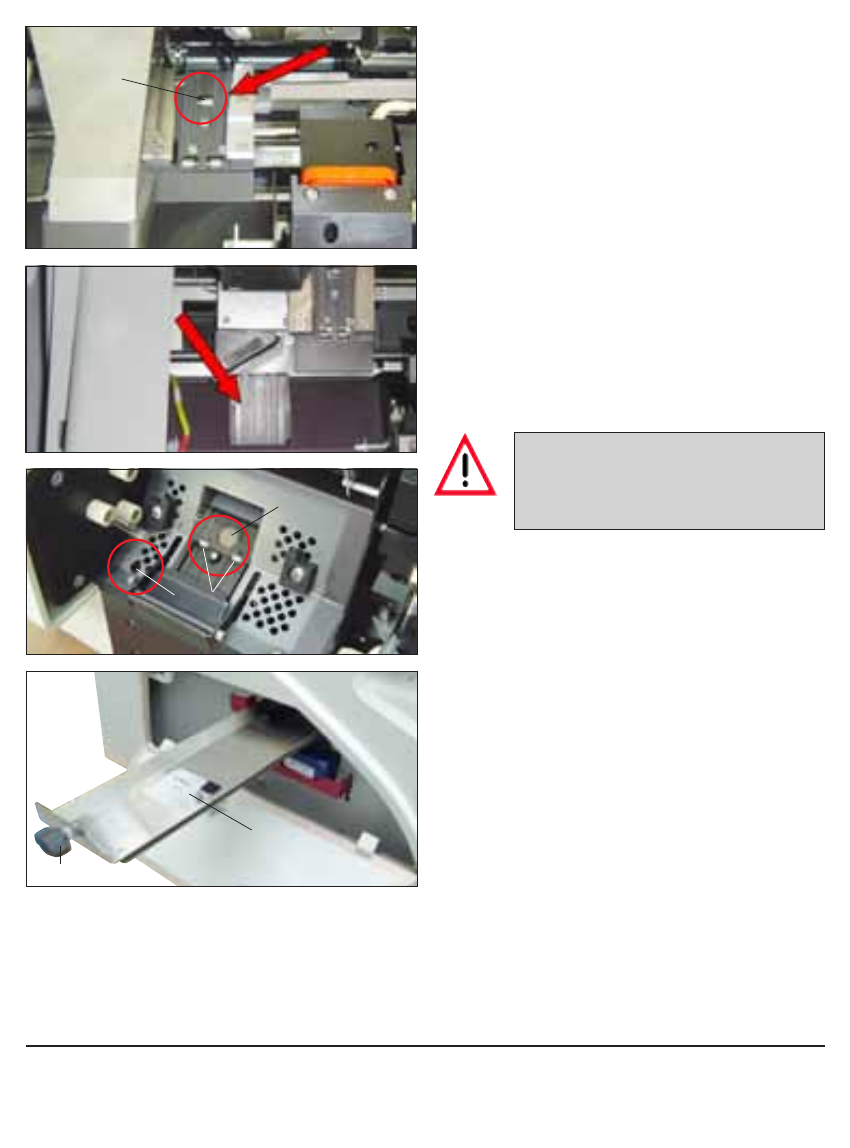
18
Leica Printer IP C/S
Key Instructions V 2.0 - 08/2013
78
Transport station
Fig. 13
• Clean dust, ink and debris from the cas-
sette clamps and glass slide clamps.
Drying station
Fig. 14
• Clean dust, ink and debris from the chute.
Sensors
Ensure that the following sensors are also
kept clean:
• Chute sensor (1,
Fig. 11
)
• Tray-unloading-station sensor (1,
Fig. 12
)
• Flashlamp sensor (1,
Fig. 15
)
• Capacitive sensor (2,
Fig. 15
)
Sensitive electronics compo-
nents are located in this area.
Use no liquid in this area!
Drawer for broken glass (only IP S)
Fig. 16
• The drawer for broken glass (77,
Fig. 16
)
is located behind the left cover (5,
Fig. 16
)
above the slot for the ink cartridge. It
prevents glass dust and splinters from
falling out of the chute and into the instru-
ment. For regular cleaning, use the black
handle (78,
Fig. 16
) to pull the drawer out
sideways.
• Glass shards and splinters can be easily
removed through the opening (5,
Fig. 16
)
in the center using a brush.
5
77
Using the transport tank
• The transport tank is used if the instrument is switched off via the power switch for
longer than 24 hours. For more information about transport and storage, refer to the
Instructions for Use.
2
1
Fig. 16
Fig. 13
Fig. 14
Fig. 15
1
3
